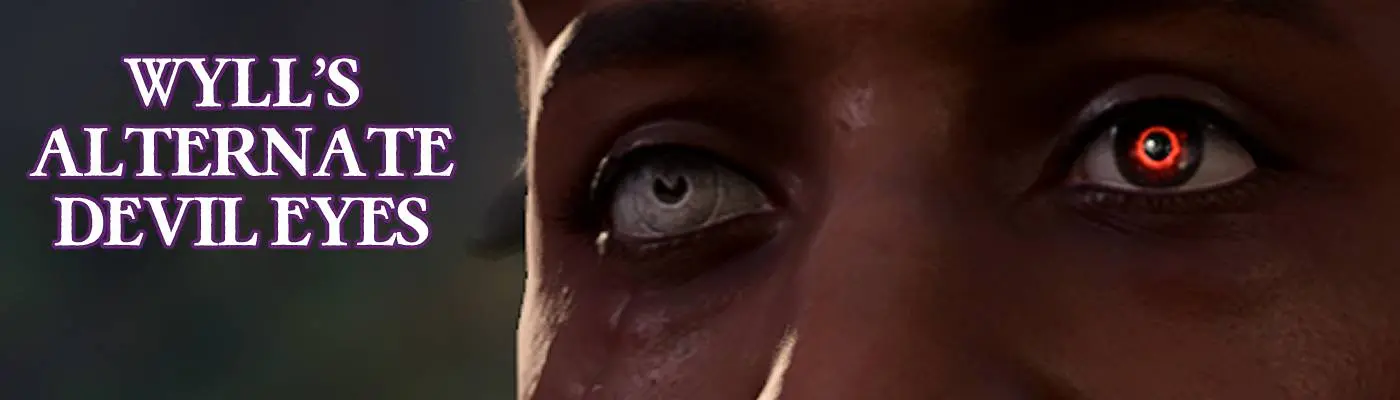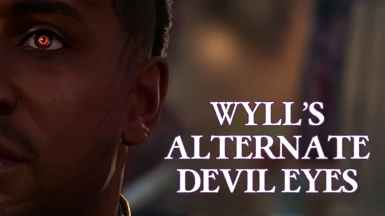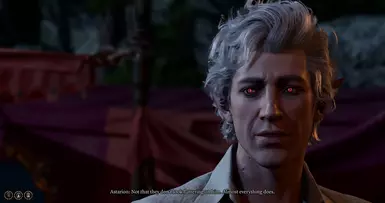About this mod
Provides an alternate eye color for Wyll after a certain story beat. Also adds the new eye color to the character creator. ***Mod contains spoilers!***
- Permissions and credits
The base version of the mod works with Patch 7! The compatibility patches are still being tested, though.
***Mod and mod images contain spoilers!!!***
Pretty much exactly what it says! Provides an alternate eye color for Wyll after his devil transformation, meant to blend aspects of both his human and devil eye colors. Also, it glows!
The mod also adds the eye color to the character creator, in case you'd like to use it for your own characters. It can also be used by other companions if you have the Appearance Edit Enhanced mod!
If you use this eye color for other characters, the glow will only show up for Tieflings and Dragonborn, unless the head you're using has been edited to enable the glow to show up, or you're using a mod like Eyes of the Beholder, Astralities's Glow Eyes, or Glowing Eyes. This mod doesn't require any of those mods to make the glow work for Wyll, though, and the eye color will still be available for other characters without the glow, even if you don't have those mods!
I'm currently working on compatibility with other mods, but the mod is likely not compatible with many visual changes for Wyll. I have provided compatibility patches for the following mods, though, as well as combined ones if you have more than one installed!!
- Transgender Wyll by Aetherpoint
- Prince of the Gate by neonbutchery
- Wyll's Devil Form by lumad11
These mods have been tested, and are compatible without an additional patch!:
- No Abs for Wyll / No Abs for Companions and PC
- Wyll's Face Textures Restored
- Wyll's Earrings (These are standalone equipment items, and not a visual override, so they would likely be compatible no matter what. Still good to know, though!)
Mods changing his stone eye are likely compatible, but any mod that changes his left eye color will not be compatible—they're just doing the same thing this mod does!
Anyone who'd like to make their mod compatible with this one is totally welcome to!! Let me know if you do, and I'll link it here!!
Load orders for the patches:
If you only have Wyll's Devil Form:
- Wyll's Devil Form
- Wyll's Alternate Devil Eyes
- Wyll's Alt Devil Eyes - Wyll's Devil Form Patch
If you only have Transgender Wyll:
- Transgender Wyll
- Wyll's Alternate Devil Eyes
- Wyll's Alt Devil Eyes - Trans Wyll Patch
If you only have Prince of the Gate:
- Wyll's Alternate Devil Eyes
- Prince of the Gate
- Wyll's Alt Devil Eyes - Prince of the Gate Patch
If you have Wylls Devil Form And Transgender Wyll:
- Transgender Wyll
- Wyll's Devil Form
- Wyll's Alternate Devil Eyes
- Transgender Wyll - Wyll's Devil Form Patch
- Wyll's Alt Devil Eyes - Wyll's Devil Form and Trans Wyll Patch
If you have Prince of the Gate And Transgender Wyll:
- Transgender Wyll
- Wyll's Alternate Devil Eyes
- Prince of the Gate
- Wyll's Alt Devil Eyes - PotG and Trans Wyll Patch
If you have Wyll's Devil Form And Prince of the Gate:
- Wyll's Devil Form
- Wyll's Alternate Devil Eyes
- Prince of the Gate
- Wyll's Alt Devil Eyes - PotG and Wyll's Devil Form Patch
If you have Wyll's Devil Form And Prince of the Gate And Transgender Wyll:
- Transgender Wyll
- Wyll's Devil Form
- Wyll's Alternate Devil Eyes
- Prince of the Gate
- Transgender Wyll - Wyll's Devil Form Patch
- Wyll's Alt Devil Eyes - PotG WDF and Trans Wyll Patch
(Again, you still need Aetherpoint's compatibility patch for Wyll's Devil Form!)
Only install one compatibility patch at a time!
Known issue, but not actually caused by my mod:
You may run into issues when switching between the vanilla "flame" eye colors, or modded eye colors that add glowing effects, and other eye colors. Specifically, the VFX from these eye colors can end up being carried over to others when you switch between them, even if those eye colors aren't meant to have the VFX. Switching to another race in the character creator, then back to your original one will help revert the VFX to normal. This is a vanilla bug, and not a mod issue.
Install via BG3 Mod Manager, and enjoy!