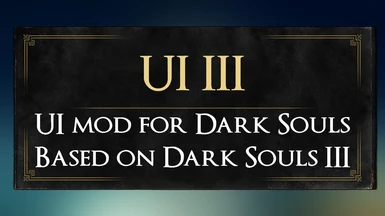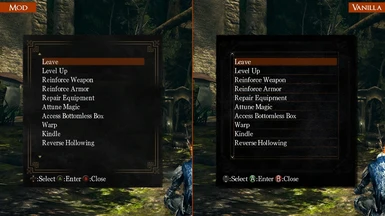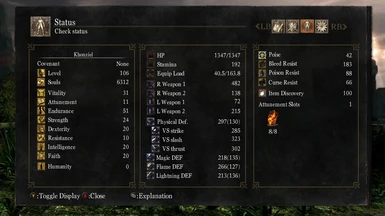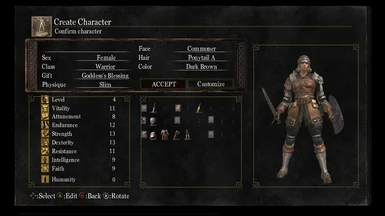About this mod
User Interface mod for Dark Souls based on Dark Souls III.
- Requirements
- Permissions and credits
User Interface mod for Dark Souls based on Dark Souls III.
- HUD: Health and stamina bars
- HUD: Enemies health bar
- HUD: Humanity counter
- HUD: Cursed skull
- HUD: Items slots
- HUD: Souls counter
- HUD: Target lock icon
- HUD: Status effects icons
- HUD: Interaction stripe
- HUD: Invasion and summoning notification
- HUD: Bow crosshair
- HUD/Menus: Items/Equipment background
- HUD/Menus: Wooden dish bellow the items/equipment
- HUD/Menus: High resolution controller buttons (Xbox One and PlayStation 4)
- Menus: Main menu icons
- Menus: All the menu backgrounds and ornaments
- Menus: Navigation arrows icons
- Menus: Inventory and equipment categories icons (items, armor, rings, etc.)
- Menus: Icon for the empty slots on the equipment menu
- Menus: Key settings icons
- Menus: Gesture menu
- Menus: Create character
- Menus: Messages background
- Menus: Confirmations menus and notifications (quit game, loading save data, etc.)
---------------------------------------------------------------------------------------------------------
How to Install:
1. Download the DSFix and extract the files to the "DATA" folder in the game directory.
e.g. "C:\Program Files\Steam\steamapps\common\Dark Souls Prepare to Die Edition\DATA"
2. Open the DSfix.ini file and change the line enableTextureOverride 0 to enableTextureOverride 1.
3. Download the UI III mod and extract all the files to the "tex_override" folder inside the "dsfix" folder.
e.g. "C:\Program Files\Steam\steamapps\common\Dark Souls Prepare to Die Edition\DATA\dsfix\tex_override"
4. Run the game :)
---------------------------------------------------------------------------------------------------------
Known Issues:
- Horizontal black line at the bottom screen when the menu is open.
- Forge Weapons/Armor: There are some minor issues with the horizontal lines (on the left)
- Bottomless Box: Ornament lines don't align perfectly above "Held" and "Storage" icons
- Create Character: Ornament lines don't align perfectly at the center and there is also some minor overlapping issues
---------------------------------------------------------------------------------------------------------
Limitations:
There are some limitations of what can be changed without causing problems. The most common is when the game uses the same texture in various situations. A good example of that is the texture used for the souls counter on the bottom right. It was supposed to have an icon before the numbers, like in Dark Souls III, but I had to removed it because that same texture it's also used for the small menu when you press Start, for the arrows count on the bottom left when aiming with the bow and also for the information bars used above the summoning NPCs or players. There are many other textures like these, so I had to find a way that worked well in all the situations where the same texture is used.
Other limitation is with the gestures icons. I left intact the original Dark Souls gesture icons because Dark Souls III doesn't have two of the Dark Souls gestures.
---------------------------------------------------------------------------------------------------------
-Khonziel