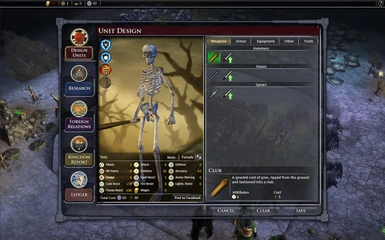About this mod
This mod aims to enhance necromancy game-play by adding spells, abilities, traits, items, and trainable undead.
- Requirements
- Permissions and credits
- Changelogs
Reanimation Rituals enables trainable undead (skeletons, spectres and liches) that unlock with magic tech (much like Cult of 100 Eyes). Necromantic Compendium adds the necromancy class path with new spells and traits within.
================================================================================================
Reanimation Ritual Ability:
** Trainable Skeletons and Zombies: You can also edit them to make custom undead units
** Trainable Spectres: Unlocks with Sorcery tech
** Trainable Lich: Unlocks with Third Book of the Magi tech
Necromantic Compendium Ability:
* In order to access this path, you must 'scroll' over to it with the mouse wheel in the path selection screen.
* Play and find out!
Necromantic Relics:
Ebony Key: +1 Reanimated creature level. Available in store after Enchantment tech is researched.
Saltes Urn: Grants ability to raise a skeleton. Available in store and for unit design after Rituals tech is researched.
Canopic Jars: Smash one of these jars and you will be transported randomly within a 3 tile radius, leaving a skeleton in your wake. Available in store and for unit design after Arcane Mastery tech is researched.
Vitae Lacuna: Powerful necromancy themed staff that is only found as a rare loot drop. Does cold damage, adds +2 to reanimated creature levels and grants the ability to use Wall of Bone.
+ More!
================================================================================================
IF YOU ARE UPGRADING: Uninstall the older version.
NOTE:
Legendary Heroes does NOT transfer creature type into the files it generates for user designed units. What this means is that if you start a new game, and use an undead unit you designed in a previous game, it will show up as Race: Men in game. This will cause some of the spells in Necromantic Compendium to not recognize them and affect them as they should. I am providing an optional Python script (I wrote it in Python cause I could do it fast). You will need to install Python 2.7 to run it, but Python is free and easy to install. You run it from the folder you extracted this mod from (where the batch file lives) and it looks through all the creature XML's the game has made for your custom units, checks if they're undead. If they're undead, but don't have a creature type yet, the script gives them the undead creature type so they will work in all future games (it also backs up the original). You will need to run it after you finish a game where you created any new undead custom units. The script is optional. You can just go into the XMl file yourself and add <CreatureType>Undead</CreatureType> almost anywhere in the creature definition if you want to.
Custom Undead Unit Fixer Python Script (optional):
-Standalone executable version now available in optional files
View as text on the website if you want to review the contents (full text also in readme):
View as text
Download:
Download
Get Python (2.7.x) here:
Python.org
For an alternate download source for the most current versions (or to just talk about LH or the mod), you can visit the FH:LH forum thread topic on the Stardock forums linked below:
Stardock Forum Thread
Credits:
Heavenfall: Helping with Children of Storm compatibility (Thanks!)
jutetrea(SD Forums): Valuable balance feedback (Thanks!)
GFireflyE(SD Forums): Valuable balance feedback (Thanks!)
Primal_Savage(SD Forums): XML bug/error spotting, custom icons (Thanks!)
webusver(SD Forums): Making a whole set of custom icons (Thanks!)
Sir_Toejam: Helpful feedback and ideas (Thanks!)
================================================================================================
Please see the README page for more in depth instructions! As always, thanks for checking this out. Feedback is always welcome! Let me know what you think! Enjoy!