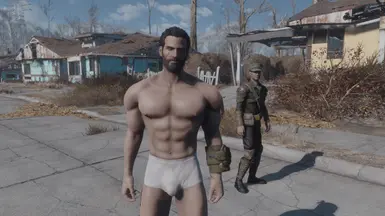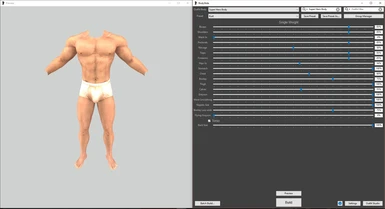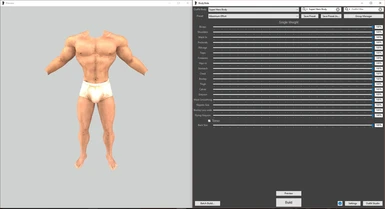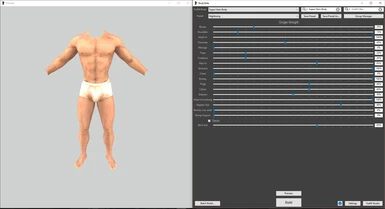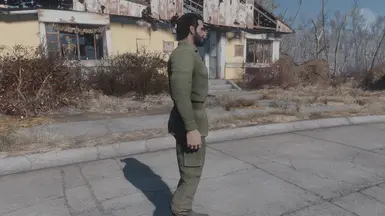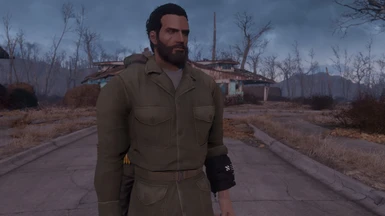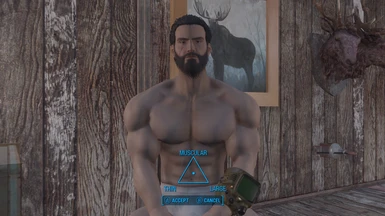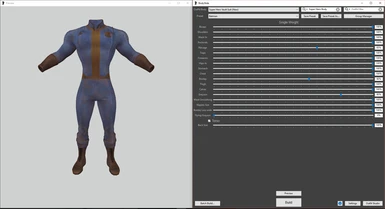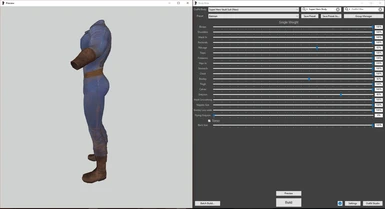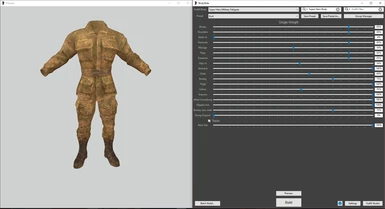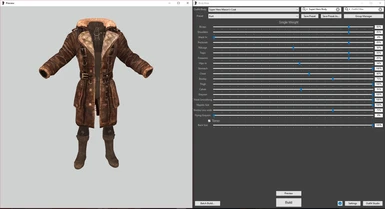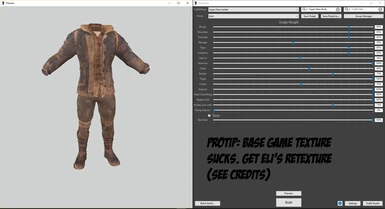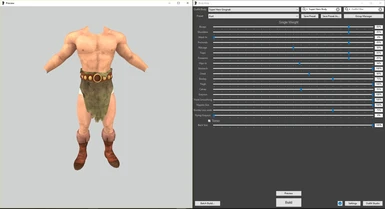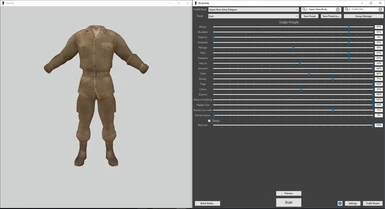About this mod
Male body that is fully customizable with Bodyslide. A few vanilla armor conversions are included.
- Requirements
- Permissions and credits


Please read all of this page before downloading. It's not that long, it will save you time and frustration in the long run.

The goal of this mod was to add a male equivalent of CBBE. That is: totally customizable and very easy to use with the BodySlide tool. It includes some presets based on my favorite superheros, but users can change whatever they want.
If you've never used Bodyslide before, there are a few things to be aware of:
- The body seen in the preview of BodySlide is how the body appears at middle-weight. If you want your character in game to resemble the BodySlide preview as closely as possible, his weight slider needs to be in the middle of the triangle.
- Altering the weight to be more muscular, thin, or fat will act as an overlay to this base. In other words, your character will be EXTREMELY muscular if you use a muscular preset AND have the muscle slider at max. He will also be a mix of fat/muscular if you use this and put the fat slider at max.
- You must be using a compatible armor if you want the changes to show up in game. Otherwise, you'll see vanilla armor, and the character shape will only change when he's in his underwear.
- Every male in game will use this body as a base. If you want to avoid naked, muscular, male raiders, download Unique Character Body and use the corresponding version of this mod.
- Every male in game will use the replacement armor meshes. For example, if you use the vault suit 111 mesh replacement and a muscular preset, every character in the vault suit 111 will be muscular.

I've included a few different presets to choose from in BodySlide.
- Batman: Very muscular body. Slim, comic book-like waist proportion.
- Nightwing: Leaner, more acrobatic body. Slim, comic book-like waist proportion.
- Deadpool: Between Nightwing and Batman. Based on his video game character model.
- Kurt: Moderately muscular body. More realistic waist proportion.
- Base: Vanilla
Of course, if you don't like these, you can very easily create your own!
New (July 2017):
i0Bjhansen0 has gone through the trouble of adding the sliders to the character creation menu, so that your character can be customized in game. Download it here

The "straight out of the box" version of this mod will give you the body type and the matching armor conversions for the "Kurt" preset (screenshots named "Kurt"). To customize, you'll need BodySlide.
The only required downloads are on this page. However, since the mesh is a conversion of Enhanced Vanilla Bodies, you will likely want to use the textures from that mod, or other compatible textures (such as Wasteland Lumberjack), as the feet and toes are special additions. Textures for the vanilla model work fine on this, except around the toes. If that doesn't bother you, however, vanilla textures are fine. The screenshots use Simple Male Redux, which is made for the Vanilla body. The toe mismatch doesn't bother me too much, and the muscle texture is perfect for these bodies.
Extract contents manually to your Fallout 4 "Data" folder, or use a Mod Manager.
NOTE: The preset that I've included in the download is the one that I use on my character (screenshots with the name "Kurt"). If you want to customize the bodies and armor, you'll NEED to download and install BodySlide. Find it, and a very clear installation tutorial, here.

If you want the changes that this mod makes to show up, you HAVE to be using a compatible armor.
I've included a few conversions of vanilla armor, specifically:
- Vault 111 suit
- Military fatigues
- Army Fatigues
- Grognak's costume (and gloves)
- Maxon's coat (Elder Maxon is now swole)
- Rugged Jacket
Combat armor, leather armor, etc., will need to be converted to be worn (see tutorial), or else major clipping will occur. That's a big project to convert everything. I've been converting only what I use, so I can't make any guarantees about how soon I'll convert them all (if ever). If anyone else wants to convert them and upload, please, feel free.

BodySlide is extremely powerful and user-friendly. This could NOT be any easier.
Creating your own presets and converting the armor:
- Open up BodySlide. Under "Outfit/Body," choose "Super Hero Body"
- Choose a preset to start, and adjust the sliders to your liking.
- When you're happy, go to "Save Preset As," name your preset, and be sure to select the Super Hero Body group
- In the top right, select "Filter By Groups," and choose the "Super Hero Body" group
- Go to "Batch Build," in the bottom left, and leave all of the clothes selected (see step 6 for which bodies). This will convert all of your outfits, as well as replace the base body.
- Important: "Super Hero Body" will only work if you use the "Unique Player" mod. Otherwise use "Super Hero Body (non unique bodies)," to replace your character body and all male NPCs in game.
- (Optional): Navigate to Fallout 4>Data>Tools>BodySlide>SliderPresets, and Copy/Paste the contents of the slider you just converted into the "Super Hero Body.xml". This is completely optional, but it keeps your SliderPresets folder from getting junked up.
I've included a tutorial about converting Vanilla meshes to this body type. It's really simple. I promise.
NOTE: Because I'm a massive dork, I forgot to include the last step of the tutorial: that you need to click "Build" to get your converted armor to show up in game. You'll then get a pop-up box that says that the armor was successfully built in "Meshes\your folder\your subfolder". I fixed and re-uploaded the tutorial, and I apologize for my error.

To uninstall, either use your mod manager or manually delete the added files.

Do not reupload this mod. I don't care for my other mods, but this one contains assets from other creators.
Get out there and convert some armors for this body (but please make sure that you have permission from the author, if it's not a base game armor). I would appreciate a PM if you do make an armor, simply because I'd like more options for my own character. ;)

- Leito86, for allowing me to upload my conversion of his Enhanced Vanilla Body mesh
- Caliente and Ousnius, for BodySlide
- The textures on the bodies in my screenshots use Simple Male Redux, by TwistedMethod
- The texture of the Rugged outfit in my outfit tutorial screenshots are from Eli's Retextures and Recolors (not included. I realized this mod was active after completing the tutorial and taking the screenshots)
- All of my screenshots are using the gorgeous Vogue ENB