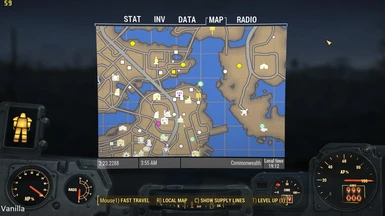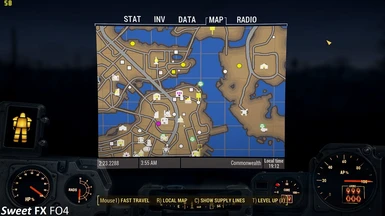File information
Created by
kkthebeastUploaded by
kkthebeastVirus scan


Hello good Sirs & Madams! Just wanted to give a shout out to all of you that have taken the time to come back and endorse the mod! You guys ROCK! Endorsing has helped others, like yourself stubble upon it.
Adversely, If you feel the mod not for you please feel free to leave a comment as well, your constructive criticism is ALWAYS welcomed. Perhaps I will be able to make something you love in the next release, using your feedback!
As always, I will do my absolute best to be here for you guys and gals (Tech support). Thank you all for trying out the MOD and revealing the strengths and capabilities of the framework! We would not be where we are today (with modding) with out your community feedback!

Optional ENB DOF & Auto Adaption --Via Separate ENB series plugin-- (Auto Adaption = auto-brightens dark areas & auto-dims bright areas) Working in ENBSeries v0.291 to level that I'm ready to share with you guys.
- Download the latest Offical version of ENBSeries HERE v0.291 & The hidden v0.293 has issues with Fallout 4 v1.5 (survival mode update)
- Dump the ENB files in your FALLOUT 4 folder. ***IF you are asked to overwrite D3D11.dll SAY NO! FIRST RENAME the existing D3D11.dll to DXGI.dll... THEN Dump the ENB files in your FALLOUT 4 folder AGAIN!
- Install the settings for ENB from the main section on the download tab
But I hate new things!
- If it's not for you, Pause your game, Press Right SHIFT + ENTER Click UseDefaultAdaption, Uncheck UseDepthofField
- I set everything up to use all the beneficial hacks first. Then "simply" Enabled the Tweaked 2 settings above
- Disabling them will still give you all the other massive benefits from running ENBoost (as ENBoost is in fact integrated into ENBSeries)
I will probably make a separate page for this "mod" (config) but in the mean time I'm too excited and need to share it with you guys & get your feedback!!

ease your mind. Some scanners are total crap with false positives AKA 360TS This is the new .7z file Checksum
SHA256: 90ef30ad86e1794b2a6f4e74a25112724a971414526491579b54ce27c31a7519
Sweet HD FO4 v1.0 - (ReShade 1.1.0 / SweetFX 2.0.7 Binary) working with Shadow Boost.

Copyright ©2014 - 2016 ReShade | reshade.me

This removes the "washed out" look the game has, it also sharpens everything, and increases color fidelity without over-saturation. You will get the clarity back that FXAA / TAA removes, yet still maintain all smooth edges. It's the best of both worlds. I made sure to only use the shaders that have a minimum performance impact. I.E. on my 4 year old laptop, I only noticed a 1-2 fps drop overall running 7970m 2GB VRAM. In fact on Ultra settings, I gained 1 FPS in many areas. What sorcery is this?
I'll go ahead and apologize for the pixelated images. Due to the 2 MB per photo limit on nexus, the screenshots look like hot garbage. Focus on the color and depth, the clarity you'll see in game...
Enjoy your apocalypse!

- Graphics junkies like myself, your mom & sister. (grandma can watch)
- Peeps tired of a washed out ugly arse post apocalyptic wasteland
- Anyone finds themselves squinting at a monitor 2 feet from their faces

- Your PC is held together by duct tape & willpower
- You are at 30 fps, because come on 29 is just unplayable right?..RIGHT?
- SweetFX / Reshade haters, their moms, sisters. (grandma can still watch)

(Left stock - Right SweetHD FO4)

- Extremely Low performance hit
- Runs 2-4 FPS Higher then when you Wrap SweetFX into ENB (Same settings DOF off) I'm not exactly sure why...
- Removes washed out "effect"
- Removes the fuzziness that FXAA / TAA introduces
- Excellent color and fidelity. (Did my best to stay true to Bethesada's vision for the game)
- Makes world text and textures "POP!"
- No destructive effect on in game menu text
- Inside Shadowed areas darker. (IMHO this adds a level of immersion as you actually have a reason to use your flash light) I HIGHLY recommend using Pip-Boy Flashlight by akkalat85, try 150%
- Compatible with all .ESM/.ESP mods
- 20% Brighter version now available with even better color (IMHO) & brighter shadowed areas

- Extremely Low performance hit
- You need to manually install it. (due to NMM only allowing access to the Data folder - no root access)
- Inside Shadowed areas darker. (Flash light recommended) - Ferral's can actually sneak up on you now. #HorrorMovie
- Need to reconfigure "Darker Nights" as vanilla is much darker now
- 20% Brighter version does appear to "flatten" the image some. As the shadows are not as dark...IMHO

(Left stock - Right SweetHD FO4)

(replaced by ENB v 0.291 UsePatchSpeedhackWithoutGraphics=true "ENBoost only mode")
Load Accelerator by hippo (Works amazingly)
just rename his dll and chain it with enblocal.ini proxy dll ProxyLibrary=LA_D3D11.dll
Fallout 4 Script Extender (F4SE) by Ian Patterson, Stephen Abel, and Purple Lunchbox (ianpatt, behippo, and plb)
Shadow Boost
(Sweet HD FO4 v1.0 ONLY)
Matter of fact, I am running all 4 of these programs at the same time. (There are more detailed notes on how to chain load the dll files on Load Accelerator's page)

- EXTRACT all files with 7zip. http://www.7-zip.org/download.html (32 or 64 bit is fine) don't run it inside the 7zip file. It will fail
- Run "Reshade Setup" as Administrator (or the dll file will not get copied = CTD)
- Click "Select Game"
- drill down to your fallout install folder (for most people it will be C:\Program Files (x86)\Steam\SteamApps\common\Fallout 4)
- Select Fallout4.exe
- Done! Enjoy!
NOTE: The default toggle key to turn the effects on and off is SCROLL LOCK. This can be remapped in the SweetFX folder now in your Fallout 4 directory in Global_settings.txt. I use the insert key on my rig. #define ReShade_ToggleKey VK_INSERT //Set the key that should toggle the effects On/Off

(if you want your screen shots to look like what you see here...Performance boost as well)
Vivid Fallout - Landscapes by Hein84
Vivid Fallout - Rocks by Hein84
Vivid Fallout - Trees by Hein84
Fr4nsson's Light Tweaks by Fr4nsson
GraFix Texture Overhaul by koojinn
-- Use all BUT Landscapes (Vivid handles this) & Weapons packs (if using the below A.W.H.D.)
FAR - Faraway Area Reform (LOD) by SparrowPrince
Longer Headlamp Light Distance by KillaKrux

USED IN THE SCREEN SHOTS
All Weapons HD (A.W.H.D.) by bLaCkShAd0w
Haul'd Out 4K - 1k Pier & Warehouse by DUST2DEATH
Clean Black Pip-Boy Screen by GodMod99 Bryce
Better Computer Terminals - 4K or 2k by Jomla97
Burnt Magazines are actually BURNT by Fouracres
Burnt Books are actually BURNT by Fouracres
Street Signs Retexture by Worriedwalrus
Detailed Urban Food Faded by clintmich
Bottles Labels Overhaul Dirty by BlastoLho
Holotape Retexture by TheCinnamonBun
Lucky Strike cigarettes by BlastoLho
Immersive Vendors by Xgrufijur
Metal Barrel Retexture by Jorhadoq
-- NOTE This is will fix the flashing / flickering barrels on AMD graphics cards, as will most texture packs

ALSO USED IN THE SCREEN SHOTS
White Teeth by Atherisz
Color Map 4K 2K with Magazines Bobbleheads and Armor Locations by VirusZ

Oh! And feel free to upload your own Screen shots.
[b]IMPORTANT: v2.0 BETA: The built in screenshot function of FO4 does NOT capture the effects. To get a useful screenshot download a free copy of FRAPS. http://www.fraps.com/ the built in screen shot function in v2.0.3 [Sweet HD v2.0 BETA] has been known to CTD F04. My suggestion is to Remap the hot key to F11 (or what you like) in Global_config.txt
"I use periods to separate sentences Not end them. Call it an artistic difference" ;)

This is a ReShade.me Distribution with Sweet HD preset embedded. I am not the Dev of ReShade, Yet I will do my best to help you get your system working with ReShade. I work from 0600 CST to 1800 CST, Monday - Sunday, in bed by 2100 awake by 0300. I will do my best to get to your Comments. Questions, & Issues. Yet Don't hesitate to comment, I will make time.
If you have issues also try downloading the binarys from their site and test with stock settings. (I have included a blank preset in the download section) also, Update your GFX drivers, also try rolling back to a previous version, as AMD / nVidia are pretty much done updating their drivers for F04 and are working on other games now...
Check out this bad ass mod, Add exploding barrels to the game, very immersive. Come on everyone knows red barrels explode when shot! :P
Lastly, download the 7 mods at the bottom of the page, you are guaranteed to get an increase in performance (fps) AND quality "Best used with..."