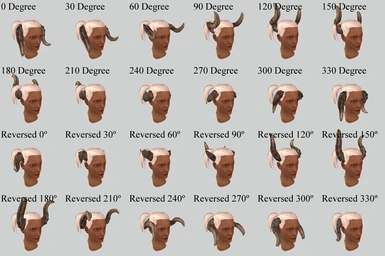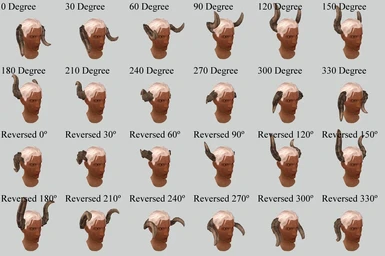About this mod
Adds Deathclaw Horns based on the vanilla Deathclaw model you can use as head wear on humanoid player/characters.
- Requirements
- Permissions and credits
- Mirrors
13/07/2016: Version 1.1 released. Minor fix that just corrects the order of the Deathclaw class mods by giving the loose mods varied values.
Installation: Unzip the archived files and copy Data folder of the archive to your Fallout 4 installation directory, then activate the DCHorns plugin.
Acquisition: There are four items you can craft under the utility section of a cooking station:
- Deathclaw Horns - the standard, uses the headband slot and won't stack with most other headgear.
- Deathclaw Horns (Slot 54) - optionally uses the normally unused slot 54 to avoid conflicts with all other vanilla headgear.
- Reversed Deathclaw Horns - uses meshes rotated 180 degrees around the z-axis (note craftable mods below for x-axis rotation)
- Reversed Deathclaw Horns (Slot 54) - same as the Reversed Deathclaw Horns optionally using slot 54 as above.
These items shouldn't appear as drops or from vendors, so you will have to craft them yourself.
Stats: The horns have the same basic stats as army helmets, but can be given additional stats using various mods.
Mods: There are four mod slots on each horn, two of which are unique to the horns.
- There is a standard hidden legendary mod slot which allows you to attach a legendary mod via the console (craftable legendary mod should also work).
- There is a Railroad Ballistic Weave mod slot just like the slot found on other head gear pieces.
- There is a Rotation slot which selects which x-axis rotated model is used, there are 12 rotations (one for every 30 degrees) from 0 to 330 inclusively, the mods for these use no materials and are completely cosmetic and as such do not create loose mods. Each rotation (and reversed rotation) is custom positioned (see below regarding clipping). You can see a preview of available rotations in their custom positions in the images.
- There is a Hide slot which allows you to add additional defensive stats including the stealth effect of the shadow mods available on combat helmets as well as changing the textures with a material swap. The available mods are Normal, Alpha, Matriarch, Savage, Chameleon (Red, Green and Blue), Glowing and Albino. With the exception of the Normal Hide these use increasingly more costly materials, but do create loose mods that you can reuse similar to other mods that use components. You can see some example also included in the images.
Balance:
With Ballistic Weave and mods the horns can achieve significantly more damage reduction over vanilla options, if this is a concern there is the option for the player to ignore the weave or voluntarily restrict its use. I elected to use the shadowed mod effect for Chameleon hide instead of the chameleon legendary mod effect as the former is pretty standard for stealth builds, and the later is often more trouble then it is worth. If you want the effect you can attach it as a legendary mod.
Clipping/Position:
I have transformed each rotation to a custom position to avoid clipping with the standard female human head mesh's ears while avoiding seams with the modified deathclaw horn mesh, due to the similar shape this seems to work fine with the human male head mesh as well. However depending on the size/position of the characters head/ears some clipping/seams may occur with some rotations. Additionally many rotations will have some bad clipping with various hair styles and especially other head gear, afaik this is unavoidable without making hundreds of custom meshs. Using another races head mesh may also not clip/line up well. If you are hard set on a custom position you can use Outfit Studio included with BodySlide (see link below) to open up the mesh and adjust the transformation, then export it to overwrite the mesh.
Conflicts:
The meshes are based on an edit of the vanilla standard deathclaw mesh in Blender (primarily to crop the mesh to the horns) and then attached to the humanoid head bone using Nifskope and transformed in BodySlide. Since it is standalone, any mods that alter the deathclaw mesh will not affect this mesh.
The materials and textures are unaltered and use standard deathclaw materials and textures, so any mod that alters the Deathclaw materials/texture files themselves should also apply to these (i.e. higher res, however any changes specified on the deathclaw mesh itself will not affect these.
The in game items and recipes are completely independent and should not conflict with any other mods unless possibly it alters the cooking crafting station menu system.
Reviews:
If anyone wants to feature this mod feel free to drop me a comment and I will add a link to your video.
Vatiwah featured my mod in his Fallout 4 Mod Review 70:
Known Bugs/Issues:
The preview image and dropped/previewed model are deathclaw hide images/meshes, this was simply to avoid issues creating/adding a custom image/mesh, I likely won't bother to change it as it generally would not be very useful anyway.
Fixed in 1.1:
The rotation mods are listed using zero padded numbers to sort them, I don't know how to specify the order of mods.
-I am leaving this as is to let the game sort it alphanumerically, the way the game sorts mods is done in a very janky way by the value of the loose mod, as such I would have to make misc objects for each rotation leading to the ability to produce money or requiring materials. Neither made much sense nor did I want to add cluttery mods for a cosmetic effect.
The class mods list is unsorted, as above, I don't know how to specify the order of mods.
-The fix was to change the value of the misc objects representing the detached mods, they are now sorted in the general scaling of the deathclaw class each mod represents with increasing value for the misc object. This may produce mods of higher value then their components, I didn't really check.
Availability:
This mod is available at Nexus mods Fallout 4 Nexus (www.nexusmods.com/fallout4/) and Bethesda.net
(mods.bethesda.net/) for PC, XBox One and PS4. See mirrors.
Tools Used:
Blender (www.blender.org)
NifSkope (niftools.sourceforge.net/wiki/NifSkope)
BodySlide/Outfit Studio (www.nexusmods.com/fallout4/mods/25/)
Creation Kit (www.creationkit.com)
Assets Used:
Modified Fallout 4 game assets