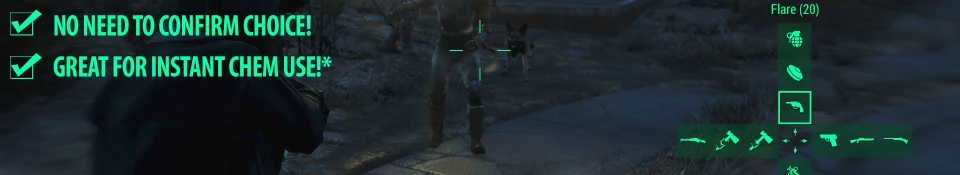About this mod
Switch between items in the Favorites Menu without having to confirm your choice. This mod automatically confirms your selection so you don't have to take your finger off the right control stick. Works with keyboards too!
- Requirements
- Permissions and credits
- Changelogs
- Donations
Switch between items in the Favorites Menu without having to confirm your choice. This mod automatically confirms your selection so you don't have to take your finger off the right control stick.
It does this by waiting for half a second after you move the Favorites Menu selector, and then it confirms that selection automatically for you. Each time you move the Favorites Menu selector, it resets the count; so you have time to move to the item you want to use before it confirms it.
You can now customize the Quick Switch delay between 0.1 and 5.0 seconds! You can also disable Quick Switch on specific slots! You can achieve these customizations using the new custom FOMOD installer I created for my mod! It will remember the last settings you used; so you can uninstall and reinstall the mod to easily tweak your settings!
Please consider endorsing this mod if you find it to be helpful! It helps me help more people by giving my mod more visibility on this website!
For anybody wanting the old versions for whatever reason, they are still available in the Files section:
- 0.5 seconds (This is the recommended delay for people)
- 1.0 seconds (This has a slower delay for people who find 0.5 seconds too fast)
- 0.2 seconds (This has a faster delay for people who find 0.5 seconds too slow)
Previews & Showcases
If you'd like to see this mod in action, it was featured in Mod Showcase Weekly by CriticalRascal. I highly recommend checking this YouTube channel out and supporting it. Not simply because my mod was featured, but because all of the videos are very well done. The audio and video recordings are high quality, and with an added flavor of humor, what's not to like?
Fallout 4 Mods #2 | Smoking In Fallout 4, More Grass, Pleasant UI, Favourites Quick Switch
Installation
Nexus Mod Manager
To install via NMM, just click the DOWNLOAD (NMM) button. Then activate the mod using the Install button (green check mark). Once you've clicked the Install button, change the settings to your liking, and then click "Install" in the lower right.
Uninstallation
Nexus Mod Manager
To uninstall via NMM, select the mod under the Mods tab, and then either click the Disable (red slashed circle) button or the Delete (red x) button.
Compatibility with other Mods
This mod is not compatible with any other mod that modifies the FavoritesMenu.swf file!
Known Issues
December 17, 2015
Some people are experiencing a crash when trying to use the Quick Switch Delay slider. Fixing this is my number one priority right now; however, I can't really do much until I can gather more information about this crash. If this is happening to you, please post information about your computer specs and operating system as well as any crash report that shows up (if any do at all). That will help me immensely in determining the cause of this crash. Otherwise, it will be very difficult for me since I am not experiencing the crash and thus cannot easily debug it.
As a temporary workaround, you can forego touching the Quick Switch Delay slider and just click "Install" when you're done setting up which slots have Quick Switch enabled on them.
Afterwards, go to your game's installation folder and find this file:
Fallout 4/Data/Interface/FavoritesMenuQuickItemSwitch.cfg
You can open this file up in any text editor. Once opened, it will look something like this:
d=500&n1=1&n2=1&n3=1&e1=1&e2=1&e3=1&s1=1&s2=1&s3=1&w1=1&w2=1&w3=1
d=500 is what you want to modify to change your delay. The value is in milliseconds (e.g. 500 milliseconds = 0.5 seconds). So you can adjust this value accordingly and then save the file. If you want the Quick Switch Delay to be 0.3 seconds for example, you would change d=500 to d=300 and then save the file.
Fancy Note: Anybody can actually use this method to fine-tune their delay even further. My installer was purposefully set to only allow changes in 100 millisecond intervals between 100 and 5000, but you can manually enter any millisecond value in the FavoritesMenuQuickItemSwitch.cfg file.
Change Log
0.9.0 - December 16, 2015
This release introduces a new custom FOMOD installer which allows a more fine-tuned Quick Switch delay and disabling Quick Switch on specific slots.
0.8.0 - November 28, 2015
Initial release. Currently, there are only a half-second, a full-second, and a 1/5ths of a second version of the mod.
Donaters
Donations are extremely helpful since I'm just doing this in my spare time instead of actually playing Fallout 4. :') If you don't want to or can't donate, endorsing this mod is just as appreciated, if not more! The more visibility my mod has, the more people I will be able to share my work with. The more people I can share my work with, the more people I can potentially help. :) Thank you everybody. You're awesome!
- None at the moment (Be the first to buy me a beer, coffee, tea, burger, burrito, pizza, or other delicious thing!)
Modder Technical Info
This mod was built with JPEXS Free Flash Decompiler using the bytecode editor to alter ActionScript3 code inside the SWF file. To learn more about programming in AVM2 bytecode, you can read this helpful document by Adobe: ActionScript Virtual Machine 2 (AVM2) Overview (PDF).
I will be looking into creating a more in-depth walkthrough of how to modify the bytecode; so look forward to that. :)