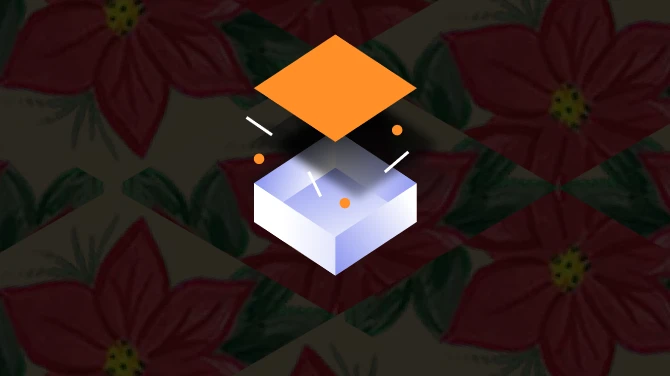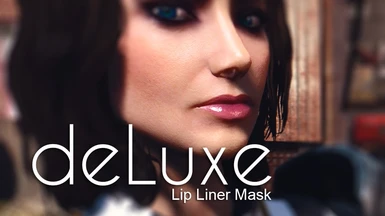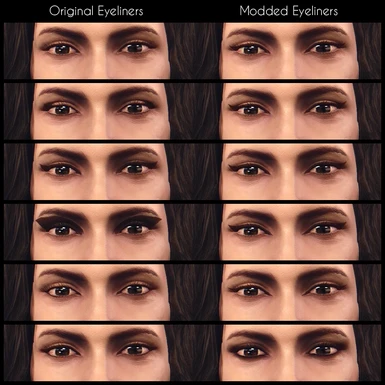|
'Sarah' - Face Preset for LooksMenu
|
|
|
15 Female Presets
|
Eyeliner only |
|
20 Attractive Female Face Presets
|
|
|
2B LooksMenu Preset
|
|
|
Abby - LooksMenu Preset and Savefile
|
|
|
Abigail Looksmenu Preset
|
|
|
Abigail preset
|
|
|
Ada Wong
|
both of them |
|
Adriana Lima
|
|
|
Adrienne Character Preset
|
|
|
Aesthetic Presets for Player (LooksMenu)
|
Needed for same effect as screenshots, not 100% required |
|
Alana - A Looksmenu Preset
|
|
|
Alea The Lone Wanderer Preset 2
|
|
|
Alex Lookshmenu Preset
|
Recommended |
|
Alexia - Fallout 4 Female Character Preset
|
REQUIRED |
|
Alice from resident evil and Milla Jovovich Face Preset
|
|
|
Alice Presets
|
|
|
Alina Zagitova
|
|
|
Alison Preset
|
|
|
AMagnumBooty LooksMenu Preset
|
|
|
Amber Heard
|
|
|
Amy CBBE Female Preset - Face and Body - Beauty
|
|
|
Ana de Armas
|
|
|
Angel Desert
|
|
|
Angelina
|
|
|
Angelina_Jolie
|
|
|
Anna by LadyJ
|
|
|
Anna.Neo.2.5 Looksmenu preset(updated)
|
|
|
Another Megan Fox
|
|
|
Anya Revamped - A Looksmenu Preset
|
Essential |
|
Arab Beauty 'Leyla' - Face Preset for LooksMenu
|
|
|
Ash - Character Preset
|
Required |
|
Ashley - Fallout 4 Female Character Preset
|
REQUIRED |
|
Ashley_Judd
|
|
|
Asian Dudette - Character Preset
|
For the makeup. |
|
Astarte- Sister of Battle Preset
|
|
|
Attempted Ciri Yennefer And Triss Face Presets With Standalone Custom Eyes(Optional Follower Replacers)
|
|
|
Aurembiaix Character Preset
|
|
|
AuremSexy Character Preset
|
|
|
Aveline Norte Preset - French Mexican preset 2
|
|
|
Baby
|
eye and lip masks |
|
Bailey - Character Preset
|
|
|
Bastila Shan LooksMenu Preset
|
|
|
Bathsheba's Wonderbody
|
|
|
Beautiful Alice
|
|
|
Beautiful Fiona - looks menu preset
|
eye liner and lip liner mask |
|
Beauty Lara - Female Preset
|
|
|
Bibi Looksmenu Preset
|
|
|
Big E's Gin
|
|
|
Billie Eilish Looks Menu Preset Thing
|
Wasn't this already in LMCC? |
|
Black Viking Piper Overhaul
|
Needet or Optional not sure, for Makeup |
|
Blue LooksMenu Preset
|
|
|
Bluewave Curie Overhaul
|
Needet or Optional not sure, for Makeup |
|
bonders good lookin cait preset
|
|
|
Bootylicious Barmaid Looksmenu Preset
|
|
|
Bronze Mama Murphy Overhaul
|
|
|
Cait From DMR Mods Face Preset
|
|
|
Cait Looksmenu Preset
|
|
|
Cait Tomboy Preset
|
|
|
Camellia by DanLi - A LooksMenu Preset
|
|
|
Cameron - LooksMenu Preset and Cameron - CBBE Preset
|
|
|
Cameron Diaz
|
|
|
Candy and Harley Quinn - Preset
|
|
|
Caroline
|
|
|
Caroline and Vance Presets
|
You only needs this for Caroline's Preset |
|
Catherine - Preset
|
|
|
Character Preset - Anna
|
|
|
Character Preset - Carys
|
|
|
Charlize
|
|
|
Chloe Anand Preset
|
Grab the lip liner too. |
|
Chloe LooksMenu Preset
|
required |
|
Ciri preset (TW3)
|
|
|
Classic Blondy Girl - LooksMenu Preset and CBBE Preset
|
|
|
Commander YoRHa
|
|
|
Courteney Cox as Gale Weathers
|
|
|
Curie And Nora ------two looksmenu presets
|
Required |
|
Cute Julia - Revamped My Version
|
|
|
D3's Face Preset V2
|
|
|
Dahlia Rose LooksMenu Preset
|
2k upscale required or you will get the brown face bug, read description! |
|
Danni character preset
|
|
|
Darcy Pembroke Looksmenu Preset
|
|
|
Darla-LooksMenu Preset
|
Optional |
|
Dead Alive Nora
|
|
|
DeathAngel-Mary Jane LooksMenu Preset
|
Optional |
|
Debra Morgan Character Looks Menu Preset
|
Optional but recommended |
|
Default but better
|
needed |
|
Demi Moore
|
|
|
Desperate Housewife
|
|
|
Diana - a LooksMenu preset
|
|
|
Dina Sergeant-LooksMenu Preset
|
Optional |
|
DonEb14n's girl - Looks menu and BodySlide presets
|
|
|
DonEb14n's girl v2 - LooksMenu and BodySlide presets
|
|
|
Doofus Preset
|
|
|
Dr. Phibbs Neuro-Atomic Presets - Allison and Tony
|
|
|
Dream Girl - LooksMenu Preset
|
|
|
Elena Looks Menu Preset
|
Files Eye Liner Mask and Lip Liner Mask |
|
Elina Alt Preset
|
|
|
Elina Character Preset
|
|
|
Elisabeth player preset
|
|
|
Elise Preset
|
lips file and eyeliner file |
|
Ella
|
|
|
Ellie Preset
|
|
|
Ellie tlou Character Preset
|
|
|
Elsa
|
|
|
Emilia Clarke as Dracarys
|
|
|
Emily
|
|
|
Emma - Character Preset
|
|
|
Emma LooksMenu Preset
|
|
|
Emmanuelle Beart
|
|
|
Engels' Sexy AF Companions ESAFC
|
|
|
Ephroia- Sister of Battle Preset 2
|
|
|
Erin Looksmenu Preset
|
|
|
Europa - Fully Voiced Companion
|
Only needet if you want it like on the Screenshots |
|
Eva Longoria as Gabrielle Solis
|
|
|
Evah Looks Menu Preset
|
Hard requirements |
|
Eve Hewson
|
|
|
Evie -See No Evil- Character Preset
|
|
|
Eyrien (Looks Menu Preset)
|
Makeup |
|
FACE - Trinity Assassin
|
|
|
Face and TWB Body preset - With RadMorph Preset
|
for the face |
|
Faye Fusion Girl And Looksmenu Presets
|
|
|
Felicia Hardy Face Preset - True Wasteland Body Preset - Radmorph Preset
|
|
|
Fiona Sasha and Athena Presets
|
|
|
FOFW ReDUX
|
|
|
Francesca - Female Preset (Looksmenu)
|
|
|
Freckled girls
|
|
|
French Mex Character Preset - Aveline Norte
|
|
|
Freya Allan as Ciri
|
|
|
Furiosa - Looksmenu Character Preset
|
|
|
Gabriella Montez (2 versions)
|
you will need the lip liner mask also |
|
Ginger - A Natural and Beautiful Redhead Character Preset
|
|
|
Ginger Grayson Looksmenu Preset
|
|
|
Girl student
|
|
|
GKCH Face Presets and Replacer
|
|
|
GKCH female Face Preset
|
|
|
GKCH Piper Face Preset Ada style
|
|
|
Goth GF - LooksMenu Preset
|
|
|
Greedy Nora
|
Eye Liner Masks & Lip Liner Masks |
|
Gwynn-A LooksMenu Preset
|
|
|
Halle Berry Face Preset
|
|
|
Hazel Face Preset
|
|
|
Heather Casdin - Unique Double Overhaul ( Synth Hunter Version and Wasteland Doctor )
|
Both Versions |
|
Heroes of the Commonwealth
|
|
|
Heterochromia Heather Casdin Overhaul
|
Needet or Optional not sure, for Makeup |
|
Hikari Preset
|
For makeup |
|
Holly Hammer
|
Eye and lip masks |
|
Hot BitchFellow
|
|
|
Ilxina (and Nate) Preset
|
Recommended |
|
Immersive Cait Preset
|
Highly Recommended |
|
Ingrid Johansen
|
you will need the lip liner mask also |
|
INSANE IVY LOOKSMENU PRESET
|
|
|
Irina Alferova as Constance Bonacieux
|
|
|
Ithaca Jones and Body Preset
|
you will need the lip liner mask also |
|
Jaeda Looksmenu Preset
|
Also get lip liner masks |
|
Jane - LooksMenu Preset
|
|
|
Japan Edge Character Preset
|
|
|
Jennifer Lawrence as Tiffany
|
|
|
Jennifer_Lopez
|
|
|
Jenny
|
Not a hard requirement |
|
Jess - Unarmed or Melee Female Preset
|
eyeliner and lip liner masks (makes makeup look nicer) |
|
Jessa
|
|
|
Jessica Alba Preset 2.0 (Easy Version)
|
grab both files |
|
Jessica LooksMenu Preset
|
|
|
Jodie Foster as charming Clarice
|
|
|
Judge Dredd Ma-Ma (Starring Lena Headey) Inspired LooksMenu Preset
|
(Soft Requirement) |
|
Julia Looksmenu Preset
|
Eye Liner Masks version |
|
Julianne Moore as Clarice with Experience
|
|
|
Juliet - Female Preset
|
|
|
June Cassidy
|
|
|
Just a new preset
|
|
|
K-Pop Curie Overhaul and LooksMenu Preset
|
Optional but needet for perfect recreation! |
|
Kara - Face Preset
|
|
|
Kara - LM Preset
|
|
|
Kate Beckinsale (Selene from the Underworld)
|
|
|
Kendra Washington
|
you will need the lip liner mask also |
|
Kim - Looksmenu Preset
|
only need Main files |
|
Kirsten Dunst
|
|
|
Kristen Stewart
|
|
|
Kristina Asmus aka Dr.Varya
|
|
|
Kristin_Kreuk
|
|
|
Lana
|
|
|
Lana Weaver - A looksmenu preset
|
|
|
Lara Croft (TR2013)
|
|
|
Lexi
|
|
|
Lilith Prime Preset
|
|
|
Lillian Atomic - Preset (Face and Body)
|
|
|
Lillian Harper - Character Preset
|
Needed |
|
Lilu Dallas Multipass
|
|
|
Lisa Randolph - Preset
|
|
|
looks menu preset
|
|
|
LooksMenu Female Face Preset - Amelie Crowe
|
|
|
LooksMenu Preset - Alex
|
|
|
LooksMenu Preset - Dany
|
|
|
LooksMenu Preset - Daria
|
|
|
LooksMenu Preset - Eva Green
|
|
|
LooksMenu Preset - Imogen
|
|
|
LooksMenu Preset - Ivy
|
|
|
LooksMenu Preset - Jess
|
|
|
LooksMenu Preset - Kim
|
|
|
LooksMenu Preset - Kira
|
deLuxe Mask and Eye Liner Masks |
|
LooksMenu Preset - Linda
|
|
|
LooksMenu Preset - Lucy MacLean
|
|
|
LooksMenu Preset - Marie
|
|
|
LooksMenu Preset - Mina
|
|
|
LooksMenu Preset - Nila
|
|
|
LooksMenu Preset - Pilar
|
|
|
LooksMenu Preset - Sarah
|
|
|
LooksMenu Preset - Tessa
|
|
|
LooksMenu Preset - Yasmin
|
|
|
Looksmenu preset Cute Blue
|
Needed |
|
Looksmenu preset Cute lookin
|
Needed |
|
Looksmenu preset Desperate
|
Needed |
|
Looksmenu preset Holiday
|
Needed |
|
Looksmenu preset Midi
|
Needed |
|
Looksmenu preset your loss
|
Needed |
|
Lt. Pepper Dubois - Looksmenu Preset
|
|
|
Lucy Abernathy Looksmenu Preset
|
|
|
Lucy from Fallout Series (2 version)
|
Both files |
|
lucy_liu O Ren Ishii Disciple Edition
|
|
|
Luxure Curie Preset
|
|
|
Luxury girl
|
|
|
Lydia LooksMenu Preset
|
Optional |
|
Madison - LooksMenu Preset - Optional Piper-Curie-Cait Re-placer
|
|
|
MadJJRose's Juliet Preset
|
Both Main Files |
|
Magnolia Looksmenu Preset
|
|
|
Mags Black - LooksMenu Preset
|
|
|
Margot Robbie as Sharon Tate
|
|
|
Maria Character Preset
|
|
|
Marie Curie - LooksMenu Preset and CBBE Preset
|
|
|
Matilda Lutz
|
|
|
Matty
|
|
|
Mechanic Cait Overhaul
|
Needet or Optional not sure, for Makeup |
|
Megan - An another character preset
|
|
|
Megan not Fox
|
|
|
Melissa Preset
|
|
|
Melody preset
|
and lip linermask |
|
Micheline a Commonwealth survivor
|
|
|
Michelle Rodriguez
|
|
|
Mila A Looksmenu Preset
|
|
|
Mila_Kunis
|
|
|
Mindy Looksmenu Preset
|
|
|
Miranda Fusile - Looksmenu Preset
|
|
|
Misty Character Preset
|
|
|
Monica Bellucci
|
|
|
Morena Baccarin as Vanessa Carlysle
|
|
|
Movie Star Presets - Anne Hathaway
|
|
|
Movie Star Presets - Brad Pitt
|
|
|
Movie Star Presets - Charlie Hunnam
|
|
|
Movie Star Presets - Clint Eastwood
|
|
|
Movie Star Presets - Die Antwoord's Ninja and Yolandi
|
|
|
Movie Star Presets - Hugh Jackman
|
|
|
Movie Star Presets - Jake Gyllenhaal
|
|
|
Movie Star Presets - Jason Momoa
|
|
|
Movie Star Presets - Natalie Portman - Cara Delevingne - Bambi Northwood
|
|
|
Movie Star Presets - Scarlett Johansson
|
|
|
MrQwolf Presets
|
|
|
My Beatiful Surreal Face Preset with Bodyslide
|
|
|
My Character Save - Alice
|
|
|
My Ellie-Another Preset from Ty
|
|
|
My Maggie Preset
|
|
|
My Nora LooksMenu Preset UPDATED
|
eyeliner file |
|
my personal character
|
|
|
My Piper preset
|
eye and lip masks both |
|
My Sole Survivor preset - Vanessa
|
optional |
|
Nafania
|
|
|
Naomi
|
|
|
Natalie - Face Preset (LooksMenu Support)
|
|
|
Natalie Jones - Female Looksmenu Preset
|
To make her EVEN prettier |
|
Nate and Nora Character Progression For Immersive Role Playing
|
|
|
Nervod1138's Ladies of Legend
|
|
|
Nervod1138's Ladies of Legend Presents Jessica
|
|
|
Nervod1138's Ladies of Legend Presents Stacy The Gunslinger
|
|
|
Nice Girl - LooksMenu Preset and CBBE Preset
|
|
|
Nickole - Face and Body Preset
|
|
|
Nicole
|
|
|
Nikita Looksmenu Preset
|
|
|
Ninth Nova
|
Eye Liner & Lip Liner |
|
Noel - The French Rogue
|
|
|
Nora 2.0
|
|
|
Nora FIN - Looksmenu Preset
|
Hard Requirement |
|
Nora preset
|
|
|
NOT A Movie Star Preset - Cirilla AKA Ciri from The Witcher
|
|
|
NPC Replacer Patches for Horizon
|
Lip Liner Mask Version |
|
nuclear beauty
|
|
|
NX-2C (Ivy)
|
Be sure to grab the Mask and Eye Liner Mask files, to be safe. |
|
Occult Piper Overhaul
|
|
|
Octavia
|
|
|
Olivia - Character Presets
|
|
|
Olivia - Looksmenu Preset
|
Both the eye and lip liner masks |
|
Olivia Cooke
|
|
|
Olivia Preset
|
|
|
Oof
|
Must have for the makeup |
|
OSL Looksmenu Preset
|
|
|
Paige- A LooksMenu Preset
|
Both eye and lip liner |
|
Petra LooksMenu Preset
|
Both Lip Liner and Eye Liner Masks |
|
Piper - LooksMenu Preset
|
|
|
Piper Dun Wright
|
For V1 and 2 presets. - Not a hard requirement for the preset, but you will have black lip liner without it and will have to remove it in looksmenu. Will need it for the esp files, unless you use FO4 Edit to remove it manually from the esp files. |
|
Plain Jane - Face preset
|
|
|
Platinum Curie - The Return
|
|
|
Post War Venom
|
If you want the same color lips. |
|
Presets - A tribal Nora
|
|
|
Presets - Eve and Mila
|
|
|
Prettier Nora (Character Peset)
|
|
|
Pretty Blonde Nora (Character Preset)
|
|
|
Pretty female-courser -Loksmenu preset
|
|
|
Qlownz's Lauren Preset for LooksMenu
|
lip and eye |
|
Quincy The big NIPPLES and THICC Queen LooksMenu - BodySlide Preset - CBBE - FSM
|
|
|
Raiderboss Nora Preset
|
|
|
RE5 Sheva Alomar Preset
|
|
|
ReCait - Cait Replacer and LooksMenu preset
|
Makeup (both files) |
|
Request - Natasha
|
Grab the lip liner too. |
|
Request -Jennifer Ann Cooper- Face and Body Preset
|
Grab the lip liner too. |
|
Request -Jessica Alba _OUTDATED_
|
|
|
Request -Sexy Alita Battle Angel- Looksmenu Preset
|
Grab the lip liner too. |
|
Request- Mila (Dead Or Alive)
|
Grab the lip liner too. |
|
Request- Natalie Portman Preset
|
Grab the lip liner too. |
|
Request- Tess Taylor Arlington Preset
|
Grab the lip liner too. |
|
Retro Girl - LooksMenu Preset and Retro Girl CBBE Preset
|
|
|
Rhea Ripley Looksmenu Preset
|
|
|
Rigmor - Looksmenu Preset for Female Players and NPC's
|
Soft Requirement |
|
Riley
|
|
|
River Preset
|
|
|
Rocket-Ty's Preset
|
|
|
Roru's Cait - LooksMenu Preset and Replacer
|
Preset |
|
Rose - Female Preset
|
|
|
RRH MacCready Replacer
|
|
|
RRH Nora and Piper Presets
|
|
|
RRH Piper Replacer
|
|
|
RRH Preston Garvey Replacer
|
|
|
Russian Beauty 'Oksana' - Face Preset for LooksMenu
|
|
|
Ruth Wilson
|
|
|
Sabrina
|
|
|
Sage - LooksMenu Preset
|
|
|
Salma Hayek
|
|
|
Sara Looks Menu Preset
|
|
|
Sarah Bluestone Preset
|
|
|
Sarah Face Presets - Variations for Companions or Roleplaying Builds (HiPoly Faces Compatible)
|
|
|
Sarah looksmenu preset
|
|
|
Sariax's Female preset
|
eye liner, lip liner |
|
Sasha
|
|
|
Selene Looksmenu Preset
|
|
|
Sephrajins Basic Presets
|
|
|
Sephrajins Presets for FO4 - Witcher 3
|
|
|
Shana Diva
|
|
|
Sharzarra Looksmenu Preset
|
|
|
Shelly II Looksmenu Preset
|
|
|
Shelly Looksmenu Preset
|
|
|
Sienna Guillory as Jill Valentine
|
|
|
Sioux Looksmenu Preset
|
|
|
Sly Ada - An Ada Wong LooksMenu Preset
|
|
|
Small Minds Top Tier Piper
|
|
|
Small Preset Pack
|
|
|
Sola's Kelly Atalanta pre-set (-CBBE- compatible)
|
Use if you want it to look identical to the pictures |
|
SOLO Ivy - A LooksMenu Preset
|
Get both "Eye Liner Masks" and "Lip Liner Masks" |
|
Sophie LooksMenu Preset
|
|
|
Stacy Character Preset for Looks Menu
|
|
|
Susan Brando Feratu Looksmenu Preset
|
|
|
Swagmeister's Narra - Preset Face - Bodyslide FG
|
Booth files |
|
Swagmeister's Sweet Betty Sue - Preset
|
Booth files |
|
Swagmeister's Taffy Tales - Gerda Preset
|
Booth files |
|
Swagmeister's V for Valkyrie - Preset
|
Booth files |
|
Swagmeisters Taffy Tales - Mary Preset
|
Booth files |
|
Sweetie Fox
|
|
|
Talullah Player Preset
|
Eye Liner Masks |
|
Tatiana Shmaylyuk - A LooksMenu Preset
|
REQUIRED |
|
Tay - LooksMenu Preset
|
Required to achieve the same look the screenshots show. |
|
Taylor - Female Preset (Looksmenu)
|
|
|
thatMPSG's Face Preset - Nelly
|
|
|
Tori
|
|
|
Trudy Looksmenu Preset
|
|
|
Ugliest Face Preset for LooksMenu
|
|
|
Ultra Immersive Sarah Looksmenu Preset
|
|
|
Unofficial Horizon Wasteland Heroines Replacer Patch
|
|
|
Valentina Adriana Ferragni
|
|
|
Valentine Looksmenu Face Preset
|
|
|
Valeria Golino
|
|
|
Vault Raider Nora Preset
|
absolute must |
|
vebbsify Preset
|
|
|
Venom LastRites Character Preset Pre War
|
In order to look the same it is needed. |
|
Vera LooksMenu Preset
|
eyeliner file |
|
Vera Marker LooksMenu Preset
|
|
|
Vermillions Cait Overhaul and LooksMenu Preset
|
Make Up Stuff |
|
Verona - LooksMenu preset
|
|
|
Veronica
|
|
|
Victoria - A Tribal Wanderer
|
|
|
Victoria Beckham
|
|
|
Victoria Treadwell Preset
|
Grab the lip liner too. |
|
VIKTORIA LooksMenu and TWB Bodyslide Preset
|
|
|
Vivian Richards
|
you will need the lip liner mask also |
|
Vixen Looksmenu Preset
|
|
|
Wasteland Beauty - a LooksMenu preset
|
|
|
Wasteland Emily Looksmenu Preset
|
|
|
Wasteland Faces - Diamond City (NPC Replacers with LooksMenu Presets plus Piper only option)
|
Both eye & lip files |
|
Wasteland Faces - Diamond City Outskirts (NPC Replacers with Looksmenu Presets)
|
Both eye & lip files |
|
Wasteland Faces - Goodneighbor (NPC Replacers and LooksMenu Presets)
|
Both eye & lip files |
|
Wasteland Faces - J.R. (Flashy(JoeR) - Crime And Punishment) - NPC Replacer and Preset
|
Both eye & lip files |
|
Wasteland Faces - Settlers (NPC Replacers with LooksMenu Presets)
|
Both eye & lip files |
|
Wasteland Faces - The Brotherhood of Steel (NPC Replacers with LooksMenu Presets)
|
Both eye & lip files |
|
Wasteland Faces - The Institute (NPC Replacers with LooksMenu Presets)
|
Both eye & lip files |
|
Wasteland Faces - The Railroad and Bunker Hill (NPC Replacers with LooksMenu Presets)
|
Both eye & lip files |
|
Wasteland Faces - Vault 81 (NPC Replacers with LooksMenu Presets plus Curie only option)
|
Both eye & lip files |
|
Wasteland Heroines Replacer
|
|
|
Wasteland Heroines Replacer and Presets All in One
|
Both eye liner and lip liner |
|
Wasteland Heroines Replacer2
|
|
|
Wasteland Heroines Replacer3
|
|
|
Wednesday
|
|
|
wilczurek335's Jane Shepard (Mass Effect 3)
|
|
|
Wild Flower face preset
|
|
|
yet another preset
|
|
|
Young Jennifer
|
|
|
Yuri1.6 Looksmenu Preset
|
|
|
Yvonne Strzechowska
|
|
|
Zens Piper Replacer-Facepreset
|
|
|
Zoe Kravitz
|
|