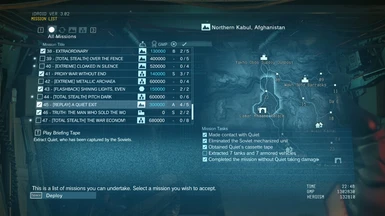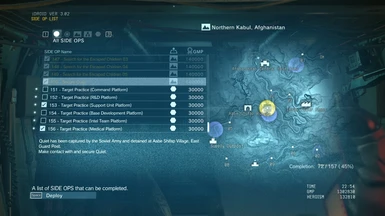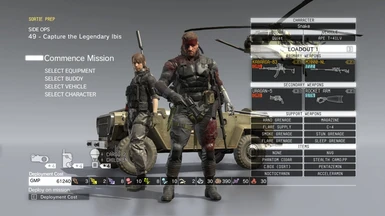WARNING: Before using this ABSOLUTELY make a BACKUP !
The process is pretty much the same:
-For lua:
1) MAKE A BACKUP!
2) Just place and overwrite, D:Steam/steamapps/common/MGS_TPP/master/0/00/assets/tpp/script/lib
3)Once replaced you are pretty much done.
-For 00.DAT :
1) MAKE A BACKUP!
2) DELETE the old 00.DAT file and place the new one, D:Steam/steamapps/common/MGS_TPP/master/0
3)Once replaced you are pretty much done.
---------------------------------------------------------------------------------------------------------------------------------------------------------------------------------------UNINSTALLATION:
1)Delete the 00/lua file.
2)Replace it with the backup.
3)Replay mission 45.
--------------------------------------------------------------------------------------------------------------------------------------------------------------------------------------
-IMPORTANT:
-I DID NOT MADE THIS FILE, big thanks to shiryurj for fixing the file and allowing me to use it , since i didn't do it i'am limited on the amount of help i can give you, sorry.
-Install this file only AFTER Quiet leaves you NOT BEFORE.
-And let me know if it works :)