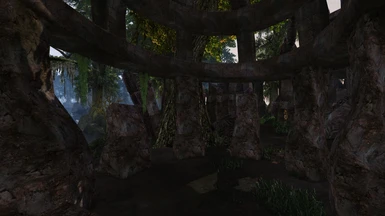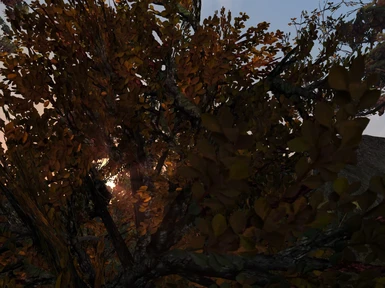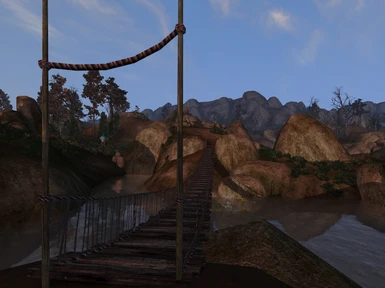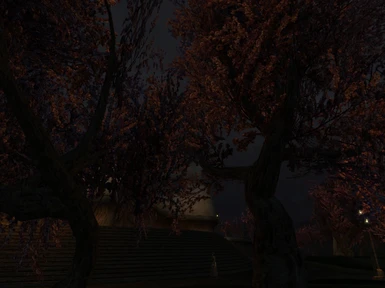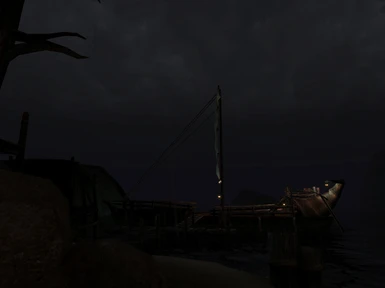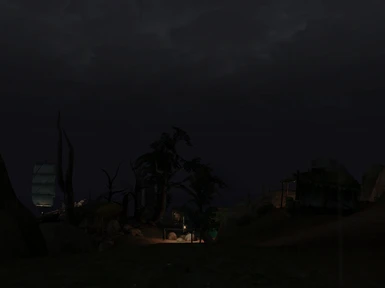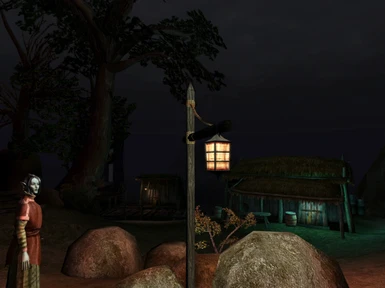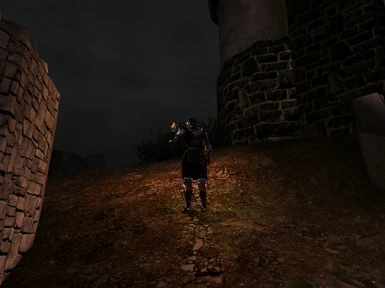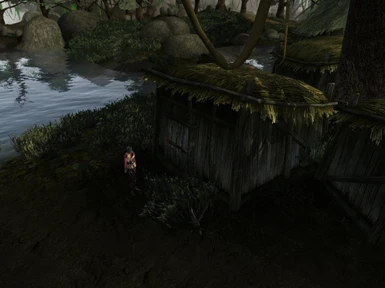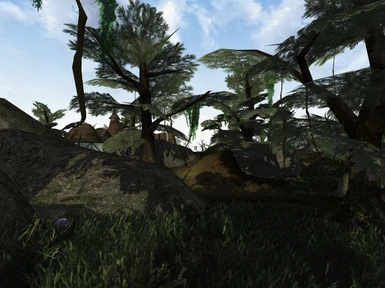File information
Last updated
Original upload
Created by
HrnchamdUploaded by
HrnchamdVirus scan
Some manually verified files
Tags for this mod
Current section
About this mod
Morrowind Graphics Extender XE; allows Morrowind to render distant views, scenery shadows, high quality shaders and other features. Mods the vanilla engine, not usable with OpenMW.
- Requirements
-
DLC requirements
DLC name Bloodmoon Tribunal Off-site requirements
Mod name Notes Morrowind Code Patch If using MWSE mods. Mods requiring this file
- Permissions and credits
-
Credits and distribution permission
- Other user's assets Some assets in this file belong to other authors. You will need to seek permission from these authors before you can use their assets
- Upload permission You are not allowed to upload this file to other sites under any circumstances
- Modification permission You are allowed to modify my files and release bug fixes or improve on the features without permission from or credit to me
- Conversion permission You are not allowed to convert this file to work on other games under any circumstances
- Asset use permission You are allowed to use the assets in this file without permission as long as you credit me
- Asset use permission in mods/files that are being sold You are not allowed to use assets from this file in any mods/files that are being sold, for money, on Steam Workshop or other platforms
- Asset use permission in mods/files that earn donation points You must get permission to earn Donation Points for your mods if they use my assets
Author notes
Licensed under GPL v2. https://github.com/Hrnchamd/MGE-XE/blob/master/license.txt
File credits
This author has not credited anyone else in this file
Donation Points system
Please log in to find out whether this mod is receiving Donation Points
- Changelogs
-
-
Version 0.18.0
- Borderless window mode positioning is selectable.
- Fixed incorrect rendering and compositing of alpha blended objects in certain cell conditions. In distant interiors without water, alphas were not appearing where the alpha object was drawn over distant objects.
- The distant land generator will ignore Mod Organizer 2's auto-generated invalidation BSA.
- MGEXEgui should report errors in DirectX initialization instead of silently exiting.
-
Version 0.17.0
- Fixed thin unshadowed line between shadow cascades, which was only visible at certain times on vertical surfaces.
- Patched an engine bug that caused dull and transparent flames from torches, and from other emissive particles spawned on lights. The bug affected per-pixel lighting much more than the standard renderer.
- Distant land generator no longer has a static mesh reduction feature. The reduction code was causing generation to be unreliable, hanging or crashing on some meshes, and is too hard to diagnose. Manually reduced "_dist" statics are recommmended for complex meshes.
- Distant land generator no longer has a modal error message box interrupting generation when there are missing textures from a static. The warnings are still visible in the warning summary at the end of generation.
- In-game options menu position is now remembered.
- Added more materials to fixed function shader pre-caching.
- Fixed 'final' shader priority tag to be after all shaders, including shaders without a priority tag.
- The Lua API can now set bool, int, and vec4 arrays. It can also alter the main engine's near rendering distance, to allow reducing it via script in busy areas.
-
Version 0.16.3
- Remove FOV change introduced in 0.16.2. It was causing incorrect rendering of hands when not using per-pixel lighting mode.
-
Version 0.16.2
- Added a D3D8-to-9 proxy only mode, for compatibility with RTX Remix. It does not do any distant rendering or shaders.
- The FOV setting now works even when "Disable MGE" and "Proxy D3D8To9" options are used.
- Tuned fog offset with exponential fog to be more consistent over different draw distances. Fog offset settings now have a range 0-200.
-
Version 0.16.1
- Fixed sky reflection in water. After the 0.16 change to sky rendering, the sky reflections did not update to match the sky correctly.
- Better logging information of which shader core mod is incompatible when there is a core shader issue.
- Improved visibility of status text and error display.
-
Version 0.16.0
- Added a "Reduce texture memory use" option, enabled by default. This keeps textures in VRAM only and not system memory, reducing the biggest use of RAM and making out-of-memory crashes less likely.
- Reduced memory usage of distant landscape generation when including isolated landmasses placed far from the main game. This should fix some out-of-memory errors during generation.
- Added sun shadow detail setting, which defaults to high detail. Shadows also fade out more cleanly at the edge of the casting area.
- Improve sky rendering. Added a separate shader for clouds. XE Mod Sky core mods need updating to work.
- Fixed sparkling of stars in the night sky, without impacting moon texture detail.
- Tweak sun disc appearance in Sunshafts shader.
- Removed LOD bias from renderer and MGEXEgui. LOD bias is no longer useful with high resolution textures.
- Generation will warn and skip cells placed far outside of the land generation area, instead of stopping with an exception.
- Removed 16x AA mode, as nearly all graphics cards no longer support that specific mode.
-
Version 0.15.3
- Fixed (rare) missing transparency on distant objects with complex model properties. Distant land regeneration is required.
- Minor fix for vertex colours on distant statics.
-
Version 0.15.2
- Catch when Morrowind's adapter (video card/monitor output) selection is no longer valid and reset to default.
- Fixed distant texture scrolling effect not working for some custom models.
- Fixed distant land generator freezing/crashing on models without normals.
- Fixed dynamic visibility for Firemoth quest boats.
-
Version 0.15.1
- High quality atmosphere mode now has added skylight customization through the API. It affects the both the sky and the atmosphere haze colour, which allows unnatural weathers to be created. It will be accessible through a new version of Weather Adjuster.
- High quality atmosphere minor fixes to colour blending.
- Reverted LOD selection for generating distant statics to previous method.
- Distant land generator now detects missing land texture records and shows warnings, instead of stopping generation.
-
Version 0.15.0
- Dynamic distant visibility. Quest-related statics in the distance now update visibility during gameplay events, without requiring manual regeneration. The affected objects must be specified in the override files used by the distant land generator, all base game quests are included in the defaults. Export a statics file from the generator and read it to see the details.
- Per-pixel lighting mode has added shader pre-caching to reduce stutter at the start of a session.
- Distant version of the ghostfence has a minor scrolling effect added.
- Reduced peak memory usage when initially loading the game.
- Additional MWSE script commands added for screenshots and lighting.
- Tweaked LOD selection for generating distant statics.
- Fixed (again) splash screens showing a thin line of background color pixels on the top edge.
-
Version 0.14.3
- Fixed white pixel sparkling of distant subpixel objects at night (e.g. tree branches and thin fences).
- Added gamma correction reset button to video options.
- Adjusted main menu video background code to allow mods to run first, so that video randomizing mods can work again.
- Fixed haggle macros inconsistent behaviour. The Shift modifier is now always supported.
- Fixed splash screens showing a thin line of background color pixels on some edges of the screen when multisampling is used.
-
Version 0.14.2
- Supports borderless windowed mode even when MGE XE is disabled.
- Fixed incorrect per-pixel lighting rendering of modded multi-texture effects (such as darkmap or glowmap) in rare situations.
-
Version 0.14.1
- Fix main menu video background mods failing to play.
- Updated French localization, thanks to Redondepremière.
- Help button now points to nexusmods.
-
Version 0.14.0
- Distant land loads before the main menu, instead of the first time you load a game. This allows earlier script access to MGE XE functions.
- MGE XE settings can now be controlled in-game through MWSE. It's available on the Mod Config options page, and opens a separate window. The rendering will update in real-time as you change options, so that you can compare the difference.
- Shaders can now have category annotations which are designed to help sort shaders into the correct rendering order. If the shader has a category specific within it, the category name will appear when a shader is added to the active list, and that shader will auto-sort into place.
- Added an API interface to allow MWSE to control MGE XE, including runtime shader loading and variables support. See MWSE docs for details.
- The very far static distance no longer rounds to the nearest integer on load/save.
-
Version 0.13.7
- Distant land generator now selects the LOD detail at 1 cell distance from models that contain LOD nodes.
- Fix distant land generator crash when handling some configurations of LOD nodes.
-
Version 0.13.6
- Distant land generator has improved compatibility with systems using languages with multi-byte character encodings (such as Shift-JIS). For these systems, it should be much less likely to fail generation or to generate corrupted distant land.
- Distant land generator now selects the lowest detail LOD from models that contain LOD nodes (mods like Morrowind Optimization Patch).
- Prevented special wireframe and stencil effects from affecting shaders and other effects rendering.
- Fixed a rendering issue with some texture decals generating incorrect lighting and extra shadows on the object they are applied to.
-
Version 0.13.5
- Small change to distant land generation to avoid distant rendering issues in end game interior cells.
- Distant land generator should no longer generate toolbar related exception pop-ups.
- Updated GUI resolution selector. Largest resolutions appear first. It should display the intended warning if the resolution could not be changed.
-
Version 0.13.4
- Fixed some distant interiors cells not rendering as distant. An issue with the distant generator output could cause the game to fail to load some distant interiors in some cases. Regenerate distant land for this fix.
- Minor fix to per-pixel lighting. Checks how many UV sets are actually used before failing with purple rendering output and a warning. Some models have >4 UV sets for no reason.
-
Version 0.13.3
- Fixed excessive heavy fog in storms, blizzards, and foggy weather, particularly if using short draw distances. Storms now have a minimum visibility distance comparable to vanilla.
- Minor fix to per-pixel lighting. Supports up to 4 UV sets in NIFs, and logs a warning if there are more than it can handle.
-
Version 0.13.2
- Fixed an issue with exponential fog which caused near rendering to be all black, when the effective draw distance is high (clear weather, draw distance > 16 or high custom fog start distance).
- The lantern of the chargen boat no longer appears in reflections when the boat is gone.
- Tuned sunrise/sunset slightly to reduce banding from over-saturation.
-
Version 0.13.1
- Actually updated French localization, thanks to Redondepremière. Accidentally did not get included in 0.13.0.
- Fixed nearly all distant landscape heightfield artifacts, which were appearing as terrain glitches. Land bias changes are no longer required.
- Reworked HDR shader to functionally brighten dark scenes, while having minimal effects on bright scenes. Adapts to brightness quickly, but dark vision takes more time to adapt to. Should make dark areas of the game more playable.
- Changed sky scattering to transition from sunrise colours to a blue sky more quickly after sunrise. Updated distant land fog to blend better with near fog, which was noticeable with shorter view distances.
- Changed automatically set distant statics distances to a minimum of 4 cells, to minimize near pop-in.
- Disable exponential fog if distant land is initially off. Makes sure the water shader has the correct fog mode when distant land is intended to be off.
-
Version 0.13.0
- Adjusted high quality sky scattering to create an overall brighter sky. Aims for a bright and vibrant blue during the day, and a more intense sunrise/sunset.
- Rendering bias for distant land and water improved. Unfortunately this means water shader mods have to be updated to render correctly.
- Exponential fog now uses an auto distance multiplier that fades exactly to the fog colour at fog end distance. The multiplier has been removed from configuration. The auto distance function for near fog is tuned for better near visibility while retaining atmosphere.
- Capture screenshots with or without UI, depending on shift key. Using shift always captures UI.
- Correct issue with SSAO making fogged objects slightly lighter, in good weather with sky scattering, where draw distance was <8 cells.
- Updated grass shader stomp effect to fade out if the player is high above. A little generous on height difference to account for different grass mods.
- Updated French localization, thanks to Redondepremière.
-
Version 0.12.1
- Shader core-mods support added. Instead of overwriting core shaders, shader mod fragments can be placed into the Data Files\shaders\core-mods directory. The game will integrate them into rendering, and if they don't work, will fall back to un-modded rendering instead of breaking.
- Fixed single frame of incorrect fog when changing cells, or after loading a game.
- Distant statics generator is less likely to hang on statics generation.
- Fixed a crash that occurred when the game produced a large amount of particles in a single particle system, and MGE XE wasn't handling it properly.
- Visual C++ 2010 runtime is properly packaged with the installer.
-
Version 0.12.0
- Nearly all crashes related to Alt-Tabbing and changing resolution in-game are fixed.
- Distant landscape texture quality has been improved by a more accurate simulation of Morrowind land rendering. The distant land texture now aligns perfectly with Morrowind land texturing.
- Distant landscape should now be less likely to clip through near statics and appear blocky.
- Distant landscape texture is atlased, so that widely separated landmass mods don't cause distant world detail loss.
- Distant land generator can now detect and generate distant interiors for large interior cells (on by default). Previously you have to manually add interiors to a statics override file.
- Distant land generator now selects at least Very High mesh quality when automatically calculated settings are used.
- Distant interiors rendering improvements. Distant interior "sunlight" matches Morrowind's more closely. Interior fog changes fixes pop-in occurring in interiors without water. For large cells the fog uses the distant interiors setting, for small cells it uses the default Morrowind fog.
- During statics generation, NiCollisionSwitch nodes are handled correctly and won't produce niflib errors.
- Distant land generator minor stability improvements.
- Per-pixel lighting eliminates extra dark shadow rendering artifacts on the joints of characters. With normal lighting, artifacts are reduced but still present. This is ideally addressed by mesh fixes.
- Per-pixel lighting has improved support for effects. Added rendering support for alpha vertex colours used with alpha textures, dark map alpha channel, and projective texturing with NiTextureEffect (maximum 1 projective texture effect).
- Some GUI usability improvements.
- Morrowind icon will no longer randomly disappear from the taskbar when minimized.
- Updated Polish and Russian localizations.
-
Version 0.11.6
- Fixed possible crash when saving PNG screenshots.
- Sunshafts sun disc has its sharpness reduced slightly.
- MWSE will be loaded if not specifically disabled, even when MGE is disabled. This is returning to how it behaved in 0.10.
-
Version 0.11.5
- Neutralized nearly all performance loss caused by changes to rendering since 0.10.1, mainly in dense environments like cities. The frame rate in cities is a significant improvement over 0.11.4, and within -4 to +1% of 0.10.1.
- Saving PNG screenshots now take around 0.1 seconds instead of 1 to 2 seconds.
- Possibly fixed random and rare pixelated rendering appearing in screenshots.
- Fixed frame rate display possibly stuck on 0.
-
Version 0.11.4
- Fixed broken replacement water rendering when distant land is off. It also now receives fog correctly.
- Fixed "Unable to sort..." exception in the Distant Land generator.
- Fixed system-specific possibility of hanging on the first frame of loading the game.
- Added MWSE weather commands for fog and PPL lighting.
-
Version 0.11.3
- Fixed being unable to start MGEXEgui on a fresh install.
-
Version 0.11.2
- Distant land texture generation stability fixes. Outdated two-stage option removed.
- Dynamic lighting coefficients reset button is now aware of per-pixel lighting defaults.
- MGEXEgui handles modifying morrowind.ini correctly, not writing a BOM when running latest .NET versions.
- Some code quality upgrades. May slightly lower the chance of crashes in-game.
-
Version 0.11.1
- XE Sky Variations mod included, it was accidentally not present in the 0.11.0 package.
-
Version 0.11.0
- Installer added. Optionally downloads MWSE 2.1. Sets registry so that Morrowind settings will not randomly reset.
- 4GB patch applied to MGEXEgui.
- Fixed engine bug which caused slow mouse movement and dropped inputs when frame rate was too high (e.g. in small interiors).
- Fog blending with distant land in fog, rain and storms greatly improved.
- Distant water fogging improved.
- Distant statics generator handles incorrect NIFs better and most hangs are solved, making generation faster.
- Distant statics generator displays current processing NIF to help find bad NIFs.
- Rendering improved to avoid cracks in some modded skinned meshes.
- Distant water horizon blends well at all view distances.
- Dynamic ripples wave border artifacts fixed. Ripple simulation pauses in menu mode.
- Shaders like SSAO/DoF no longer glitch when equipping inventory items in the menu.
- HDR shader has a slightly wider range of brightness adaptation.
- SSAO shaders behave better in fog, and no longer have artifacts on more distant objects.
- Sunshafts shader now has a more consistent sun disc size and brightness.
- Distant land generator texture size limit increased to 8192. Only recommended when using mods with added landmass.
- Multiple component buildings like Vivec cantons will now appear in one piece once in distant land view range, instead of the component parts appearing separately.
- Changed FPS limiter range limit back to 240.
- Auto FOV is now a mode toggle, and on by default.
- No longer gives a renderer error when using 2x or higher vsync in windowed mode.
- Distant land and FFE shaders can be live reloaded by toggling distant land, post shaders can be live reloaded by toggling shaders.
-
Version 0.10.1
- Fixes:
. Distant land generator handles meshes using NiSwitchNode correctly.
. Few more generator crashes fixed.
- Fixes:
-
Version 0.10.0
- Improvements:
. Improved shader settings, now with presets.
. New, more stable version of MWSE included - v2.0 by NullCascade.
. Configurable per-pixel lighting. Allows brightness multipliers to simulate very bright sunlight.
. Grass lighting improved.
. Shaders are reloaded when toggled off and on with in-game macros.
. More screenshot name formats, including character name.
. New MWSE-MGE functions for scripters, check the MGE XE Readme.
Fixes:
. Many crashes with the distant land generator are fixed.
. MGEXEgui is now display-scaling aware.
. Fixed sunglare when per-pixel lighting enabled.
. Shadow rendering optimized.
. Scripted zooming - mouse sensitivity adjusts to zoom level.
- Improvements:
-
Morrowind Graphics Extender XE
A graphics improvement add-on to the Morrowind engine, for longer viewing distances, great sunsets, fine shaders and better lighting. Supports MWSE 2.1, included as part of the installer, so that the newest Lua gameplay mods work straight away. As an engine mod, this is not compatible with OpenMW.
Requirements
Morrowind GOTY or Bloodmoon fully patched.
Any graphics card made since 2009 or so.
Windows Vista SP2 or later (Windows XP is not supported since MGE XE 0.11.2).
Morrowind Code Patch, if you want to use MWSE.
Major features
MGE XE provides:
- Resolution and FoV configuration.
- Distant world rendering. As long or short a viewing distance as you want, with spectacular atmospheric colourations.
- New water rendering, with simulated ripples from the player and from raindrops.
- Solar shadows, that smoothly update with the time of day.
- Shaders like SSAO, Sunshafts, and HDR.
- Per-pixel lighting. For better performing graphics cards, it improves
the rendering of lights and and fixes colour shifts caused by the old
engine.
- MWSE 2.1 support. Amazing new mods have full access to customize Morrowind's UI and gameplay mechanics.
The main feature is the distant world. The MGE XE program takes your mod
list, and builds a lower detail version that can be used to render the
distant world in-game. It's built by the "Distant land generator wizard"
on the Distant land tab. You'll need to re-run the generator if you add
or remove any mods that change the world, otherwise the distant world
will appear out of date compared to your mods.
The new water, shadows, and lighting are integrated into distant land. They are all
dependent on the distant world data to know about the world beyond the
area near the player. So, generate distant land and all these features
will be available.
Install Instructions
1. If you are interested in MWSE 2.1 and Lua mods, you must first install Morrowind Code Patch. The bugfixes it provides are required for MWSE. As a complement to the UI scaling option, you may also want to use Better Dialogue Font for sharper menu text.
2. Run the MGE XE installer. It will add a new configuration program, MGE XE, to your Morrowind directory and to the Morrowind section of your start menu. All Visual C++ and DirectX updates are now included in the installer.
You will be given the choice to update MWSE in the installer, which requires internet access. For a manual installation, extract the archive files to your Morrowind directory and run MWSE-Update.
3. Run the main MGE XE program, which sets all the graphics configuration. If you're using Mod Organizer 2, you need to run MGEXEgui from within MO2, as it generates files inside Morrowind's Data Files directory.
Configure your graphics setting in the 'Graphics' tab, and generate distant land in the 'Distant Land' tab. There is an instruction tab for further details. If later on you add world-changing mods to your mod list, you will need to re-run the generator to see the changes in the distant world.
(NEW) Many settings can be adjusted within the game, where you will be able to see the effect of your changes in real-time. This requires MWSE. Press Esc, click on 'Mod Options', then select MGE XE from the mods list. You can then open the settings window with the button, which will hide all other windows to show a full preview of the world. There are several tabs in the window, and the configuration can be loaded and saved.
4. If you use Steam, you should turn off the Steam overlay (in Steam, right click Morrowind > Properties). If you use Crossfire/SLI, turn off "Pause world rendering in menus" in the In-game tab, to avoid performance reductions, as this feature is SLI unfriendly.
5. There is an optional mod, 'XE Sky Variations', that will randomize the sky colour and sunrise/sunset every day. It requires high quality sky scattering enabled, and MWSE installed.
6. When using MWSE, which is highly recommended, you will know it's working when you see the 'Mod Options' button added to the main menu. MWSE mods are configured from there.
Upgrading
From a previous MGE XE:
Run the installer, or manually extract the archive to the Morrowind directory. Run MGEXEgui and regenerate distant land. Custom modded shaders you've installed may or may not be compatible, so you should check with the authors for an update or stick to the default shaders.
You might want to know
MGE XE includes an install option for MWSE 2.1 beta by NullCascade. ( https://github.com/MWSE/MWSE/ ) MWSE mods are therefore supported while you are using MGE XE; the MWSE launcher is not required. MWSE is receiving regular fixes and improves, and can be updated by running MWSE-Update.exe in the Morrowind directory. For MWSE mod support you should contact the mod author.
Many rendering settings can be changed in-game using the MGE XE mod options window, which is new in v0.14. A lot of settings are now dynamically adjustable.
Post-processing shaders now auto-sort into the correct order, when the file is tagged with a category. You will see the category when you add the shader to the active list. The standard shaders are already categorized, but other shaders will need an update. Further details on this system are in the readme in Data Files/shaders/XEshaders.
Shader core mods. It's possible to edit MGE XE rendering if you know HLSL. This mod system replaces the previous strategy of replacing the core shaders, that ensured problems on upgrade. If a shader mod does not compile, the game continues with standard shaders, and you get a visible warning.
To start modding, examine the shaders in Data Files/shaders/core/; any file that starts with "XE Mod" can be copied to the Data Files/shaders/core-mods/ directory. Shaders in core-mods will override the standard rendering when present. They can be distributed in your mods safely, and can be simply deleted once they are no longer needed.
Problems?
If you get a message in game "MGE XE serious error condition. Check mgeXE.log for details.", you can see the log file by clicking the "Show mgeXE.log" button in the Config tab of MGEXEgui. You may be able to discover what's wrong from the error message.
Questions and support thread at #troubleshooting channel on discord https://discord.me/mwmods
Reporting in game crashes: Open MGEXEgui, on the Config tab click "Show last mgeXE.log". Add it to your report.
Reporting distant land generator crashes: Open MGEXEgui, on the Config tab click "Show DL generator log". Add it to your report.
Credits
Many people have worked on MGE over the years, and the sum of their ideas and hard work implementing them has improved Morrowind by a huge amount. MGE XE is based on the MGE code.
MGE was written by Timeslip, LizTail, Krzymar, and Phal. MGE XE is currently being developed by Hrnchamd.
Thanks to the still active and vibrant Morrowind community for all the inspiration and feedback.
A graphics improvement add-on to the Morrowind engine, for longer viewing distances, great sunsets, fine shaders and better lighting. Supports MWSE 2.1, included as part of the installer, so that the newest Lua gameplay mods work straight away. As an engine mod, this is not compatible with OpenMW.
Requirements
Morrowind GOTY or Bloodmoon fully patched.
Any graphics card made since 2009 or so.
Windows Vista SP2 or later (Windows XP is not supported since MGE XE 0.11.2).
Morrowind Code Patch, if you want to use MWSE.
Major features
MGE XE provides:
- Resolution and FoV configuration.
- Distant world rendering. As long or short a viewing distance as you want, with spectacular atmospheric colourations.
- New water rendering, with simulated ripples from the player and from raindrops.
- Solar shadows, that smoothly update with the time of day.
- Shaders like SSAO, Sunshafts, and HDR.
- Per-pixel lighting. For better performing graphics cards, it improves
the rendering of lights and and fixes colour shifts caused by the old
engine.
- MWSE 2.1 support. Amazing new mods have full access to customize Morrowind's UI and gameplay mechanics.
The main feature is the distant world. The MGE XE program takes your mod
list, and builds a lower detail version that can be used to render the
distant world in-game. It's built by the "Distant land generator wizard"
on the Distant land tab. You'll need to re-run the generator if you add
or remove any mods that change the world, otherwise the distant world
will appear out of date compared to your mods.
The new water, shadows, and lighting are integrated into distant land. They are all
dependent on the distant world data to know about the world beyond the
area near the player. So, generate distant land and all these features
will be available.
Install Instructions
1. If you are interested in MWSE 2.1 and Lua mods, you must first install Morrowind Code Patch. The bugfixes it provides are required for MWSE. As a complement to the UI scaling option, you may also want to use Better Dialogue Font for sharper menu text.
2. Run the MGE XE installer. It will add a new configuration program, MGE XE, to your Morrowind directory and to the Morrowind section of your start menu. All Visual C++ and DirectX updates are now included in the installer.
You will be given the choice to update MWSE in the installer, which requires internet access. For a manual installation, extract the archive files to your Morrowind directory and run MWSE-Update.
3. Run the main MGE XE program, which sets all the graphics configuration. If you're using Mod Organizer 2, you need to run MGEXEgui from within MO2, as it generates files inside Morrowind's Data Files directory.
Configure your graphics setting in the 'Graphics' tab, and generate distant land in the 'Distant Land' tab. There is an instruction tab for further details. If later on you add world-changing mods to your mod list, you will need to re-run the generator to see the changes in the distant world.
(NEW) Many settings can be adjusted within the game, where you will be able to see the effect of your changes in real-time. This requires MWSE. Press Esc, click on 'Mod Options', then select MGE XE from the mods list. You can then open the settings window with the button, which will hide all other windows to show a full preview of the world. There are several tabs in the window, and the configuration can be loaded and saved.
4. If you use Steam, you should turn off the Steam overlay (in Steam, right click Morrowind > Properties). If you use Crossfire/SLI, turn off "Pause world rendering in menus" in the In-game tab, to avoid performance reductions, as this feature is SLI unfriendly.
5. There is an optional mod, 'XE Sky Variations', that will randomize the sky colour and sunrise/sunset every day. It requires high quality sky scattering enabled, and MWSE installed.
6. When using MWSE, which is highly recommended, you will know it's working when you see the 'Mod Options' button added to the main menu. MWSE mods are configured from there.
Upgrading
From a previous MGE XE:
Run the installer, or manually extract the archive to the Morrowind directory. Run MGEXEgui and regenerate distant land. Custom modded shaders you've installed may or may not be compatible, so you should check with the authors for an update or stick to the default shaders.
You might want to know
MGE XE includes an install option for MWSE 2.1 beta by NullCascade. ( https://github.com/MWSE/MWSE/ ) MWSE mods are therefore supported while you are using MGE XE; the MWSE launcher is not required. MWSE is receiving regular fixes and improves, and can be updated by running MWSE-Update.exe in the Morrowind directory. For MWSE mod support you should contact the mod author.
Many rendering settings can be changed in-game using the MGE XE mod options window, which is new in v0.14. A lot of settings are now dynamically adjustable.
Post-processing shaders now auto-sort into the correct order, when the file is tagged with a category. You will see the category when you add the shader to the active list. The standard shaders are already categorized, but other shaders will need an update. Further details on this system are in the readme in Data Files/shaders/XEshaders.
Shader core mods. It's possible to edit MGE XE rendering if you know HLSL. This mod system replaces the previous strategy of replacing the core shaders, that ensured problems on upgrade. If a shader mod does not compile, the game continues with standard shaders, and you get a visible warning.
To start modding, examine the shaders in Data Files/shaders/core/; any file that starts with "XE Mod" can be copied to the Data Files/shaders/core-mods/ directory. Shaders in core-mods will override the standard rendering when present. They can be distributed in your mods safely, and can be simply deleted once they are no longer needed.
Problems?
If you get a message in game "MGE XE serious error condition. Check mgeXE.log for details.", you can see the log file by clicking the "Show mgeXE.log" button in the Config tab of MGEXEgui. You may be able to discover what's wrong from the error message.
Questions and support thread at #troubleshooting channel on discord https://discord.me/mwmods
Reporting in game crashes: Open MGEXEgui, on the Config tab click "Show last mgeXE.log". Add it to your report.
Reporting distant land generator crashes: Open MGEXEgui, on the Config tab click "Show DL generator log". Add it to your report.
Credits
Many people have worked on MGE over the years, and the sum of their ideas and hard work implementing them has improved Morrowind by a huge amount. MGE XE is based on the MGE code.
MGE was written by Timeslip, LizTail, Krzymar, and Phal. MGE XE is currently being developed by Hrnchamd.
Thanks to the still active and vibrant Morrowind community for all the inspiration and feedback.