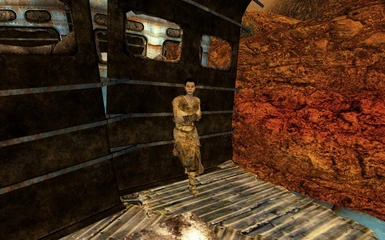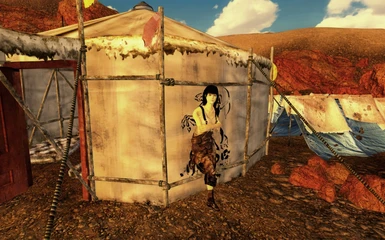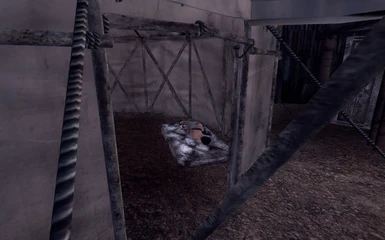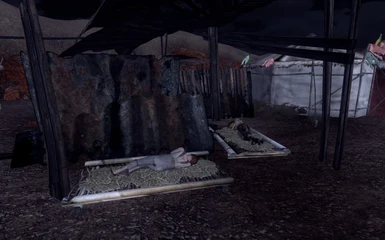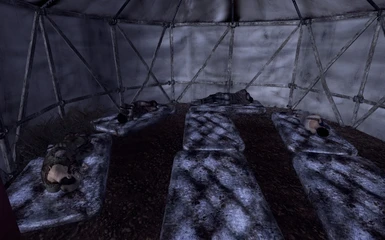About this mod
Adds several NPCs (Refugees) to Bitter Springs to enhance the feeling of being in a refugee camp and tweaks some other minor things in this area.
- Permissions and credits

Other NPC Project MODs:
188 Trading Post [UPDATED: 11/11/11]
Aerotech Office Park
Bitter Springs
Freeside [UPDATED: 22/01/2012] (Contains the latest 'NPC Project.esm')
I'm happy to present to you this Population MOD from my NPC Project.
Its purpose is to add many new and fully integrated NPCs to the Bitter Springs Refugee Camp.
Do you remember the NCR Troopers in Bitter Springs wondering about how many refugees are in the camp? Well, in fact there were exactly six(!) refugees, including the children. I decided to get rid of this feeling of having that few refugees in the camp making me think 'are you kidding me?'.

I did not only throw some NPCs into this place but I made myself a shitload of work to create NPCs who are wearing strictly the clothing I gave them, who have a day/night rythm, whose AI is strictly adjusted to be stable within the whole camp and much more! It wasn't easy for the GECK is quite an exhausting engine to accomplish stable work but finally I think I've managed to tame the beast and deliver you a population MOD that is not only made with much commitment but has also a clean 'code' and is (probably) totally bug free.
Here's the list of what was changed basically:
- Added 34 refugees in this area.
13 of those refugees are children >
- Named those children who were previously denoted as 'Refugee' to 'Refugee Child'.
- Elaborate face design for all NPCs in Bitter Springs, including: Lieutenant Markland, Captain Gilles and the NCR Troopers in Bitter Springs.
- New Idle Markers were added
- Enhanced AI Packages for nearly all NPCs.
- Every refugee has an own day/night rhythm.
- Clutter was added, removed or edited to look better placed.
- Fixed missing smoke above the fireplaces.
- Those NPCs are copies of the few old ones meaning that as a matter of fact they all have their appropriate dialogues.

Copy the content of the .zip archive into your DATA folder (e.g. 'C:\Steam\SteamApps\Common\Fallout New Vegas\Data'). Then simply activate both the esm and the esp file. That's it.
IMPORTANT - IF YOU'RE USING MORE THAN ONE NPC PROJECT MOD: Make sure you've got the latest NPC Project.esm. At the top of the page you'll always see which MOD contains the latest NPC Project.esm.
This is necessary because with every new NPC Project MOD I also have to update the .esm file which serves as a 'container' for NPCs that were added as completely new entries to the GECK. The reason why I have to do this is that the GECK has a system bug where new NPCs will always have pale skin. The only way to solve this problem is to convert the file into an esm and because I don't want to spam your Load Order with a new esm for every MOD I have decided to create this general container for ALL NPC Project MODs. An exampel: The esm from the Freeside MOD will not only contain the NPCs I used in the Freeside MOD but also the NPCs I've used in the other NPC Project MODs e.g. Aerotech Office Park and Bitter Springs but it will NOT use those NPCs. 'Using' those NPCs is the task of the esp files of the respective MOD. I hope I was able to explain this fair enough.

If you haven't already for another MOD or you're witnessing mismatching body and face colors then you've got to do the following:
1. Go to your Fallout: New Vegas directory (e.g. D:\Steam\SteamApps\Common\Fallout New Vegas)
2. Open the Fallout_default.ini file and search for the following line:
bLoadFaceGenHeadEGTFiles=0 and change it to bLoadFaceGenHeadEGTFiles=1
3. Save and exit.
4. Go to your other Fallout: New Vegas directory (e.g. C:\Users\King Rat\Documents\My Games\FalloutNV)
5. Open the Fallout.ini file and search for the following line:
bLoadFaceGenHeadEGTFiles=0 and change it to bLoadFaceGenHeadEGTFiles=1
6. Save and exit.
If you're not comfortable in changing your .ini files create a backup beforehand.

Issue 1: People who already have been in Bitter Springs may have noticed that previously all Refugees were kind of hobbling but for I removed the Sandbox AI Package they perhaps won't perform their script making them hobbling although they've got the 'ability' to do this. It's not possible to solve this through the G.E.C.K. as far as I can say, I had to decide whether I give them a sandbox behavior and make them walk with a limp or perform MY AI packages resulting them not to limp. Well I took the latter.
Solution: You can fix this with the console and you only have to do this ONCE for every NPC who is not performing the limp. Simply open the console through the ^-key, stand a few meters away from the NPC you want to fix, then klick on him/her while you're in the console mode, type 'moveto player', exit the console, while the NPC walks back to his linked reference open the console again, klick on the npc and typ 'disable', then instantly type 'enable' as console command. Do this disable/enable command one or two times while he/she is walking and the chosen NPC will start his script again and begins to limp.
Issue 2: If your PC has already been to Bitter Springs you could meet some few refugee NPCs walking in sandbox mode and seem a bit out of place. They'll only appear if they have already spawned! If you have started a new game or you haven't been in Bitter Springs yet they won't be there but deleting them from the game did strangely not worked to remove those NPCs if have already been in Bitter Springs.
Solution: Again use the console, click on the NPC who seems to perform sandbox mode (meaning he wanders around without purpose) or who seems to be out of place and simply remove him from the game through entering the 'disable' command.

As I have mentioned in my other MOD (188 Trading Post Revisited) i used the face adjustments of New Vegas Redesigned to apply them to Markland and Gilles. For the MOD has been set to hidden for a very long time and I haven't been able to contact the author I did this without his permission. Hope nobody minds this. Thanks to the author. The rest is my work.

Vulpes Inculta Redesigned