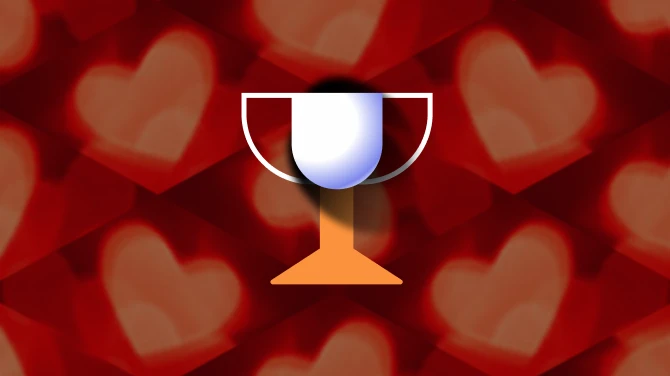About this mod
This SKSE plugin will display Memory Usage and Frames per Seconds information on the top right corner of your screen.
- Requirements
- Permissions and credits
Skyrim -Elys- MemInfo v0.9.8.4 pre-release
==========================================
1. Description
2. Requirements
3. Installing
4. Optional Settings
5. Uninstalling
6. Backup
7. Conflicts/Known Errors
8. Credits
9. Contact and Information
10. Disclaimer
===============
1. DESCRIPTION
===============
This plugin will display Memory Usage and Frames per Second information on the top right corner of your screen.
Use the ScrollLock key (or optionally the NumLock or CapsLock key) to show or hide the following values on your screen:
VM : The maximum Virtual Memory Skyrim can address.
MEM : The current amount in megabytes of physical memory used by Skyrim.
PF : The current amout in megabytes used by Skyrim in the Windows Pagefile.
MEM PK: The highest value of MEM reached during the session.
PF PK: The highest value of PF reached during the session.
FPS: Frames per Seconds.
You also the possibility to display the MemInfo, Skyrim and SKSE versions, the open handles count, and a clock by tweaking the settings (See 4. Optional Settings section below)
This plugin is mostly intented for testing purpose while tweaking Skyrim settings.
================
2. REQUIREMENTS
================
Skyrim version 1.1.21 or above is required.
Skyrim Script Extender ( http://skse.silverlock.org/download/skse_1_02_01.7z ) version 1.1 or above.
At least Windows XP SP1.
==============
3. INSTALLING
==============
Extract the content of this archive into your Skyrim folder. ( by default the folder is "C:\Program Files (x86)\Steam\SteamApps\common\skyrim" )
If correctly extracted you should find SKSE_Elys_MemInfo.dll inside your "<Skyrim installation folder>\DATA\SKSE\Plugins\"
==========================
4. OPTIONAL SETTINGS
==========================
You have the possibility to set various details such as the toggle key, positions, fonts, colors, names and sizes by modifying SKSE_Elys_MemInfo.ini with a basic text editor such as Notepad.
================
5. UNINSTALLING
================
Delete SKSE_Elys_MemInfo.dll and SKSE_Elys_Uncapper.ini from your "<Skyrim installation folder>\DATA\SKSE\Plugins\"
( by default "C:\Program Files (x86)\Steam\SteamApps\common\skyrim\DATA\SKSE\Plugins\" )
And then delete this SKSE_Elys_MemInfo_README.txt.
===============
6. BACKUP
===============
As a surviving golden rule, always backup all your save games before trying a new mod. Better safe than sorry. It applies to this mod as well.
============================
7. CONFLICTS / KNOWN ERRORS
============================
Some custom DirectX or DirectInput proxies/hooks used by game plugins or screen tools may conflict with this plugin.
===========
8. CREDITS
===========
Thanks to SKSE team for their nice work on Skyrim Script Extender :)
Thanks to Bethesda for allowing us to mod Skyrim.
===========================
9. CONTACT AND INFORMATION
===========================
Elys on Bethesda Forums ( http://forums.bethsoft.com/ )
===========================
10. DISCLAIMER
===========================
This software is provided 'as-is', without any express or implied
warranty. In no event shall the authors be held liable for any damages
arising from the use of this software.