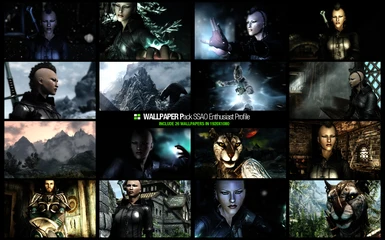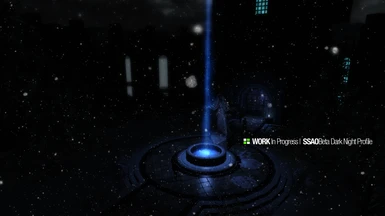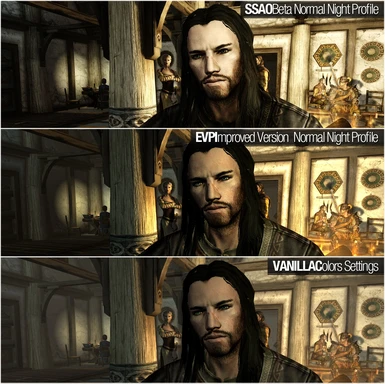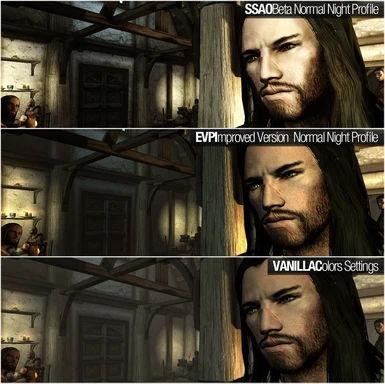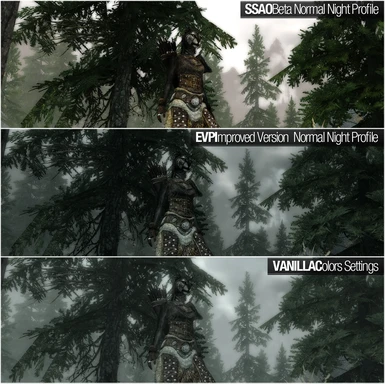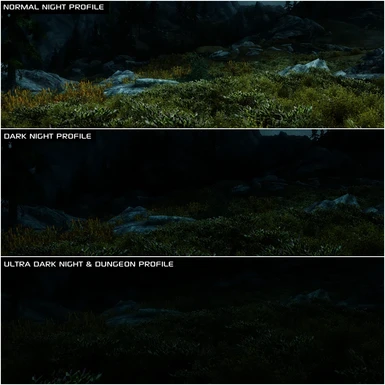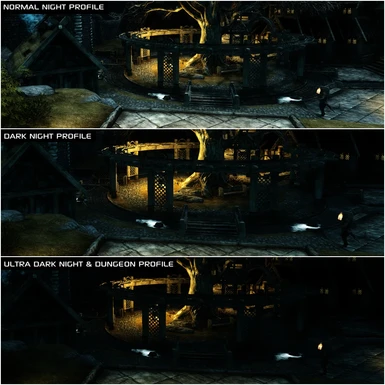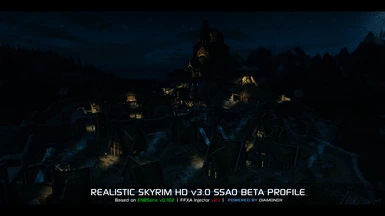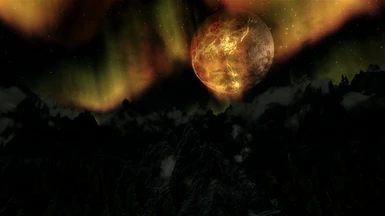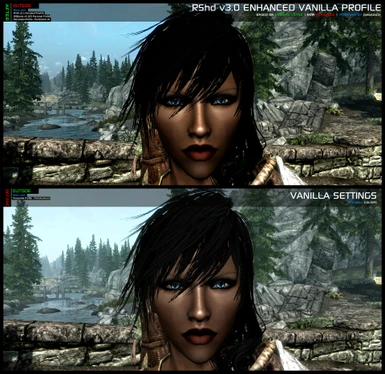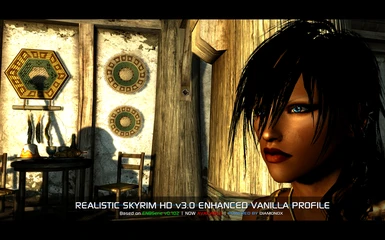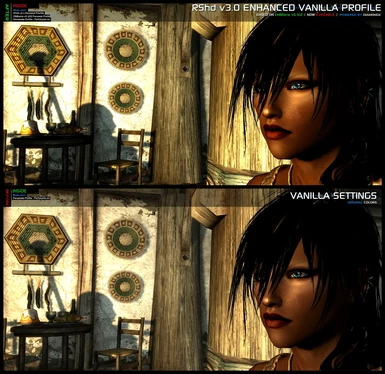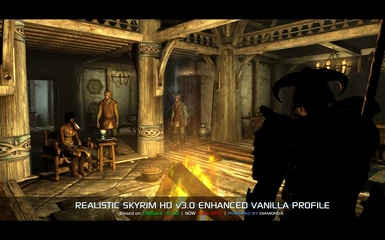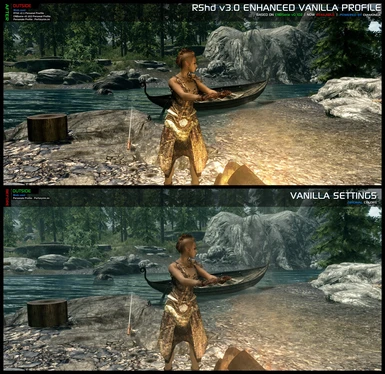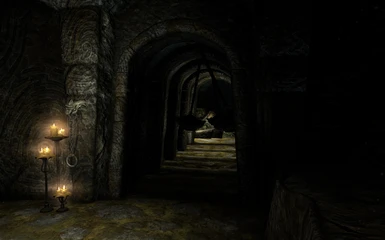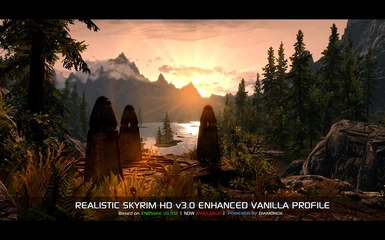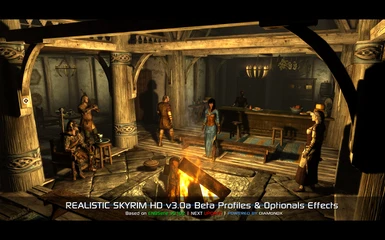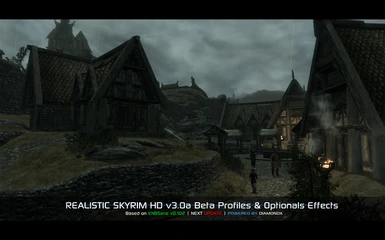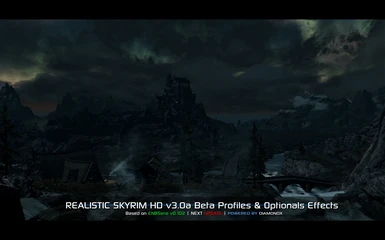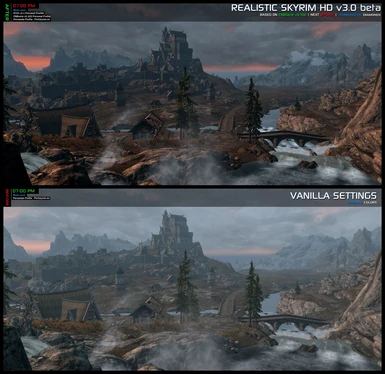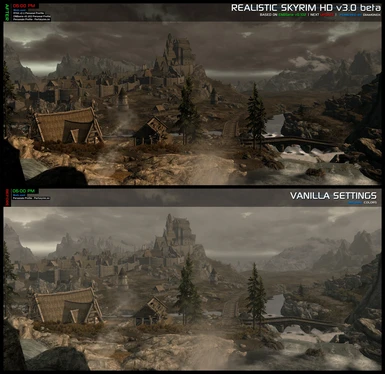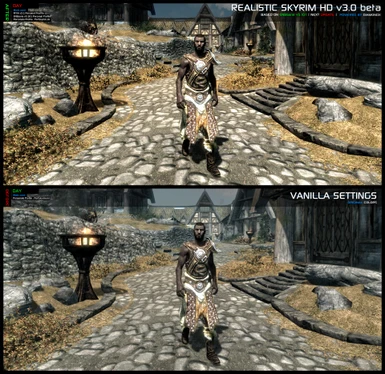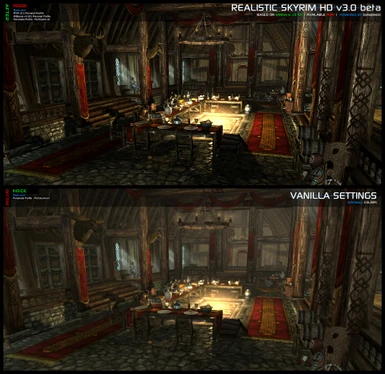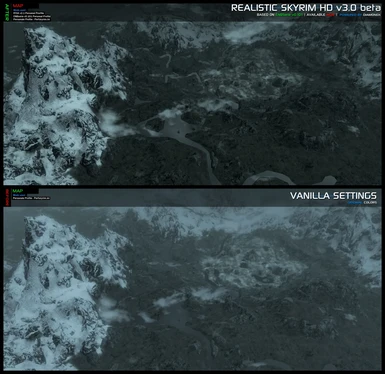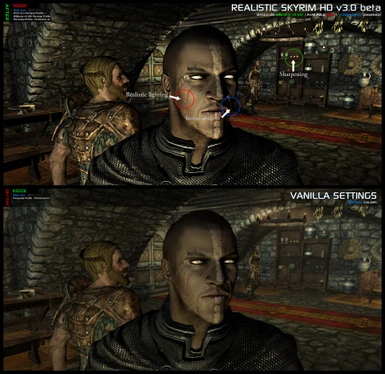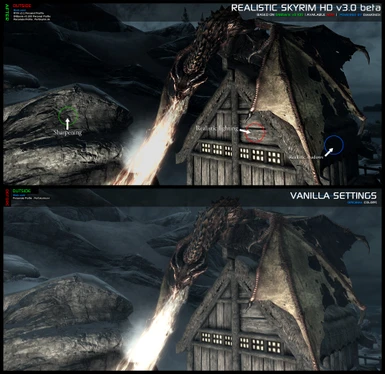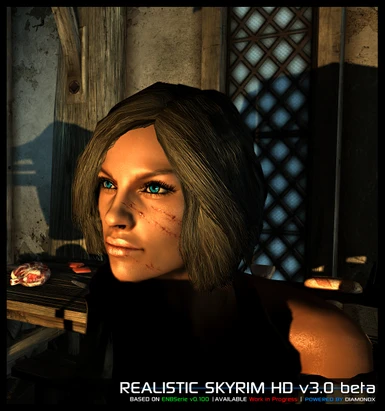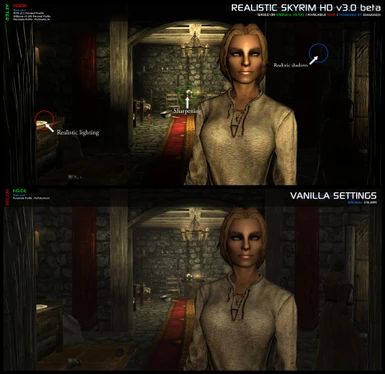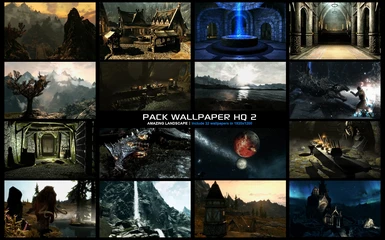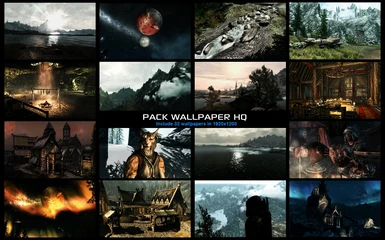File information
Last updated
Original upload
Created by
diiamondxUploaded by
diiamondxVirus scan
About this mod
New Release Enthusiast SSAO Profile v3.0.3a. I provide my settings FFXA Injector v2.1 personnal profile, coupled with ENBserie v0.102 personal profile. These settings are intended to make the colors, lighting effects, textures and depths more realistic for total immersion...
- Permissions and credits
-
Author's instructions
Permission for TESV Acceleration Layer v0.3
-----------------------------
This is an open source product. Arisu has given permission to use freely.
Please give Arisu and ianpatt the credit they deserve if you use this.
SilverGlade and GreatWalrus for helping with the first major fix
I have permission to do so.
-----------------------------
Permission for ENBSerie v0.102 & FFXA injector v2.1
Permissions of BorisVorontsov and Retspadez to use these mods
I have permission to do so.File credits
TESV Acceleration Layer
-----------------------------
Arisu: original proof of concept
ianpatt: port of Arisu's work as a SKSE plugin
Silverglade: preliminary fix implemented for version .02
GreatWalrus: Recompiled fix released as version .02
ianpatt, scruggswuggsy the ferret, and behippo: Skyrim Script Extender
pintocat for the description
Bethesda Softworks: Skyrim.
-----------------------------
ENBSerie v0.102 by Boris Vorontsov (ENB)
-----------------------------
FFXA injector v2.1 upload by Retspadez
-----------------------------
Injection method provided by:
[some dude]
-----------------------------
Code added and aranged by:
[some dude]
BeetleatWar1977
[DKT70]
Violator
fpedace
----------------------------
More details bottom of the page in section Various Details
----------------------------
Bethesda for making the game.Donation Points system
Please log in to find out whether this mod is receiving Donation Points
ENBseries & FFXA Injector adaptations by Diiamondx at www.SkyrimNexus.com
If you like this mod, please endorse it ;)
It's easy to do and is appreciated!
I'd like to say a special thanks to everyone who endorsed this file!
Personal Galery
Sorry for my english.
*******************
posted @ 14:46, 18 February 2012
I wait a new ENB ( not beta version ) to do a new Release, pending you can ask me your questions in comment tab.
*******************

IMPORTANT : To have SSAO effect enable think to look in your SkyrimPrefs.ini and enable this option :
bFloatPointRenderTarget=1
Known ENB bugs with SSAO - Night-eye doesn't work, bright water/smoke/fog at night, SSAO makes water and smoke/fog semi-transparent.

My new release Realistic Skyrim HD Enthusiasm SSAO Profile.
These personal preset settings are based on the SSAO Lighting ( ENB v102 ) and FFXA Injector v2.1.
SSAO is actived in all profiles and options included in the release.
If you want to change some values read the Tips Section.txt file or open your enbserie.ini file.
If you are unable to change a setting ask me the question in comment tab.
NEW RELEASE ENTHUSIAST SSAO PROFILES v3.0.3a IS ONLINE :
* SSAO Enable in all profiles
* Several change for ENB and FFXA in all profiles
* Included 4 optional Sharpen Effects ( No/Medium/High/Ultra )
* Included 2 optional night for all Profile ( Dark Night & Ultra Dark Night )
* Now you can choose Vibrants Colors, Natural or Normal Colors with Full or Lite SSAO
* New Profile " Bloom Effect Profile " ( alpha version will be up later in Optional File )
* Skyrim Configuration Files are same that in old v3.0.2 ( Actually no change maybe later )
* Fix several bugs know in v3.0.3
* Include 4 old beta release ( v3.0/1/2/3)
TIPS : In all release if you think that lighting is too intense, and you can't read
books, open your enbserie.ini and try with these values :
PointLightingIntensityDay=0.8 or 0.7/0.6
PointLightingIntensityNight=1.5 or 1.4/1.3/1.2
I advice to use 0.7 and 1.5 it's a good balance.

* Open Enthusiast SSAO Profile folder
* Choose your colors Vibrants/Natural/Normal
* Open the Main Profile Folder and copy all files to :
C:/Program files x86/Steam/SteamApps/common/skyrim
* In game to enable or disable this mod :
Press Pause: Disable / Enable FFXA Injector v2.1 Personal Profile
Press Shift-F12: Disable / Enable ENBserie v0.102 Personal Profile
To show your FPS in game press key ( num ) *

* Remove the files copied in your root Skyrim folder
___________________________________________________________________________________

IMPORTANT : For this profile the FloatPointRenderTarget isn't necessery, you can disable it for better performance.
Open your SkyrimPrefs.ini :
bFloatPointRenderTarget=0
IMPORTANT : THE ENBPATCH.INI FILE INCLUDE IN RSHD v3.0 EVP Improved Version BECOMES OBSELETE.
The step to find your VendorID & DeviceID isn't necessary!

My new settings Realistic Skyrim HD EVP Improved Version.
These settings are based on the Vanilla Lighting but improved by Enbserie and FFXA injector
and the SSAO effect is disabled in all profiles and options included in the release.
They are intended to make the colors, lighting effects, textures and depths
more realistic for total immersion. If you want to change some values read
the Tips Section.txt file or open your enbserie.ini file.
If you are unable to change a setting ask me the question in comment tab.
Include in this release :
* SSAO Disabled in all profiles
* TESV Acceleration Layer v0.3
* Main Profile with High Sharpen Effect, Normal Night
* Optional Effect : Dark Night
* Optional Effect : Ultra Dark Night
* Optional Effect : Original Skyrim Fog
* Optional Effect : No/Medium/High/Ultra Sharpen Effect
* Optional Effect : 4 Colortone ( Cold, Hot, Original Skyrim Color, Black&White )
* 3 Old Release of RShd ( Asked by users )
- RShd v2.5.ENB.v0.100. FFXA.v1.3
- RShd.v3.0.BETA.ENB.v0.101
- RShd.v3.0a.BETA.Profiles.&.Optionals.Effects.v0.102
Skyrim Configuration Files:
This release includes my personnal settings of skyrim ini files ( Ultra/High/Medium/Low )
based on Ultimate Tweaks for Best Quality and Performance, with a real increase FPS.
For these configurations the quality loss is smaller!!

Thanks to SnizzleLive for making this comparison video.
Show all videos by SnizzleLive

* Extract all files from 1 - RShd v3.0 EVP Improved Version - folder to :
C:/Program files x86/Steam/SteamApps/common/skyrim
* Launch the game you will get a message at the top left of the screen.This indicates that the dll is on track.
* In game to enable or disable this mod :
Press Pause: Disable / Enable FFXA Injector v2.1 Personal Profile
Press Shift-F12: Disable / Enable ENBserie v0.102 Personal Profile
To show your FPS in game press key ( num ) *

* Remove the files copied in your root Skyrim folder

* Special thanks to all modders, and at http://www.skyrimnexus.com/
* This mod is an excluded on this forum, it is not available elsewhere.
* Click here for more details about ENBserie v0.102 by BorisVorontsov
* Click here for more details about FFXA Injector by Retspadez
* Click here for more details about TESV Acceleration Layer
* More details about Skyrim Script Extender (SKSE) www.skse.silverlock.org
* More details about Ultimate Tweaks for Best Quality and Performance

TESV Acceleration Layer
*******************
ENBSerie v0.102 by Boris Vorontsov (ENB)
*******************
FFXA injector v2.1 upload by Retspadez
*******************
Skyrim ini Files Based on Ultimate Tweaks for Best Quality and Performance by Tcharq.
*******************
Bethesda for making the game.