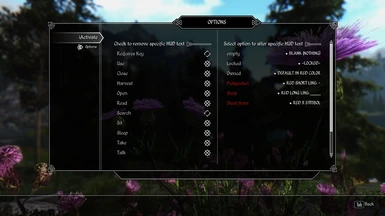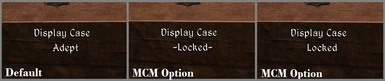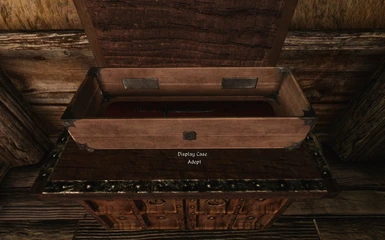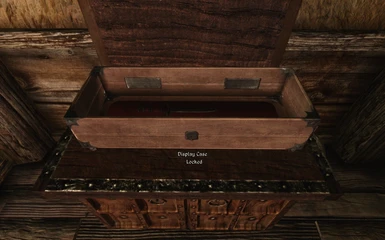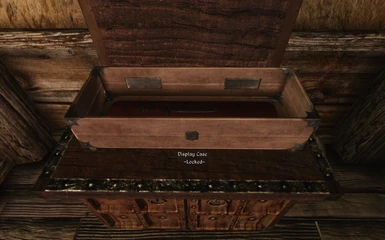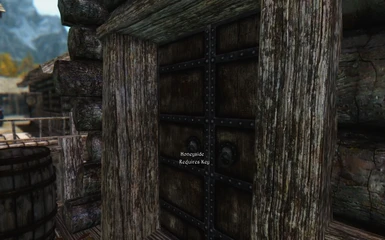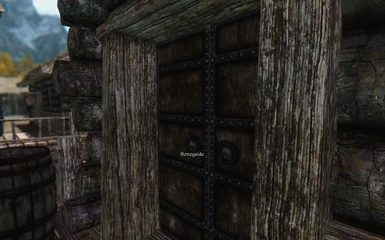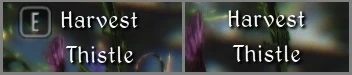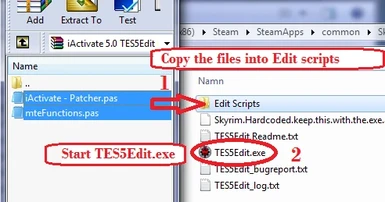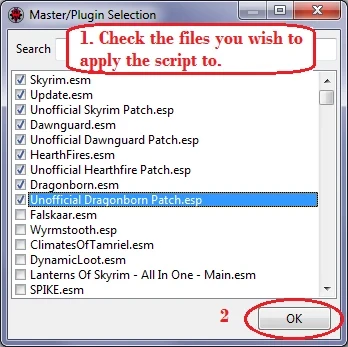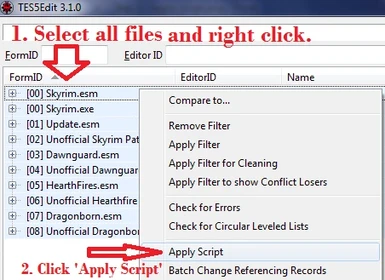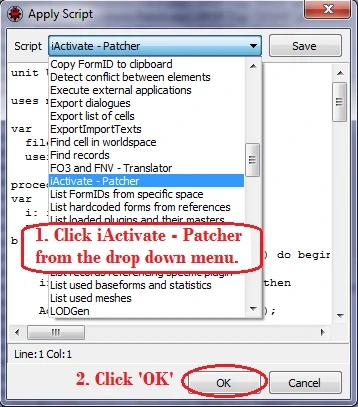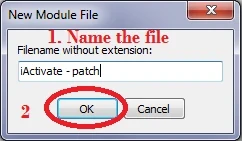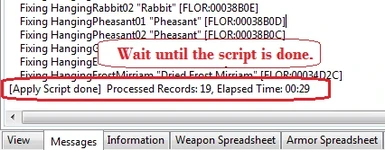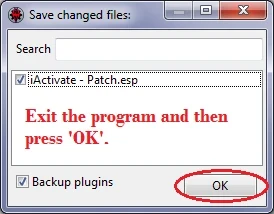About this mod
Immersive Activate removes the small icon and adjacent text that indicates what action is available when activating an object, whether it is talking to a person, opening a door, searching a chest or what have you. This mod helps improves immersion by surpressing the notion that you are playing a game.
Enjoy.
- Requirements
- Permissions and credits
- Donations

After Skyrim has been played for a short period, one will automatically know what button to press to activate objects, and what type of action can be done with said object. There is no need to constantly be reminded that ones activate key is [E]. Neither is there a need for one to be reminded what action is available with certain objects. One will know that a door opens, that a bed is slept in and that you talk to people.

iActivate will remove the graphical icon of what button to press to activate an object that you are looking at. If the Full Experience is chosen, the accompanying text (i.e. 'Open', 'Talk', 'Sleep' and so forth) will also be removed, with some exceptions (the exeptions are taken care of with a patcher, more about it down below). Such a simple change, but does so much for immersion.
The images below are examples of the effect iActivate has.
Removes only the activate icon, here seen as [E]. Everything else is left intact.

Full Experience (recommended)
Removes everything except the objects name, use this for the best immersive experience.

Optional file
The Patcher (recommended)
Dispite choosing the Full Experience option, some items and objects still have their 'Activate Name' displayed. This is why I created a patcher, which will remove these texts, from all selected mods! Down below are examples of the effect the iActivate Patcher has. Installing the patcher is really simple, please see the short and easy guide in the installation section.

_________________________________________________________________________________________________
MCM Menu
Since version 3.0 the mod will include an MCM menu for better customization. Below are a few examples of the available options.
'Empty' options (more options added in version 4.0 and above)

'Owned' example options

'Pickpocket' example options

'Steal' example options

Lock level example options

Again, these are just some of the options in the MCM menu, go check out the menu for yourself.
My recommendations:
All toggle options: Remove text completely
Pickpocket, Steal, Steal From: Red short line, '-'
Owned: Owned in red, 'Owned'
Lock level: -Locked-
________________________________________________________________________________________________________________________
Video showcasing iActivate (Lite) edition, made by Slytra. Thank you!
________________________________________________________________________________________________
A showcase video that feels like a movie trailer of iActivate made by GamerPoets, thank you!

This mod will not be compatible with any mod that adds the file ~\Skyrim\Data\Interface\hudmenu.swf, since that will take priority over iActivate, no matter the load order. If that file exists, you need to find the mod that adds the file, and remove that mod. Alternatively delete the file itself.
However, iActivate IS compatible with mods that adds the file ~\Skyrim\Data\Interface\extracted\hudmenu.gfx
Known incompatibilities:
- 'Simple crosshair - No Sneak Eye' - Makes the [E] icon reappear.
- 'Colored Map Markers Updated' - Makes the [E] icon reappear.
- 'Scoped Bows' - Makes the [E] icon flicker on and off.
- 'Less Intrusive HUD II' (If you wish to use Less Intrcusive HUD II together with iAtivate, you can deactivate the activate icon in the
Known compatibilities:
- 'EzEs -Colored Map Markers'
- 'Not Another Colored Map Icon Mod - NACMIM'
- 'Fully Colored Map Markers'
- 'iHUD'
- 'minimalHUD' (though there is one slight problem with the word "Empty", as minimalHUD overrides this option)
- 'Atlas Map Markers'
- 'People Are Strangers'
- 'moreHUD'
This means if you want colored map markers and iActivate, I would suggest using any of the compatible ones.

I highly recommend installing this mod with the Nexus Mod Manager (NMM) or any other modding tool such as Wyre Bash or Mod Organizer. Installation and uninstallation is far simpler with one of these tools. Load order will probably not be an issue, but just in case, use LOOT (Load Order Optimization Tool) or the BOSS master-list.
When updating from a previous version, please follow this procedure to ensure that everything will work properly:
1. Enter your game and make a save in an interior space. Exit the game.
2. Uninstall iActivate completely following the uninstallation notes down below in the uninstallation section.
3. Enter your game and load the save you made previously. Check so that the MCM menu of iActivate is gone.
4. Make a second save. Exit the game.
5. Run a script cleaner to ensure that there are no old scripts left behind.
6. Install iActivate v4.0.
7. Enter your game and load the previous save.
8. Wait for a short while for the iActivate MCM menu appears.
9. Configure the mod to your liking and then play the game!
The newest addition to iActivate is the iActivate - Patcher. This is a TES5Edit script, which will create a patch that removes all the 'Activate text overrides' from all the selected plugins/masters. The reason this patch is required is because some activatable objects and some flora were not changed by the standard iActivates edits to the Game Settings. See down below for an example of what the patcher offers:
Comparison picture between iActivate Full Experience,
and iActivate Full Experience + Patcher.

Before running the patch, it is recommended that you have cleaned your load order for best compatibility.
Guidelines:
1. It is recommended that you run the script on only the plugins/masters that actually need it.
Example of plugins/masters to add:
- All master files in your load order (skyrim.esm, dragonborn.esm etc.)
- All unofficial patches (USKP.esm, UDBP.esm etc.)
- All major expansion mods (Falskaar, Wyrmstooth etc.)
- Mods that adds real world objects (House mods, new towns etc.)
Examples of plugins NOT to run with this script:
- Graphical mods (Textures, Meshes etc.)
- Character mods (Followers, NPCs etc.)
- UI mods (HUD mods, interface mods etc.)
Mods that are known to yield unwanted edits when run with the patcher:
- Hold Border Banners (adds real world objects), should be excluded, since it adds 'Whiterun Hold', 'The Rift', 'Haafingar' etc. as 'Activate Text Override'. Meaning that the patcher will remove said text.
Please note that you CAN run your entire load order through the patcher, but it is not recommended since mods such as 'Hold Border Banners' receives unwanted edits. It's nothing game breaking or anything, but it's just not recommended.
2. If you create this patch and later remove any of its master plugins,
you need delete the previously created patch, and create a new patch with this script, or the game will crash on startup.
3. The script takes about 12 seconds to run on Skyrim.esm, and about 25 seconds to run on a full 230 mod load order.
Down below there is a guide for anyone who is not comfortable with TES5Edit or creating auto patches. The guide will take you through the process, step by step, to achieve the goal of a working patch. By following these 8 steps, even new TES5Edit users will find it easy:

_______________________________________________________________________
Step 2: Select all plugins you wish to process right after starting TES5Edit.
Please note that if you don't know which plugins/masters to select, the ones below are recommended.

__________________________________________________
Step 3: Select all plugins/master by right clicking and dragging.
Alternatively by click the top most one, hold shift, and click the bottom most one.

_________________________________________________________________
Step 4: Select 'iActivate - Patcher' from the drop down menu.
This is one of the scripts you placed into your TES5Edit/edit scripts folder during step 1.

___________________________________________________
Step 5: Name the file such as below.
Don't enter the file extension (.esp), as it will be done automatically.

__________________________________
Step 6: Wait for the script to work (should take less than a minute).

_____________________________________________________________
Step 7: When the script is done, simply exit TES5Edit, and you will be prompted with a 'Save changes'.
Simply press 'OK' here.

_______________________________________
Step 8: Activate the 'iActivate - Patch.esp' in your mod manager program.

_________________________________________________________________________________
Step 9: Play and enjoy the game!

To do list:
None.
FAQ
If you are experiencing any bugs or issues, please refer to the FAQ list down below (WIP):
Q: The activate icons are still visible after I install 'iActivate', but the text next to the icon is gone, what's wrong?
A: Go into your Skyrim folder: ~\Skyrim\Data\Interface and look for a file named hudmenu.swf, find out what mod adds this file, and remove that mod. iActivate is not compatible with any mod that adds the file hudmenu.swf to that specific location. However, if you find a hudmenu.gfx in ~\Skyrim\Data\Interface\exported that is totally fine, and will work with iActivate.
Q: The activate icon is flickering.
A: This is most likely because of a mod incompatibility, as far as I know it this mod and 'Scoped Bows' together that causes this.
Q: If the mod removes all text except the objects name, how will I know if it is considered stealing or not?
A: Steal, among a few other strings, is customizable through the MCM menu since version 3.0. You can choose how you want to present it. Personally I like the - option. It's very minimalistic.
Q: When stealing, could you add a hand symbol similar to the one in Oblivion?
A: Unfortunately no. That would require the hudmenu to be altered, which I will never do with this mod (to make it compatible with as much as possible)
Q: I only want the [E] icon to disappear just like in the pictures, but when I install the mod, some of the text disappears aswell, whats wrong?
A: If you only want the icon to disappear, pick the "Remove only icon (Lite)" in the installer. If you want everything except the objects' name to disappear, pick "Full experience".
Q: What ENB did you use for your screenshots?
A: The ENB i use for both playing and screenshots is called RealVision ENB.
Q: The font in your game looks different, what mod changes the font to the one you have?
A: The mod is called Kingthings Petrock font. It's super awesome!
Q: When bashing the USKP patch with Wyre Bash, I get error messages. What do I do?
A: Please update to the latest version.
If your question hasn't been asked here, please comment.

If you installed iActivate via NMM, simply un-check the mod from there.
If you ran the patcher which created 'iActivate - Patcher.esp', uncheck the patch through your mod manager program, and then delete the file from the skyrim/data folder.
Manual uninstallation:
If you installed manually, Download iActivate again manually, and cross check what files have been added from the .rar file, then remove those files from your Skyrim folder.
If you ran the patcher which created 'iActivate - Patcher.esp', uncheck the patch through your mod manager pgram, and then delete the file from the skyrim/data folder.

v1.0
- Initial release
v1.1
- Removes all unnecessary text, leaving you with only the objects' name for the most immersive experience.
v2.0
- Packs the mod is a much better way, with fomod (for easy installation), and adds all other files to a .bsa archive to get rid of loose files.
- Adds compatibility patches for all DLC's.
- Adds compatibility patches for the Unofficial Skyrim Patch (USKP).
v2.1
- Adds an option in the installer for a merged version that includes all DLC's, in one .esp.
v2.2
- Fixes an issue where the ALLDLC version produced errors when using Wyre Bash. Fixed by phinix.
v3.0
- Added an MCM menu for better customization.
- Fixed an issue where the Unofficial Patches (USKP, UDBP, UDGP and UHFP) would conflict.
- Removed unnecessary edits.
- Cleaned with TES5Edit.
v3.1
- Fixed an issue where some of the main options would produce an error concerning the MCM scripts.
v4.0
- Expanded on the customization available in the MCM menu to include all texts added by the mod.
- Added 'Unlock' and 'Ride' to the editable texts.
- Added ability to circumvent the side effect of removed words in the text-box that appears when feeding as a vampire. (Search can now be
activated).
- Added more options for the text 'Empty', by adding similar options as the options from the 'Locked' section.
- Removed all edits made on the three DLC's, to be replaced by the patcher in version 5.0.
v5.0
- Added the word 'To' as a toggle option in the MCM menu.
- Added a patcher (script) that can be run in TES5Edit to remove all left over words that the global values can't touch.

This mod works really well with the mod Blocksteal Redux, which makes completely removing the "Steal" text a viable option.
Thanks to:
- Mator for major help with TES5Edit scripting, and also for providing mtefuncitons.pas. Give this man your kudos. Seriously.
- ThreeTen for help with TES5Edit scripting.
- sheson for help with TES5Edit scripting.
- phinix for fixing an issue with v2.1, as well as a wonderful video on cleaning with TES5Edit.
- LordConti2 for help with functions in Papyrus.
- Bethesda for such an awesome game.
Thank you for using my mod, if you liked it, please endorse and check out my other mods down below.