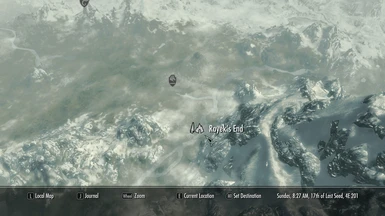About this mod
A new take on the classic house, Rayek's End, that features many new spaces, ideas, and changes the overall feel.
- Requirements
- Permissions and credits
-
Translations
- German
- Changelogs
Since I found it, Rayek's End has been one of my favorite housing mods available anywhere for Skyrim. As I experimented with other houses and places of interest along the way, I found tons of things I'd love to see worked into the fold within Rayeks, since the feel and location of his mod was second to none. Unfortunately Rayek has stepped away from the Skyrim modding scene, and Rayeks has laid mostly dormant for some time.
I've always been interested in modding the games I play, and so I set out to make those changes myself. With his permission, and the permission of some others who were a great influence to me and my work on this project, I present to you the byproduct of that effort.
FEATURES
All the original Rayek's features have been retained in some way, with many new areas and facilities now included.
Rayek's original features included:
- Forge
- Armor Workbench
- Grindstone
- Ore Smelter
- Enchanting Table
- Alchemy Table
- Tanning Rack
- Bed with Rested Bonus
- Nav-meshed with Idle Markers
- Mannequins
- Rayek's Blade (Nightingale clone w/ frost dmg)
- Bath (seats 5)
- Cooking Pot
- Hidden Waterfall Entrance
- Map Marker (fast travel)
- Chopping Block and Wood Storage
My additions include:
A fully functional auto sorting system, with auto population of crafting stations.
An expansion on the excellent system designed by Sjogga, the autosort chests will sort out every single item entered into the system to their appropriate storage locations. This system will also automatically populate the player inventory with the appropriate materials for the crafting station they are currently using, then return those materials to the chest upon leaving the crafting station, with no player input required. Many of these storage areas are custom designed, and made by hand to feel completely seamless in the environment. Details can be seen in the screenshots section.
All dragon claws and dragon priest masks will have a specific display area, and quest progress for most of the main quest lines will be displayed automatically with special markers in this display room. (A big thank you to Elianora/Darkfox127 for the inspiration and general layout here, this would not be possible without their work.)
Rayek's original work struggled with the horrid lighting system of Skyrim and was often very incompatible with lighting mods and would break when a torch was introduced inside. Through LOTS of trial and error, and modest use of the excellent JIT lighting scripts, I was able to alleviate the vast majority of these issues.
In the original mod, there was no space provided for followers to occupy the home. I have changed that. (Unfortunately at this time I have not given much space to children or much thought to the adoption portion of the game, but these areas could technically be used for that. may be expanded in a later release)
Take the conveniently located teleporter to a fully functional celestial greenhouse with 30 planter locations, a small, populated pond, and insect spawners.
The system, based on markers used for the battle of Whiterun, will change the banners and several other highlights throughout the house based on which faction the player is currently working for after the battle of Whiterun questlines.
INSTALLATION
Works with NMM, MO. Standard installation/uninstallation process. If you aren't using a mod manager at this point, god help you.
IF YOU PLAN ON REMOVING OR UPDATING THE MOD, PLEASE REMOVE ALL ITEMS FROM THE AUTO SORT SYSTEM, AND FROM THE DISPLAYS.
THE STORAGE / DISPLAYS WILL LIKELY BE RESET AFTER THE MOD FILES ARE CHANGED, AND YOUR ITEMS GONE!
FAQ
How do I find the house? Where is the key? How do I open the rock door?
The house is located on the pathway between Riverwood and Whiterun, where the road curves along the rapids of the river. It is down along the banks of the river. The screenshots section includes a map location and where the pathway begins.
The key is in the bag next to our dear old friend Rayek.
The house is hidden behind a rock wall behind the large waterfall. A quick look around your feet should be all you need to find the lever.
How does the auto sorting work? Can I turn it off? What mods are supported?
The auto sorting system is a large series of interconnected chests throughout the house, many attached to custom displays, like the armor and weapons sections. Any labelled chest in the house (such as potions, ingredients, axes, etc) will correctly take and sort the items to the rest of the chests, with nothing else needed from the player.
The master collection chest in the crafting area and the associated lever serve a singular purpose; to give the player a central point in the sorting system. The master collection lever is not required for the chests to sort items, what it is there for is to allow the player to pull all the items back to the master collection chest for easy retrieval of everything in the sorting system. One lever pull to collect everything, another pull to resort it accordingly.
Please note this does not include the claw/mask display items.
The reserve chest in the forge area also has a specific purpose, to collect all items that don't get properly sorted or don't have a specific chest. This is generally just misc items most players don't care to keep, and/or items the sorter handled incorrectly, which can happen occasionally with stuff like lockpicks and torches.
The sorting is based on keywords supplied in vanilla Skyrim, so most well made mods (for example, Immersive Armors) will work with the auto sort system straight away. I have also tried to cover some of the more popular mods in use, like Wet and Cold/Cloaks of Skyrim. CCO/WAF keyword support will be coming soon.
I plan to release a full sorting system readme for other modders in the near future (once the CCO/WAF patch is done), so you can keyword items as you feel appropriate.
To disable the auto sort system for every chest but the master collection chest, open your console and enter:
Set mazzAutoSortGlobal to 0 (1 to enable again)
How does the autoloot crafting system work? Can I turn it off?
Most of the crafting stations in the house are connected to the sorting system, and are scripted to fill the player inventory with crafting materials from the attached chests. Simply use the crafting station and your inventory will be populated with soul gems/ore/ingots/whatever, then leave the crafting station and after a half second delay all those crafting materials will be sorted back into the appropriate chests.
Note that the system only auto populates the crafting materials, not the finished products i.e. weapons, armor or potions. The baking surface is not currently a part of the system due to some issues with proper autopopulation. I felt it was better to disconnect then risk item errors.
If any of your materials go missing after a crafting session, check the bedside storage container on the fireplace side. This is the intermediary point of the system. More details below.
To disable the auto loot system for every crafting station, open your console and enter:
Set mazzAllowAutoLoot to 0 (1 to enable again)
Are there any safe chests not attached to the auto sorter?
The two noble cabinets labelled "storage" located directly under the alchemy/enchanting stations and the barrel just outside the front door of the house are safe containers that will not interact with the sorting system. The big storage alongside the bed on the study side is safe, but the one on the cooking side is not. This is a transfer point for the auto crafting system. I wanted to keep it accessible to the player and inside the bounds of the house.
Where is the greenhouse teleport?
As you enter the alchemy/enchanting room, a blue beam will light up to your left/front. Walk towards it and the teleport prompt will appear. It is a prompt because automatically being teleported when you wander into the beam is actually really annoying when you don't want to.
Does this mod have adoption/spouse support?
Not currently. Spouse support should be coming sooner then adoption support. I'm somewhat sure most of the mods that facilitate these systems will work in the house, but I haven't had any full reports on this or been able to really test it myself as of yet.
Can you add a bunch more -insert request here-?
At this point in time I don't have much planned in the way of additions, especially those that require new rooms. I am open to suggestions of course, but you must understand that the tight confines of the house along with my complex display designs means I have to do a LOT of work to move things around and/or try to fit new things in the Creation Kit. Therefore my additions will be limited to ideas/rooms that I feel add something very valuable/essential to the home and can be done in a way that fits in with the rest of the house. As I said though, you're free to ask, I just won't make any promises.
VERSION HISTORY
11/7/15: 1.1 public release, see change log section for details.
11/1/15: 1.0 public release
KNOWN ISSUES
1. Due to the design of the auto sort system, most mod added items should work correctly within the chests, so long as they were made and keyworded correctly. I cannot guarantee that all items will sort correctly, as I do not have control over other peoples work. I am working on a readme that covers all the details of the sorting system, for clarity.
2. Book Covers Skyrim will not work correctly with the sorting system. The books will still sort, but the additional sorting for journals and notes will not happen. I am working on a patch for this, but it may be a long ways off and/or not be all that effective. This is due to the way BCS changes the models for every book in the game, which is how the system currently sorts the journals and notes (the fastest method by far).
3. There can still be some light flickering, especially on the first run through of the structure. Most of the time, you can fix this by just running up and down the hallway, as this will trigger the JIT scripts and fix many of the lightsource errors.
4. Some items will not sort correctly or not return to the right chest. Grabbing them out and putting them back in will fix most of these issues. As I said before, it's very hard for this system to be perfect. If you spot vanilla items sorting incorrectly, please let me know in the comments sections.
This section will be updated as the mod (hopefully) gains popularity, and I will be working continously to address any reported errors.
CREDITS
This mod would not be possible without the work/help/permission of several people, and in that regard I consider this as much their work as I do my own. The biggest contributions come from several people:
Rayek: For creating Rayek's End in the first place and being supportive of my changes to it along the way. I cannot thank you enough.
Elianora: So much of my work and design was influenced by her works, and in some places, my designs draw direct inspiration from hers, simply because I don't think anyone could do it better if they tried. If you haven't seen her house mods and other works, please do yourself a favor and go check them out.
Darkfox127: For providing so many good tutorials for us to use, and for his mod packs available here on the Nexus. Without his help, many of the scripts probably wouldn't work in this mod and I'd still be banging my head against the Creation Kit.
Sjogga: The auto sorting system was originally designed by Sjogga, and is freely available right here on the Nexus. I simply adapted it for my mod and added some additional categories. All real credit goes to him.
There are many others, like Blary, Oaristys, Deamonjax and Insanity, who have provided open source content and help to those in the modding community. I unfortunately forgot to keep full track of all the content I've used as I played around with the mod, but I'm 100% sure of these folks and their contributions to my work. If anyone finds anything else I didn't properly credit, pleases contact me immediately. I owe the entirety of this mod to the work of so many people here on the Nexus and elsewhere. I cannot thank them enough.