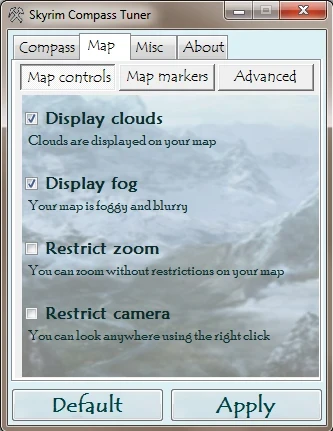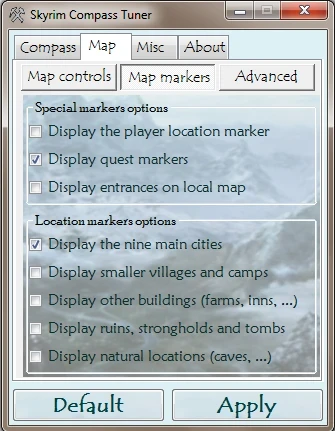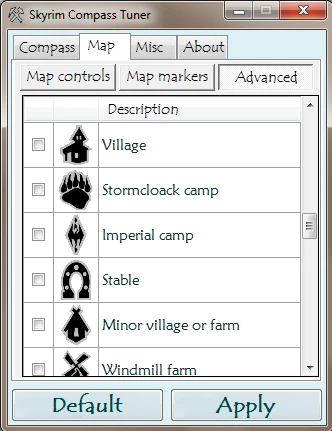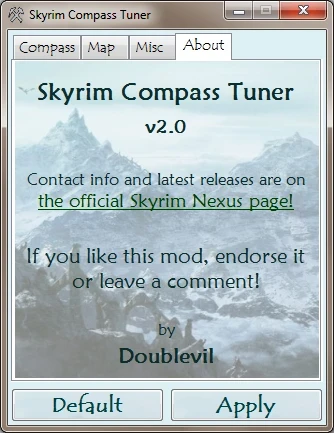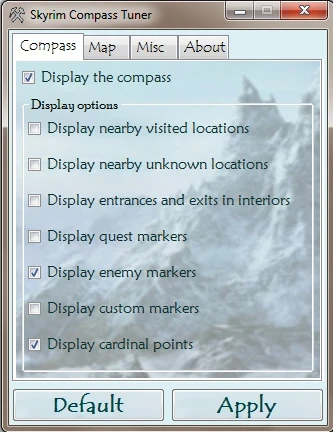About this mod
Select what you want to display on your compass, map and hud!
- Permissions and credits
- Changelogs

v2.2
IMPORTANT NOTICE ABOUT SKYRIM 1.8
There is an issue with the last Skyrim patch (1.8), causing all map mods to make the player and quest markers to disappear. This applies to Compass Tuner.
I don't think I can do anything about this for now. I'll just wait and watch how the situation evolves. This is a game bug, really.
If you still want to use the compass and hud features of Compass Tuner, you can delete your "map.swf" file, located under "Data/interface" from your Skyrim installation folder.
Just keep in mind that this file is re-created each time you launch Compass Tuner, and even if you don't change anything, even if you don't apply settings, the issue will still appear.
Description
Skyrim Compass Tuner is an interface allowing you to easily customize your compass.
Just select what markers you want on your compass, and get rid of the rest!
Since version 2.0, you can also customize your in-game map!
Features as of version 2.2
Compass features:
- Hide/show the compass
- Hide/show enemy markers on the compass
- Hide/show nearby undiscovered locations on the compass
- Hide/show nearby discovered locations on the compass
- Hide/show quest markers on the compass
- Hide/show custom map markers on the compass
- Hide/show entrances and exits (in interior cells) on the compass
- Hide/show cardinal points on the compass
Map features:
- Hide/show ANY marker on the map with simple controls
- Free your map camera and look around using the right click
- Unlock your map zoom to see more details
- Hide/show clouds on your map
- Hide/show fog on your map
Other features:
- Hide/show stealth indicator while sneaking
- Hide/show the enemy healthbar
- Hide/show the enemy name
- Hide/show the shout meter
Troubleshooting
If you have any problem and can't find a solution in the short list below, be sure to post a comment or contact me. I'll try to help you to get things sorted.
Common problems and solutions
- Q: How do I install Skyrim Compass Tuner?
A: Once you downloaded the file from Skyrim Nexus, extract it (right click, extract) to any location you want. This will create a folder named "Skyrim Compass Tuner". Just launch the executable from here.
- Q: The program simply won't launch
A: If you encounter an "initialization error", download the .NET Framework here, install it and try again.
In other cases: Make sure all the files contained in the downloaded archive are together. Delete the files and re-download the mod if necessary.
If the problem persists, make sure you have the last Windows Service Pack installed for your system.
Contact me if nothing works.
- Q: When I hide the quest markers on my compass, it also hides floating quest markers!
A: This is a known issue, but I can't resolve it for now. The game uses the same resource for both markers. Sorry!
- Q: When I hide markers on the map, labels still appear when hovering hidden elements.
A: This is a known issue. I'm trying to fix it.
- Q: After applying the configuration, map control labels disappear.
A: This is due to a problem with swfmill (an external tool that I use). I can't fix it for now.
- Q: I cannot seem to hide the stealth indicator or/and the enemy health indicator.
A: This is fixed in the last 2.1b version.
- Q: Texts are too big to display properly on the window.
A: Go to the CONF tab and check "Allow window resize". Then resize the window in order to have all the controls usable.
- Q: How do I uninstall Compass Tuner?
A: Open Compass Tuner, click Default and Apply.
If you want to fully uninstall it, you will, in addition, have to go in your Skyrim/data folder and delete the files Interface/map.swf and Interface/exported/hudmenu.gfx.
- Q: I upgraded to version 2.1 and it's still incompatible with the mod "A Quality World Map".
A: In fact, the incompatibility is due to a line in Skyrim.ini, located in your documents, in the "My Games/Skyrim" subdirectory. Skyrim Compass Tuner used to add this line in certain cases, which prevented compatibility with A Quality World Map.
Just delete the line beginning with "uLockedTerrainLOD=", save the file, and it should be done.
Future releases
I'm not really working on Compass Tuner anymore. I may decide to release an update to fix issues or to add requested features, but don't expect too much new features.
A nice thing to do, as suggested by devthewild, would be to tweak the map so it doesn't show at all the player location when disabled (i.e. tweak the mouse pointer showing the location and the map centering).
And there's an issue with the "remove stealth indicator" option. A trace of the indicator still appears when detected. Thanks Wubbledee. I may fix this in the future.
Changelog
Skyrim Compass Tuner v2.2
- Added an option in the "CONF" tab to prevent Compass Tuner from modifying the map interface file.
- Added an option to hide/show the enemy name (before 2.2, this was included with the enemy healthbar option)
- Added an option to hide/show the shout meter and/or its blinking animation (the one that appears when your shout is not ready)
Skyrim Compass Tuner v2.1b
- Fixed an issue causing a crash when some options cannot be applied
- Fixed a common issue where "Misc" options weren't applied when the compass was hidden
Skyrim Compass Tuner v2.1
- Added a Configuration tab allowing to resize the window and change Skyrim installation path
- Better error handling, allowing a better compatibility with mods modifying the same files
- Added a hide/show enemy healthbar feature on the Misc tab
- Internationalized the interface and translated it to French
- Full compatibility with the mod "A Quality World Map"
- Fixed a crash occuring when clicking Apply twice
Skyrim Compass Tuner v2.0b
- Fixed a problem with incorrect ini files
Skyrim Compass Tuner v2.0
- Compatibility with mods modifying the interface
- Better performances
- Easier uninstallation
- Added a "Map" tab, allowing to hide/display markers and more on the game map
- Changed the design
- Added an "About" tab to show some informations about the program
- Added a solution when Skyrim installation folder cannot be located
Skyrim Compass Tuner v1.2.1
- Fixed the "Hidden" and "Detected" messages still appearing when hiding the stealth indicator
- Changed the stealth crosshair when hiding the stealth indicator
Skyrim Compass Tuner v1.2
- Added an option to display/hide cardinal points on the compass
- Added an option to display/hide your stealth indicator, for incompatibility reasons
- Added a confirmation message when you click Apply
Skyrim Compass Tuner v1.1
- Corrected a problem with the custom marker option
- Added an administrator mode control