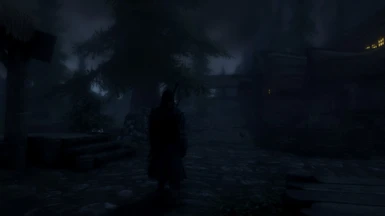File information
Created by
tristan1974Uploaded by
tristan1974Virus scan
About this mod
A custom ENB preset that is aimed to bring more immersive and stunning graphics to Skyrim while still being balanced. Included are some custom fixes and a whole range of effects that should achieve the desired goal.
- Permissions and credits
For a newer version with much more features I recommend you to check out my new visual overhaul which comes with a complete weather/climate overhaul aswell.
T.A.Z Visual Overhaul
Update
v0.3.5 Tweaked the DoF (especially the bokeh values and re-enabled chromatic aberration, but it's not as noticeable as it was in earlier versions) and reduced the sharpening effect to get a more natural look. The bloom settings have also been tweaked again.
v0.3.4 Tweaked bloom and night settings, days have a very realistic feel now and the water isn't glowing that much anymore at night :). The whole scene is more crisp because of added sharpening (although it's a bit towned down compared to 0.3.3). Use only with AA, without it it looks very bad. If your playing without AA use version 0.3.1.
v0.3.3 Added sharpening and a very subtle vignette effect.
v0.3.2 Added a standalone .esp which should fix the Nighteye effect. Very dark areas will still be quite dark, but it should be a lot better now.
v0.3.1 just a small fix to the no DoF versions.
v0.3 released. The main file now contains no DoF versions aswell and chromatic aberration has been disabled for DoF versions, I think it looks better that way.
v0.2 now released including a far less taxing version at the cost of some image quality based on ENB version 0.105. A 0.102 version is included aswell, but version 0.105 is recommended. Only use the 0.102 version if you're experiencing bugs with the 0.105 version. The frame limiter has been disbaled in this version.
To disable the frame limiter in the normal and HQ version just open the enbseries.ini with notepad and look for the "[LIMITER]" section and set EnableFPSLimit= to false.
In short, this configuration has been tweaked to resemble the look of The Witcher 2, but at the same time adding more realism.
The outcome is bright, realistic and colorful days with realism in mind and dark colorful and bloomy nights which where inspired by the The Witcher 2. This combo works great for me and I hope it does for you, but judge by yourself and take a look at the screenshots or even try the configuration, if you're brave ofcourse ;)
Easy.
Chose one of the two versions, and add the files to your Skyrim folder (where your TESV.exe is located).
Uninstallation is as easy as the installation, just remove the files from your Skyrim folder.
The difference between the two versions is, that one uses a very high quality SSAO and the other one a more performance friendly.
(The performance freindly version was used for the screenshots)
Then go to your skyrimprefs.ini (Documents\My Games\Skyrim) and set bFloatPointRenderTarget= to 1.For those of you who don't like DoF, you can just disable it by opening your enbseires.ini with notepad and then going to the "[EFFECT]" section. Look for EnableDepthOfField= and set it to false.Added no DoF versions to the package so you don't need to do this by yourself :)
I'm allways interested in your opinion and would love some critcism and/or suggestions, so don't hesitate to post a comment :)
And be sure to track this file if you're liking it as future updates will come for sure.
1.The loading screens are very bloomy and hazy.
->This is because the day/night detection of the mod detects them as night, so the night settings get applied.
2. Water is bright at night.
->This is caused by SSAO and can't be fixed for now. Only thing you can do if it really bothers you, is to disable SSAO completely. To do so go to your enbseries.ini (in your skyrim folder) open it with notepad and scroll down till you see the [EFFECT] section and change "EnableAmbientOcclusion=true" to "EnableAmbientOcclusion=false".
Semi-fix: Using "realistic water textures and terrain" by isoku makes it better, the foam is still very bright though. Link
3.Extreme brightness and flickering.
->This happens to most of the users using crossfire, you'll need to disable it :(
4.Vampire sight almost not noticeable.
->Use the nighteye fix available in the download section.
5.Poor performance even if I'm using the Normal SSAO version.
->I don't recommend using htis version if your system is allready struggling at max seetings. If you are sure your system is powerful enough (everything from a GTX275 or a HD4890 should be able to handle this mod), then check if you're running any third party tools that alter your gfx cards functions (like MSI Afterburner) if that's the case then disable them. Also don't force settins via your driver (like AA) as this conflicts with ENB because forced driver options work the same way ENB does (dx hook).
Also if you're on ATI update your driver, as older drivers have issues with handling AA and ENB's SSAO at the same time.
Thx to Rothsper for his helpful bugreports and testing of fixes:)
And a huge thank you to Boris Vorontsov, who was the one who created ENB in first place. Without him this wouldn't have been possible, so drop by his mod and endorse it!
Same goes for Matso for completing and implementing the DoF shader.
Link to Boris mod :)