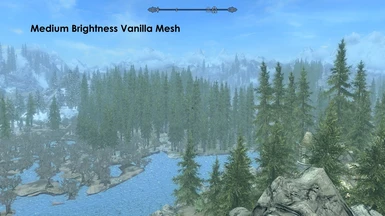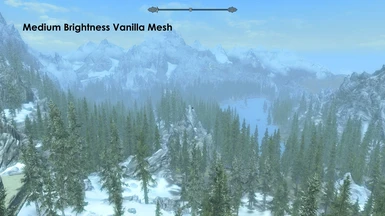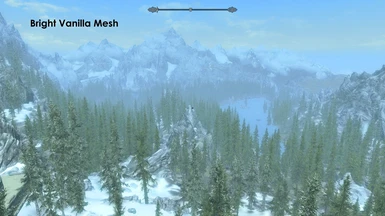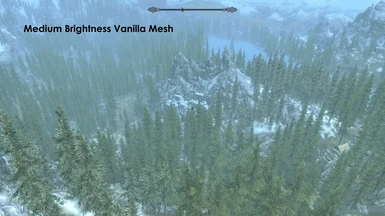Description
What are billboards: Billboards are textures which when used with SSELODGEN (or DynDoLOD) allow for personal treelod.dds to be created (or enhanced vanilla treelod.dds). This allows for great flexibility when it comes to installing tree mods as you can generate your own custom tree lod. LOD are 2D meshes that have the billboard texture pasted on them. This obviously helps performance as doesn't have to render 3D models for whole world. Moreover, the size of the generated 2D mesh in the LODs is determined by the text files. Video by gamerpoet found below has a lot of info if interested.
The altered textures are for pine forest and pine forest snowy light which for the most part cover the majority of Tamriel. Also I created Lush versions of the previously mentioned trees for mods that add tree models with dense foliage. If you do NOT like these new textures the Oldrim Indistinguishable mod works fine on Skyrim SE so you can revert to that.
Reason for different brightness billboards is 4 fold. Firstly, to accommodate to personal taste. Secondly, for visual compatibility with mods that change lighting and weathers. Thirdly to accomodate to users who have leaf texture replacers (light or dark). Finally, for ENB users, i don't use in Skyrim SE so no idea what they look like with ENB.
TBH i have not really tested these new textures so they may need tweaking but since i created them i decided to upload.
This video showcases what can be achieved with mixing and matching tree mods and corresponding billboards.
Thnx to WazaLang for awesome video
I recommend the following:
Aspens: Realistic aspen trees by AceeQ which has amazing tree models, textures and billboards
Snowy pines: Meshes and their equivalent billboards from Skyrim Flora Overhaul by Vurt which is a must have imo
or use the snowy pines from Enhaced Vanilla Trees by somerandomguy83
Dead trees: Meshes and their equivalent billboards from Skyrim Flora Overhaul
Bigger trees: Simply Bigger trees by fadingsignal alters the size of all the vanilla trees. You can use with above mods so long as they overwrite this one (Realistic aspen trees being exception due to compatibility patch). Note: the screenshots taken are with SBT installed and these billboards. However, for compatibility with SBT you need to download his billboards and copy over only the .txt files in order to get appropriately sized LOD.
Bark Textures and LUSH Models: HQ tree Bark by somerandomguy83 has variety of textures for barks. Moreover, it gives option for Lush tree meshes (for which i created the lush billboards for).
I am sure there are many other mods out there with lush foliage option
Vanilla option: for the standard foliage density on trees
Lush option: for mods that make pine trees and snowy pine light trees lush.
Brightness Options:
For Vanilla foliage Billboards- Medium/Bright for non modded/weather lighting
Billboards for Vivid Weathers option Use this if using vivid weathers or potentially other weather lighting mod.
Dark potentially for bright ENB user/ dark leaf textures
For Lush foliage Billboards- Medium/Bright for non modded weather/lighting
Medium works nice with vivd weathers
Dark potentially for bright ENB user/ dark leaf textures
Please note that weathers change the look of the LOD so it is very hard to get consistent effect. If the Lod matches tree colour perfectly with clear weather (fw 81a) it will inevitably look darker when cloudy. Some weather mods that add fog/particle effects which may make LOD brighter... Time of day also makes a difference.
If you notice any massive issues with LOD lighting leave a comment with version you are using.
SSELODGen by zilav, Ehamloptiran, Sheson and SSEEdit Team
Alternatively for use with DynDoLOD by Sheson
Recommended Tools:
Nifskope: for viewing meshes and making billboards as shown in tutorial section
SSE Edit: Useful for getting tree models using form IDs. Also Cntrl+F3 to access asset browser where you can extract meshes and textures from .Bsa
Paint.net or Gimp: For editing textures. Both require .dds plugin. You can use these to make adjustments to brightness etc manually. Techniques used for these billboards were unsharpen filter, contrast mask and adjusting levels values and curves. Aim was to try enhance highlights and darken shadows for best effect.
Installation:
SSELODGen use with Mod Organiser 2:
1) Add LODGen.exe as executable for MO2
2) Add argument -o:"C:\SSE5LODGenOutput" or a path of your choice
3) Enable/Install Billboards
4) Run the LODGen through MO2
5) Select all worldspaces (if testing for speed only select tamriel) and disable objects
5) Go to the directory you put in step 2.
6) zip the meshes and textures folder.
7) Install the .zip with MO2 and name LODGen output or TREELOD or whatever you want!!
For nexus mod users you skip steps 1 and 2.
Depending on the tree mods you have installed and the combination of billboards, you may have to do some copy pasting of files and ensure correct install order. I can not go through every permutation here so instead i will use my installation as an example.
Useful tip: Billboard textures.dds and .txt (which contains size info) are located in
data\textures\terrain\LODGen\<plugin name>\ <Mesh Name>_<TreeFormID>.dds and .txt
GamerPoet tutorial video shows how to get tree formID. In game open console and select tree. Record value and use SSEedit to determine the tree mesh.
Example Install Video by WazaLang (superbly produced):
Example Install order (my personal install):
1. Realistic Aspen trees with billboards. Copy the aspen.dds billboard textures (not the .txts) into my billboards
2. Simply Bigger Trees SE for RAT.
3. CARE! Download SBT billboards for RAT Copy all billboard .txts (not .dds) and paste into step 4.
4. Indistinguishable billboards Paste and replace the aspen.dds billboards copied from step 1. Paste .txts from SBT step 3.
5. Install HQ Tree Bark select your preferences. If you choose lush option you use lush billboards found here
Also, select SBT patch
6. SFO trees only . Only installed snowy pines meshes and corresponding textures which can be seen in spoiler below. The equivalent billboards must also be installed.
Meshes: Copy from SFO to NewMOD\meshes\landscape\trees (NewMod - name this whatever u want)
Compile these files on temporarily on the desktop for ease of acces. When finished pasting all files zip contents and install with MO/NMM
Snowy
treepineforestsnow01, treepineforestsnow02, treepineforestsnow03, treepineforestsnow04, treepineforestsnow05
Snowy Light (optional if you like) tallish conifers
treepineforestsnowl03, treepineforestsnowl04
Dead tree (optional if you like) kinda cool stump
treepineforestdead03
Textures: Copy from SFO to NewMOD\textures\landscape\trees
Snowy
textures\landscape\trees\vurt_snowpine04.dds
textures\landscape\trees\vurt_snowpine04_n.dds
textures\landscape\trees\vurt_snowpine02.dds
textures\landscape\trees\vurt_snowpine02_n.dds
textures\landscape\trees\vurt_pbarksnowy2.dds
textures\landscape\trees\vurt_pbarksnowy2_n.dds
textures\landscape\trees\treepineforestbarkcompsnow.dds
textures\landscape\trees\treepineforestbarkcompsnow_n.dds
textures\landscape\trees\vurt_lsnowypine2.dds
textures\landscape\trees\vurt_lsnowypine2_n.dds
textures\landscape\trees\treepineforestbarkcomp3.dds the _n dds not used by mesh
Snowy Light trees (optional if you installed mesh)
textures\landscape\trees\vurt_conifersnowy.dds
textures\landscape\trees\vurt_conifer_n.dds
textures\landscape\trees\vurt_coniferbark.dds
textures\landscape\trees\vurt_coniferbark_n.dds
Dead trees (optional if you installed mesh)
textures\landscape\trees\vurt_drybark01.dds
textures\landscape\trees\vurt_drybark01_n.dds
Billboards:
Copy them from SFO
SFO\Textures\terrain\LODGen\Skyrim.esm
Choose the texture.dds and .txt for all the trees you installed and copy to
NewMOD\Textures\terrain\LODGen\Skyrim.esm
I recommend to darken the SFO billboards. I did in paint.net by -20 brightness (conifers -10)
Install the NewMOD as overwrite
Billboard creation: here
Bigger SFO trees: tutorial here by mathy79
Collision fix when scaling SFO trees: here
Some in depth info on billboards: here by the main man zilav
Great guide for Skyrim SE setup: B.O.S.S by LupusHegemonia
Video On Billboard Creation by Gamer Poets. Lots of useful info here.