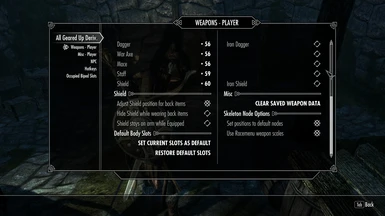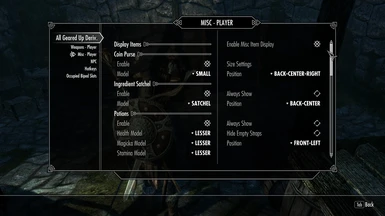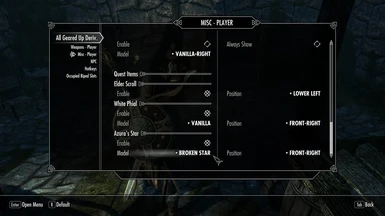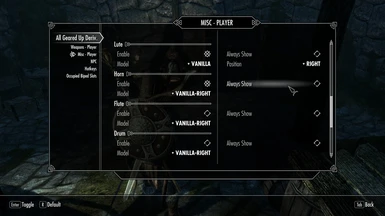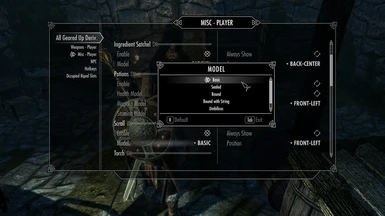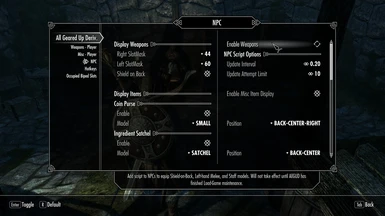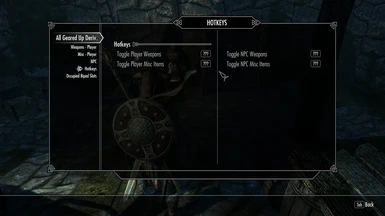About this mod
The only mod that displays Unequipped Bows AND Shield on your Back!
Displays your favorite Weapons and Shields! NPCs as well!
Gold Pouches, Potions, War Horn, Lute, Azura's Star, White Phial, and more can be positioned around the waist and back!
Completely replaces Equipping Overhaul, Ecotone Dual Sheath, Visible Favorited Gear, AGU
- Requirements
- Permissions and credits
-
Translations
- Spanish
- French
- Changelogs
LE Version: AllGUD
This mod originally started as a script edit to All Geared Up (AGU) to change the default slots so I wouldn't have to do it manually when I started a new playthrough. It has since evolved into the most feature-rich Geared-Up mod on the Nexus.
Mod of the Month for November!
I hope it will inspire many more to get AllGUD!
Features
• Simple & Intuitive to Use! The most recently unequipped favorite weapon of each type can be displayed. Unfavorite a weapon to remove it from the display.
• Bows, Shields, & Staves! Oh My! Display every single weapon-type at once! Yes, this includes crossbows! No other mod accomplishes the same!
• Miscellaneous Items! Coin Purses, Torches, Potions, Scrolls, Instruments and more can be displayed on your waist or back!
• Weapon Selection! Control which of your weapons gets displayed using the MCM. Fashion is the real end-game!
• Highly Polished! No Disappearing or Flickering display. No Duplicate or Invisible weapons in the hand. Not forced to avoid swapping directly between equipment!
• Automatic Model Generation! No need to scour the Nexus for meshes, or spend hours editing in NifSkope. The xEdit script takes care of everything!
• Hotkeys! Toggle the four effects, Player Weapons, Player Items, NPC Weapons, and NPC Items, at will! They are not mutually exclusive and can all be bound to the same key.
• Supports localization! But I'm not a translator.
AllGUD Uses Body Slots! These can all be changed through the MCM.
Default configuration uses slots:
44RH Sword
45RH Dagger
49RH Axe/Mace
52RH Staff
542H Melee
56LH Dagger/Sword/Axe/Mace
592H Ranged/LH Staff
60Shield
for maximum out-of-the-box compatibility with many other mods. Any slot from 44-60 can be used, except for slots 50 and 51.
Take a look at the 'Occupied Biped Slots' page in the MCM to resolve conflicts.
Installation
0. Install the latest version of xEdit.
1. Use a mod manager to install AllGUD.
1a. Enderal Users should run Enderal Race Patch Script
2. Install preferred skeleton mod. Not compatible with vanilla skeleton.
3. Install and run AllGUD Mesh Generator Script and Skeleton Patcher Script through xEdit.
This is basically a three-step process: Copy-paste the files into xEdit. Choose an Mod Folder for your generated files. Click 'Start'
4. Check the FAQ Post if you have trouble
5. Submit an awesome screenshot of your Geared Up Character
Refer to the Tutorial video for a step-by-step guide on running the xEdit Scripts
Conflict Rules
-The meshes that come with the download should be overwritten by other mods.
-The .esp should come before any plugin that changes nettlebane or shield models. So replacers like Guard Armor Replacer or V30 use their model paths.
-The generated files should overwrite every other mod
When following along with the video tutorial, you should try one of the methods if you are unable to easily create a new mod folder.
a) Export to your existing AllGUD folder
b) Export to a folder on your desktop, archive it, and install it like a normal mod
c) Create a new folder directly in the 'Mod Staging Folder' and restart Vortex to register it
z) as a last resort, you can export to your Data folder, but seriously this is a last resort
MOD ORGANIZER 2 USERS
This is the way. Tutorial video should have everything you need. Except I forgot to record enabling 'AllGUD Meshes'
So don't forget to do that.
The Most Common Installation Error
Are typos in the output folder selection.
Input of '[Skyrim Data]\meshes\' must Output to '[Mod Folder]\meshes\'
Input of '[Skyrim Data]\meshes\actors\character' must Output to '[Mod Folder]\meshes\actors\character\'
The Directory Selector will add the default subfolders to the end of your selection. Copy-pasters need to double check their spelling.
Loose Spelling Caused the Great Collapse of the College of Winterhold!
Script will add trailing backslashes if missing, upper/lowercase does not matter.
XPMSE USERS - OPTIONAL STEP
Refer to the Article on how to fix XPMSE's scripts. These should be fixed with or without AllGUD installed.
AllGUD does not require these fixes to function. If it's too complicated, it's okay. You can skip this step.
But you will have to live with these bugs:
XPMSE is the cause of weapons flickering when equipped
XPMSE is the cause of female shield-on-back changing sizes when unequipped
Multiple users have attested that the article helped them fix these issues.
CUSTOM RACE
1. Add your Race Records to the Armor Addons for AllGUD
2. Their skeleton.nif's might not reside in the 'meshes\actors\character' folder.
Change the Input path to patch them, & update the Output path to match!
Mods that Require Additional Patching
Creation Club's 'Sunder & Wraithguard': Meshes have a bhkcylindershape that might cause the script to fail. Use the Unofficial Update on the nexus, Create duplicates without the bhkcylindershape and run the script on those, or make manual edits.
Eyecandy Staff of Magnus: If you want it animated while sheathed, use 'Dynamic Display' option.
Animated Armoury: Due to the way claws are holstered, mesh generation does not work correctly. Animated Armoury has an AllGUD Patch available under its Optional Files.
Beyond Skyrim - Burma: Has 33 weapon models only available for PS3 versions of the mod. The missing file warnings for this mod can be ignored when using the xEdit script
Legacy of the Dragon Born v4: Has 3 problem files.
-The 'Left' and 'Sheath' nifs for 'ffaob\eltonbrand1h' and 'ffaob\goldbrand1h' cannot have their the tangents for the scabbard updated via xEdit. Cause unknown. This operation can be performed via NifSkope without error. It is recommended, but not vital, that you do so.
-'DBM Resources\Weapons\crusadermace.nif' does not have any vertex data for Block 37. I do not know why it is present in the mesh. This can be ignored as the shape will not appear in-game.
Compatibility
Compatible
• iEquip: iEquip swapping will correctly update the AllGUD display.
• Requiem: AllGUD does not break the Law of Conservation of Mass. Safe to use with Requiem.
• Left Hand Rings Modified: Uses slots 51 and 50. Which are not used by AllGUD.
• Any Mod that uses Biped Slots: Just change AllGUD's slots via MCM.
• Any Mod that adds new weapons or replaces vanilla ones: Just run the xEdit script. Would highly suggest starting down the rabbit hole with:
Leanwolf's Better-Shaped Weapons
Scoped Bows
Nightingale Pride
Greatsword Sheaths and Scabbards Redux
Dragonbone Mastery
Unique Uniques
Elemental Staffs
Incompatible
• All Geared Up
• Ecotone Dual Sheath
• Visible Favorited Gear
• Equipping Overhaul I believe you may be able to disable their Geared Up/Dual Sheath features through MCM? Allowing you to use their Realistic Unequip and Lit Torches features.