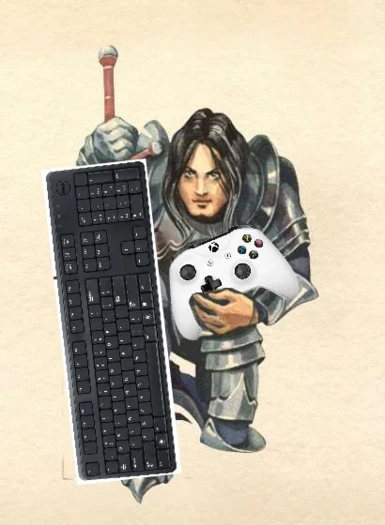About this mod
An edited controlmap.txt file that allows simultaneous keyboard and controller input and also stops menu navigation buttons from changing when rebinding controller buttons.
- Permissions and credits
- Changelogs
This mod is half obsolete now because you should go and use Parapets' new mod, Auto Input Switch! It does the simultaneous keyboard/controller input my mod does, but better, as it updates the buttons in the UI, and allows you to use the mouse as well!
My mod will still fix menu navigation issues when rebinding controls on the gamepad, but as far as simultaneous/seamless control swap between keyboard and gamepad goes, you should go and install their mod, which was made with a much bigger, wrinklier brain than my own.
Description
This mod is just a controlmap text file that addresses two common annoyances you might run into when using a controller to play Skyrim on PC.
- Fixed menu navigation when changing controls. When you rebind your controls, character menu controls are also rebound. This is most apparent when you try to change the Activate key (default: A), which also changes the button you need to use to open menu tabs and equip/use items in your inventory. This mod makes it so that menu controls are kept the same when you rebind your controls (so with this installed, you could change Activate to some other button, and navigating inventory menus would still use the A button). This mod also fixes the problem for keyboard remapping, so for example dropping a weapon will always use R and adding items to favorites will always use F, even if you rebound the Sheathe Weapon and Change POV hotkeys respectively.
- Enabled simultaneous keyboard and controller input. When you have a controller plugged in and detected, you can't use any keyboard controls. This mod allows you to use the keyboard while having a controller plugged in. You can use this to, for example, walk around with WASD, navigate menus with the keyboard, or hit the Map hotkey while all still playing with a controller plugged in.
The directional pad is left untouched with this mod, meaning that you have favorite hotkeys 1 and 2 using right and left on the d-pad just like usual. However, with this mod enabled you can assign additional favorites using numbers on your keyboard and use those for other quick favorited items.
Installation & Compatibility
Install like any regular mod using your mod manager of choice. The controlmap.txt file provided by this mod should not be overwritten by any other mods.
Alternatively, you can install this mod manually by just unzipping the "interface" folder (and its contents) into the Data folder in your Skyrim installation. If you ever need to update this mod, just let it overwrite the older version. It's just a text file.
Works on both Legendary Edition and Special Edition. Updated for version 1.6.1130. If you are on an older version of Skyrim, please use version 1.6 of this mod located in the old files.
This mod is NOT compatible with other controller mods that add additional hotkeys or controller button combinations, such as Improved Vanilla Xbox Controller Scheme or Gamepad Plus Plus. However, you can do similar things with additional button combination hotkeys yourself -- and more -- using Steam's controller configuration and assigning appropriate keyboard buttons to mode-shifted buttons on your controller (letting you do things like get additional hotkeys by holding down LB/LT + pressing A/B/X/Y, for example).
Cobb Controlmap Fix and Use both Xbox 360 controller AND Keyboard SIMULTANEOUSLY are incompatible and also effectively redundant with this mod, meaning that you don't need to use them - this mod basically just merges the changes from those two while tweaking a couple other things as well. Skyrim SE Controller Interface Fix is also incompatible; with this mod, rebinding your gamepad buttons won't change the menu buttons anyways, so there is no need for a UI display fix.
Notes
Looking around/aiming/selecting menu options with the mouse still won't work when using a controller with this mod. You'll still need to use the right joystick to look around. If you're using external programs to change controller hotkeys, don't emulate mouse movement with the right joystick.
If you change the Activate button to something other than its default (A), the button prompt at the bottom of the inventory screen will change to your rebound Activate key. Just ignore it -- the correct button to press to equip/unequip/use will still always be the default A button.
You can kind of navigate menus with the keyboard even with a controller plugged in by using the arrow keys and Enter to select/equip/use things.
You also still won't be able to assign additional mod hotkeys (like those from Quick Light, Predator Vision, or dodge mods) to keyboard buttons when you have a controller plugged in. Just unplug your controller while you set up your MCMs.
In case you use mods like 3PCO or Movement Behavior Overhaul that require WASD movement to function properly, this mod will let you use external programs like Xpadder or Steam Controller Configuration to rebind just the left joystick to WASD movement, letting you use those mods with a controller while still keeping regular controller buttons for everything else and still retaining full controller menu functionality. I would personally recommend using SmoothCam for your camera mod, as it is both highly configurable and works perfectly with controller movement out of the box.
This mod should be pretty useful for people who use PS4 controllers. With Steam's Big Picture controller configuration, you can rebind the PS4 controller touchpad to bring up radial menus or touch menus for commands like additional favorite hotkeys, quick journal/inventory/map/magic, or quicksave/load using the appropriate keyboard hotkeys. Keep in mind that you need to be in Big Picture Mode for the radial and touch menus to show up ingame (you can just launch Big Picture Mode and then alt+tab out to launch the game from your mod manager as usual). If you use a PS4 controller for this game, I would also highly recommend installing Playstation 4 Button Icons for SkyUI.