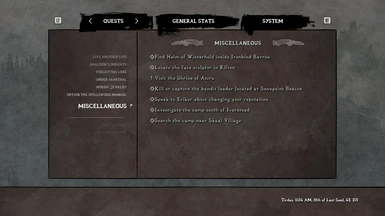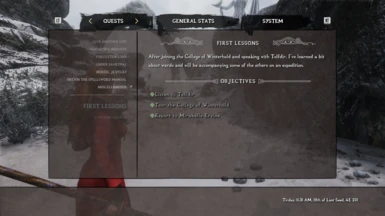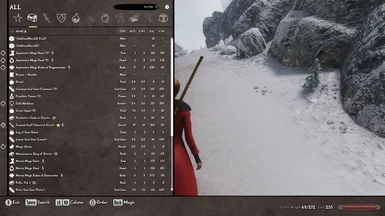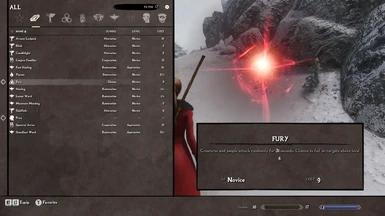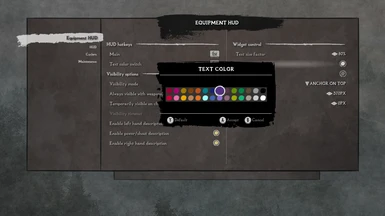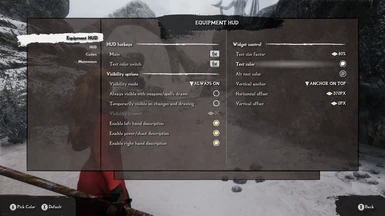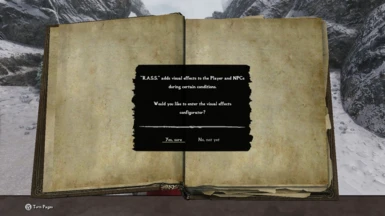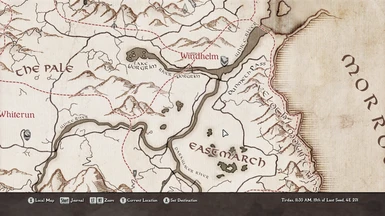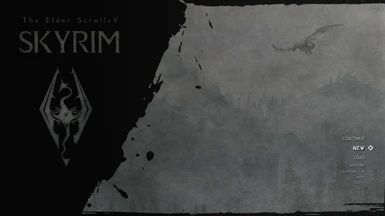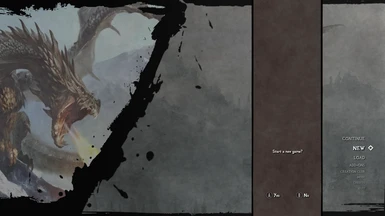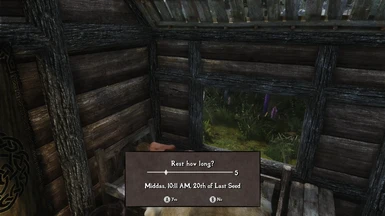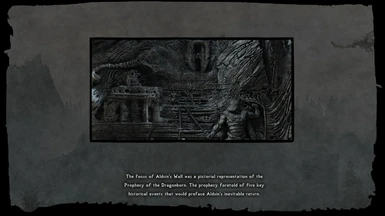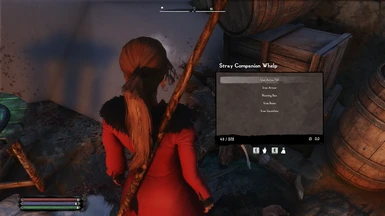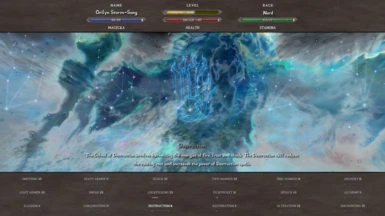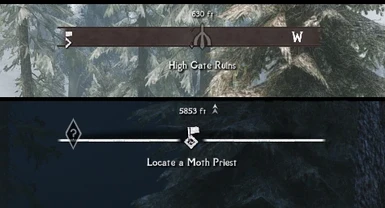About this mod
A complete fantasy UI and HUD replacer. Modular installation through the FOMOD and optional transparent versions.
- Requirements
- Permissions and credits
- Changelogs
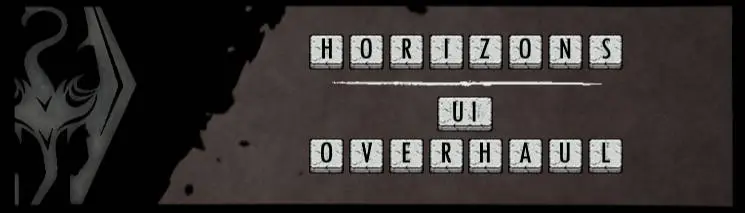
BIG NOTE RIGHT NEAR THE TOP OF THE PAGE
From version 1.3, I have separately published a reskin for TrueHUD. It's not identical to the original, but it's stylisticly close and works with TrueHUD's scalable attribute bars. You can get it here.
Description
Horizons UI is a comprehensive replacer for the user interface and the in-game HUD. As the name hints at, it was originally inspired by the Horizon Zero Dawn UI, but throughout development the appearance moved towards a more somber and darker theme which is perhaps more fitting with Skyrim and generally more compatible with other mods. But the original influence can still be seen most notably in the button art and grunge-paint textures.
Features
- Reskin of skyUI menus, SkyHUD, dialogue interface, and dynamic Main Menu (as seen in Horizons Main Menu Overhaul)
- Modular install, and transparent options for many menus to support unpaused menu gameplay and/or personal preference.
- Patches included for Extended UI skills menu, MoreHUD, MoreHUD IE, Oblivion Loading Screens, UIExtension's Wheelmenu, Quick Loot RE, SunHelm, Extended Hotkey System, Compass Navigation Overhaul
- Incorporates QoL improvements including 60fps menus, Better Messagebox Controls, removed QuickSave from system menu and flashing savegame fix, and extra selectable columns in inventory - such as Total Weight, Material etc. See Credits for the original mods which these features have benefitted from.
Ultra-Widescreen patch
- 21:9 resolution patch available in optional files
- Replaces/overwrites several of the menus in the main file with widescreen-compatible versions. FOMOD installer to match the main file so you can continue to pick and choose. If a menu is not included, it's because my testing suggests it works to a reasonable extent in it's original form...
- ... a note that my 'testing' involves using Display Tweaks to trick my game into playing at a 2560x1080 resolution on a 16:9 monitor. My tests therefore might be incomplete, as I'm certainly not playing proper gaming sessions in that manner. Please do point out any issues you have with the patched menus or with the unpatched ones - we can consider this a work in progress.
Future Plans
- Widescreen versions once any bugs are dealt with
- Enderal extra menus
- Rework HUD shout meter
- tbd...
Installation and Requirements
Requires:
SkyUI
SkyHUD (if using HUD replacer)
Install Horizons UI through a mod manager which can handle FOMOD installation. The FOMOD steps will let you choose which UI menus to install, then if you want the HUD and dialogue interface, and finally any patches for other mods.
If using the ultra-widescreen patch, simply install that after and overwrite the main file.
Optionally, download and install a rekins for TrueHUD from this mod page
Recommendations and Compatibility
- Fonts - Most/all should be compatible. In screenshots I've used Sanguis and it looks just as good with Sovngarde by the same author, but feel free to try any of your favourite font replacers.
- iHud - in theory it should be as compatible as default SkyHUD is, but the inky background to the HMS bars probably won't work great with the fading and they're designed to remain persistent through SkyHUD's feature anyway. I recommend Ultimate Immersion Toggle as an alternative for hiding the HUD with a single hotkey.
- Other UI and HUD replacers - obviously would be incompatible, but with the modular installation options you could mix and match menus, use different HUD replacers, etc
- Compatible with Oblivion Interaction Icons, and recommended.
Credits
uranreactor, creator of many of my favourite UI mods. Horizons UI has modified or at least taken quite direct inspiration from: Wider MCM Menu, Remove QuickSave Button, Favourite Things, Dear Diary
ecirbaf, creator of Better Messagebox Controls
Fhaarkas, creator of SkyHUD
CzechHero, for ESO Cursor, which I modified to the new cursor.
Shaper8, for Dialogue Interface Reshaped, which again I modified to the new interface