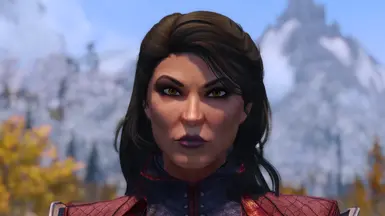About this mod
A high poly replacer for Maven Black-Briar. An optional RaceMenu Preset is included.
- Requirements
- Permissions and credits
- Changelogs
This mod changes the appearance of Maven Black-Briar using High Poly Head. I only replaced her head, which means her body, skin textures, clothes, etc. are not changed and will be from the vanilla game (or your other mods). If you want Maven to look as close as possible to my screenshots, use Bijin Skin with the default head diffuse map and The Eyes Of Beauty replacer version.
While some pretty good Maven replacers are already out there, none really satisfied me so I decided to make my own. This is my personal vision and I will not change her look unless I believe I can improve it.
I also added her as a RaceMenu preset (optional download) if you’d like your character to look like that instead.
Requirements
For the replacer (main file) :
- High Poly Head is a hard requirement, you won’t be able to use this mod without HPH.
- Expressive Facegen Morphs is a soft requirement but I highly recommend it, this mod will work without it but you will get black meshes sticking out of her mouth when she talks.
For the RaceMenu Preset (optional file) :
- Every mod in the Credits section is required, except the mods used for the screenshots.
Compatibility
An AI overhaul compatible plugin is available during installation. I don’t currently have plans to make patches for other mods but I might reconsider it if there is enough demand.
This mod will only conflict with other mods editing Maven Black-Briar (like Bijin NPCs for example). If you want my replacer with another one that also changes Maven, let this mod’s files overwrite the other mod’s files, and put this mod’s plugin below the other mod’s plugin in your load order.
Installation
To install this mod, download it manually or through a mod manager of your choice :
- For manual installation, simply unpack this mod inside Skyrim Data Folder. If you’re using AI Overhaul, replace Syl’s Maven Replacer.esp by the one inside the AI Overhaul folder included in the archive.
- For installation using a mod manager, simply follow the FOMOD and you’ll have no issues.
FAQ
None yet
Bugs
If you experience any bug, don’t hesitate to submit a report and I’ll try to fix the issue if it comes from my mod.
Credits
- High Poly Head by KouLeifoh
- RaceMenu by Expired
- Expressive Facegen Morphs SE by Niroku
- KS Hairdos SSE by Kalilies
- Mild Complexions by nicostein
- Vanilla Makeup HD by DomainWolf
- Rudy ENB SE by Rudy102 (ENB preset used in the screenshots)
- Mavari Armor by xdanikitty915x and Zerofrost (armor worn in the screenshots)
- Remodeled Armor CBBE SE by ChronoTrigger77, K4miKaZe85 and PsychoSlammer (clothes worn in the last screenshot)
Thanks
In addition to the credits above, I’d like to thank the r/skyrimmods discord server as well as Pandorable's discord server for troubleshooting and feedback.