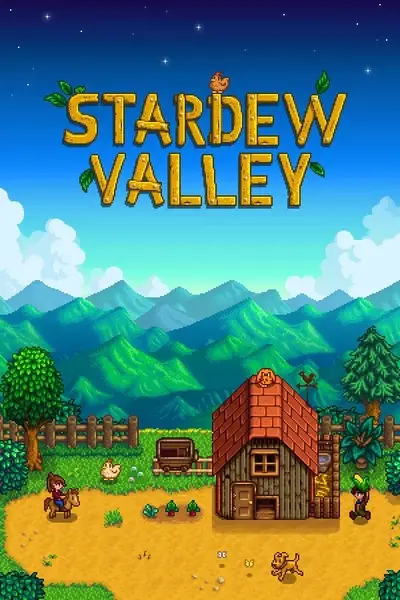FAQs Maggs Immersive Sam (X)Spicy or Sweet v2
Disclaimer:
I create these mods as a hobby and as an outlet for the stories in my head, I don't get paid to create these, in fact I have a full-time job as well. Because of this, I will not make any changes or accommodations for other mods or requests unless they pique my interest. Read this FAQ before asking for any changes and do not repeatedly ask for the same changes, that's the best way to make sure it won't happen. Also, do not report incompatibility as a bug. Code is not magic, there are limitations to what a mod can do, especially when other mods are involved.
Gameplay:
Q What other mods are required for Maggs Immersive Sam to run optimally?
A Required: SMAPI, Content Patcher, Generic Mod Config Menu
Highly recommended to get the Moonlight Jellies Guitar Replacement mod for Sam's Walking the Wire event, it really creates the mood!
Also recommended: CJB Cheats Menu, Event Lookup, Event Repeater, Farmhouse Fixes
Q What happens if I uninstall/install this mod in the middle of my save?
A Nothing happens to your save file, the mod content will either be removed or added with no effect on your save.
Q How do I change the mod settings, like Sweet to Spicy?
A First, make sure you have the Generic Mod Config Menu mod installed. Then start the game.
* In the game menu, go to settings (the game controller icon) and scroll down to the bottom. You'll see a button for mod settings, click that.
* Scroll down to the bottom of the mod list, you'll see z2 Maggs Immersive Sam..., click on that.
* All of the settings are included in the menu, select what you like, then click Save and Close.
* You are taken back to the mod list, you can select any other mods and make changes. Exit out of the menu when you're done.
If you don't see z2 Maggs Immersive Sam, then the mod did not load properly. Make sure you have Custom Tokens mod installed, update SMAPI, Content Patcher, and Generic Mod Config Menu if needed (there have been many updates since the 1.6.9 release), and restart the game.
Q I can't find z2 Maggs Immersive Sam in the config menu, what's wrong?
A If you don't see z2 Maggs Immersive Sam, then the mod did not load properly. Update SMAPI, Content Patcher, and Generic Mod Config Menu if needed (there have been many updates since the 1.6.9 release), and restart the game.
Q I can't get an event to trigger, help me!
A Before posting a question about triggering an event, check the event triggers in the events article. You can also install the Event Lookup mod, it has all kinds of help with available events and what you need to meet the conditions. If you still have issues, post your question and I will help you as best I can.
Q The sleepover series won't trigger, what am I missing? (sleepover series is coming in the next Sam update, this is a common question from Immersive Sebastian for that series)
A Check the event article for the conditions, commonly missed is you need the first house upgrade with the kitchen. You'll need that to get married anyway so give Robin the job! Then stock up your fridge with pizza. :)
Q An event started, then showed a red error and kicked me out or showed a black screen.
A Check for an old version of Immersive Sam in your mods folder. You must delete old versions before installing updates or the custom maps will conflict and cause the event to abort. This includes old versions of Immersive Sebastian pior to v3.
Q I missed an event (accidentally skipped it or missed triggering it and no longer meet the conditions), can I still play it?
A Yes. There are two ways to do this:
- (Preferred) If you still meet the conditions and accidentally skipped the event, install the Event Repeater mod, then in the SMAPI console (or terminal), type eventforget eventID and that will clear the event from your game memory so you can trigger it again.
- If you can't trigger the event again because you no longer meet the conditions, you don't need the repeater mod and can just type debug ebi eventID in the SMAPI console and the event will start immediately when you click back on the game. Note that if the event takes place in Sebastian's room and your character is not in the room when you do this, farmer will re-spawn inside Seb's walls after the event and you have to restart the day to escape. So go in his room first. Also, this WILL NOT WORK for some events that have conditions that cannot be overridden by SMAPI if you're not in the required relationship status (there are technical reasons for this I'm sure you don't want to know, haha!). See the Events article for more.
Q I ended up with more than one Mermaid's Pendant after the proposal event, will that hurt my save?
A No, just throw it in your storage. It will have no effect on your save.
Q I have a save where my character is already dating or married to Sam. Will all the Immersive Sam content play if I install it now?
A No. If you're dating, you will get most of the events (they will be out of order/context) but none of the early dialogue. If you're married, you will get the post-marriage content, but none of the pre-marriage dialogue or events. If you want to see these, start a new save or use the CJB Cheats Menu mod to roll back time to Day 1, Year 1, divorce Sam and roll back hearts to 0. This will basically restart your game with an established farm. Note: Any out of spring season crops will die if you do this.
Q Sam levels up very easily, am I missing content?
A See the pacing suggestions below, you can comfortably complete the pre-marriage content in year 1, and ideally marry after the first Winter Star to get all the content. This pacing is not required, it just shows how the mod was initially outlined.
Q Will you add neutral pronouns or genderswap alternates for Sam (or any other character)?
A No. The only neutral pronouns available are for farmer and the few characters included in the configuration menu, adding this or a genderswap option for Sam is incredibly time-intensive since the mod has vanilla gender ingrained throughout the dialogue. Note: permission to make your own neutral/genderswap version is for your personal copy ONLY, you DO NOT have permission to upload or share an edit like this. Changing character gender changes the tone and feeling of the dialogue, altering it from my (the author's) original intent. For heavily story-based mods like the immersive ones, this is a major deviation.
Q Will this mod work on pre-1.6 (or mobile) or are you planning to create a mobile-compatible version?
A No. I won't be making backwards-compatible versions since this is a hobby, not a job and I don't have time.
Q How do I install the Happy Birthday patch?
A Here are the steps:
- Download the Happy Birthday mod AND the Happy Birthday Content Pack for English and unzip both of these in your Mods folder.
- Then unzip the patch file in your downloads or another folder, not the Mods folder.
- Drag the patch HappyBirthdayContentPack en-US folder into your Mods folder (for Mac, hold down the Option key) and select to merge the folder, or replace the files with the same names (this pop-up depends on your version of Windows or Mac, you want to replace the duplicate files).
- Alternatively, you can open the patch folder and replace the included files individually in the Mods > HappyBirthdayContentPack en-US folder.
Q How do I install the Mobile Phone Continued patch?
A Here are the steps:
- Download the Mobile Phone Continued mod unzip in your Mods folder.
- Then unzip the patch file in your downloads or another folder, not the Mods folder.
- Drag the patch MobilePhone folder into your Mods folder (for Mac, hold down the Option key) and select to merge the folder, or replace the files with the same names (this pop-up depends on your version of Windows or Mac, you want to replace the duplicate files).
- Alternatively, you can open the patch folder and replace the included files individually in the Mods > MobilePhone folder.
Compatibility:
Custom Sprites !!Please read if you are using a sprite mod!!
There is a new configuration for Sam's Custom Event Sprites. This allows you to turn off the sprites (not recommended) if you are using an incompatible sprite mod.
Compatible mods that include Sam's custom sprites:
- For Seasonal Outfits, install Maggs Seasonal Outfits style sprite patch for the included custom sprites
- DSV includes all of Sam's custom sprites
- Patch included in Immersive Sam for vanilla sprites, can optionally be added to any non-seasonal sprite mod
If you select "No", the sprites will not be added and will be replaced in most events by existing poses. Some events will show the dialogue over a black screen if custom sprites are required for the scene, notably Symphony and Follow You. Events that entirely depend on the custom sprites are disabled. These evens are not essential to the story. See the Events article for more information.
Q Is this mod compatible with Magg's Immersive Sebastian?
A Technically mostly, the mods will not conflict but there might be a few minor glitches that are not correctable due to the high level of immersion in the mods. Note the mods were not written to be played on the same save. The mod that loads last into Content Patcher (currently Immersive Sebastian) will take precedence on dialogue so Sam's dialogue will be pulled from Immersive Seb for any dialogue keys that are the same, including festival dialogue. I cannot fix this. All events will play on both mods, Note the wedding reception event will have glitches and both receptions will play for the first character you marry (may be fixed in the next update). You will see some minor event repeats since the mods share some cutscenes. Dialogue is written for an exclusive relationship with the farmer on both mods. This will not be modified. Some dialogue will be similar for each character, Sam's mod was originally based on Sebastian's mod outline.
Q Is this mod compatible with your other mods (not Immersive Sebastian)? (Non-Smoking Sebastian, Maggs Townsfolk Dialogue Expansion - coming soon!, Sam seasonal sprites - coming soon!)
A Yes, these mods are designed to work together.
Q Is this mod compatible with Seasonal Outfits - Slightly Cuter sprite mod?
A Yes, click this link for the optional Seasonal Outfits style sprite patch file and install. This adds my custom spites to the existing Seasonl Outfits sprite sheets in the same style, it does not overwrite any of the Seasonal Outfits mod files.
Q Is this mod compatible with other sprite mods?
A Technically yes. If the sprite mod you are using replaces the current vanilla sprites, this mod will attach more sprites to the end of the sprite sheet for the custom events. Sam will revert to his vanilla style for these sprite emotes, then return to your preferred sprite mod style.
Q Is this mod compatible with DSV?
A Yes, it is compatible for DSV alternative Sam, including sprites! There are even some bonus exclusive portraits.
Disclaimer: There might be some minor dialogue conflicts depending on your DSV selections for characters other than Sam similar to minor vanilla conflicts, we have tried to catch all of these, but as always, it's possible some slipped through the cracks.
Q Is this mod compatible with Polyamory Sweet (or other poly mods)?
A Technically, mostly. Stylistically, not at all. The mod itself will play and likely override any of Sam's dialogue on the poly mod with the same keys. There might be conflicts/glitches with the wedding events and other relationship status triggered events. Immersive Sam was written for an exclusive relationship between Sam and the farmer, so the dialogue lines do not take into account multiple spouses/relationships. This will not be changed.
Q Is this mod compatible with Canon-Friendly Dialogue Expansion?
A Yes, if you turn off Sam's dialogue in the Canon-Friendly mod configurations. Recommended (but not required) to turn off Sebastian, Kent, Jodi, and Vincent as well to avoid overrides in the story content.
Q Will this mod work with another Sam dialogue mod? Including yandere mods?
A Technically, yes, but you will likely miss some dialogue. The mod that loads last into Content Patcher will take precedence on dialogue using the same keys. All events should play normally. If the other mod is a yandere mod, the style will conflict drastically and Sam will seem to have multiple personalities.
COMPATIBLE MODS:
- Stardew Valley Expanded
- DSV
PARTIALLY COMPATIBLE MODS:
- Polyamory Sweet (see question above for details)
INCOMPATIBLE MODS:
- Horny Bachelors (sprite conflict)
- Any genderswap mods for obvious reasons
- Immersive Saloon (this mod will overwrite Sam and sometimes Sebastian's pool animation dialogue, not a huge deal)
PACING
This is a general guide for pacing, it is not required to follow this. It's really for people who want some sort of guide.
- Spring: 0-3 hearts (Flower Dance: not required to dance with Sam if you didn't get his hearts up fast enough. Dancing with him will give you a big boost in friendship.)
- Summer: 4-6 hearts
- Fall: 7-8 hearts (Dating alternative dialogue starts in late summer, automatic based on your relationship with Sam.)
- Winter: 9-10 hearts
- Date at any time, ideally not before fall to allow a specific event to trigger. Marry after Winter Star to get all the content.
CONFIGURATION MENU OPTIONS
Explanation of the config menu options available:
DIALOGUE VARIANT OPTIONS
Spice level variant:
SWEET is all romance and no swearing. SPICY includes innuendo and mild swearing. EXTRA SPICY adds more sexual content and description to Spicy, along with two additional events. All content is positive, romantic, and light, NO violent/dark or crass content.
Default: Sweet
Farmer neutral pronouns:
Select 'Yes' to use gender neutral pronouns for farmer.
Default: No
Vincent's familiar name ("none" option added for neutral pronoun farmer):
Choose what name Vincent should call you.
Default: Big Sis
Morning Greeting:
Choose whether Sam chats with farmer in the mornings after marriage, enables a mini event conversation in the morning with randomized dialogue. Recommended to set to None (Off) if using Polyamory Sweet or a similar polygamy mod to avoid immersion issues and possible dialogue conflicts.
Default: Daily
CUSTOM SPRITES
Sam's Custom event sprites:
Enables custom Sam sprites for certain events. Selecting 'No' removes custom sprites in some events and disables non-essential events that require custom sprites. See Nexus mod description for details. If you are using Seasonal Outfits mod, download the compatible patch.
Default: Yes
Enable dance sprites:
Enables custom dance sprites for several characters for a specific cutscene. Select 'No' if you have a different sprite mod installed and don't want to see a visual difference. This will disable the cutscene series.
Default: Yes
Enable Flower Dance sprites:
Choose 'Yes' to change the Flower Dance men's suit sprites after a relevant story arc. Select 'no' if you have a different sprite mod installed. You will see the dialogue but the sprites will not change.
Default: Yes
Enable Sam's wedding sprite:
Select 'Yes' to enable a custom wedding suit for Sam. Select 'no' if you don't want to change the suit or have a different sprite mod installed.
Default: Yes
Baby sprite color:
Select the baby sprite color you'd like for the birth event, the event can't automatically select this option..
Default: Lighter baby color
Baby sprite edit:
Enables a minor edit to the baby sprite, recoloring the blanket to a mint green and making the infant slightly smaller.
Default: Yes
OTHER OPTIONS
Allow some events to repeat:
Allows non-story specific cutscenes to repeat annually (armwrestling, beach music, gaming, dancing).
Default: No
Enable adoption events:
Select 'Yes' to enable adoption events. This selection also allows compatibility with mods that give adoption options to hetero couples.
Default: No