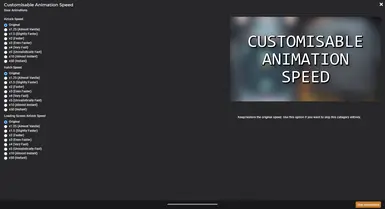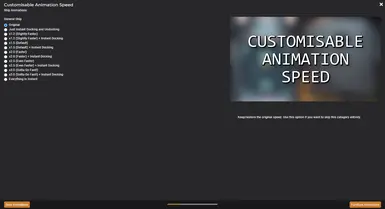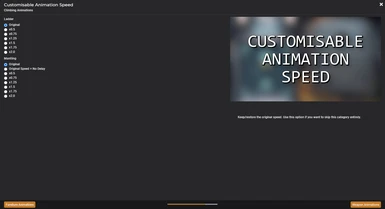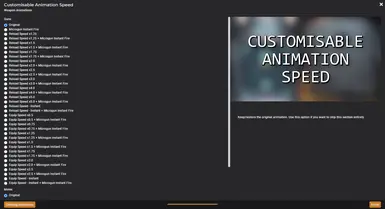About this mod
Customise your gameplay experience in several different ways by tweaking certain animations. Included are doors, ships, furniture, climbing, weapon reloads and equip animations.
- Requirements
- Permissions and credits
- Changelogs
- Donations

Customise your gameplay experience in several different ways by tweaking certain animations. Included are:
- Door Animations (Airlocks, Hatches, etc.)
- Ship Animations (Taking Off, Landing, Docking, etc.)
- Furniture Animations
- Climbing Animations
- Weapon Reload and Equip Animations
If you want to learn which animations are affected and what options are available for them check the image section above or the separate Images tab.
Caveat
This mod only changes the animation speed. The audio tied to the animations isn't affected so the audio and visuals aren't synced. In order to sync them the audio files would need to be changed (sped up) as well.

< TOOL-ASSISTED INSTALL >
The files are bundled so that they can be easily installed via mod manager. Tested and found working with Vortex. Other mod managers might work as well but I haven't tested them.
< MANUAL INSTALL >
If you intend to install the files manually feel free to do so but be aware that I won't provide any assistance/support in this instance. More information on that topic can be found in this Modding Wiki article (Manual Installation section).

Depending on the options chosen from the installer this mod will conflict with other mods that also modify these animation graphs. The files in question:
Doors
- ..\meshes\animtextdata\tables\graphs\simpleopenclose_base01.agx
- ..\meshes\animtextdata\tables\graphs\specialhybridopenclose01.agx
- ..\meshes\animtextdata\tables\graphs\specialopencloseairlock01_load.agx
- ..\meshes\animtextdata\tables\graphs\shiproot.agx
- ..\meshes\animtextdata\tables\graphs\shipdockingbridge.agx
- ..\meshes\animtextdata\tables\graphs\furniture.agx
- ..\meshes\animtextdata\tables\graphs\furniturepilotseat.agx
- ..\meshes\animtextdata\tables\graphs\1stperson_mantling.agx
- ..\meshes\animtextdata\tables\graphs\ladder.agx
- ..\meshes\animtextdata\tables\graphs\mantling.agx
- ..\meshes\animtextdata\tables\graphs\gunactions.agx
- ..\meshes\animtextdata\tables\graphs\meleeactions.agx

Does this mod disable achievements?
No, it does not.
Is it possible to switch from one variant to another?
Yes, it is. Just reinstall the mod and select different options from the FOMOD installer.
Is it safe to uninstall mid-playthrough?
Yes, it is. This mod only contains loose assets and nothing related to them is baked into your save.
Will you add more speed variants?
No.
Do you intend to change the sounds in order to sync them with the sped up animations?
Currently I have no such intentions/plans.
Will you add a comparison video for the different speed options?
No, I'm not interested in doing that - which would involve updating it every time I release a little update for the mod. Feel free to create one. You can even link to it directly in this mod page's video section.
Is it intended to have the hatch animation change also affect some other container door animations?
No, that isn't intended. But since Bethesda decided to have all of them controlled by a single animation graph there's nothing I can do about that right now. Maybe once official/proper modding tools are available.
What's up with the furniture options? Why does it stop at x2?
Due to the nature of the included global animation graph for furniture the mod will affect all furniture animations equally percentage-wise. It also affects NPC animations. That's why there are no multipliers greater than x2 - they'd look extremely goofy and might break some NPC interactions.
Furthermore, for some reason a certain creature animation that is part of a mission taking place in Londinion makes use of the furniture animation graph. So, for the intended experience I recommend you disable that file before doing the UC Vanguard Londinion mission.
Is it possible to control weapon equip and reload animation speeds on a per-weapon-basis?
No, this isn't possible. This mod speeds up equip and reload animations for all weapons equally percentage-wise.
Why do I have to decide between weapon equip and reload animation speeds and can't pick from both?
Because these animations are controlled by the same file and I can't be bothered to create and maintain hundreds of different variants.

- Faster Airlock and Hatch and Door Animations - Sound Fix
- INSTANT DOORS - aka. Faster Loading Screens and Doors
+++ CHECK OUT MY OTHER MODS +++
-------------------------------
+ SUPPORT ME IN CREATING MODS +
-------------------------------