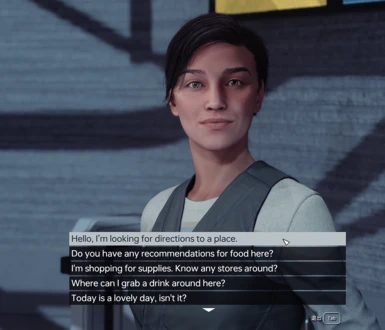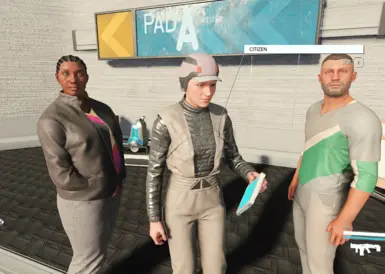About this mod
Brings every citizen NPC with a REAL FACE!
- Requirements
- Permissions and credits
-
Translations
- Spanish
- Russian
- Mandarin
- German
- Changelogs
What's New:
- Nov 1st 2023: Redone the data referencing structure to improve the compatibility. Now is especially compatible with Conner's Ordinary Conversations - Seek Out Stores. (Check this image to preview)
Intro:
So appareantly Bethesda tried really hard to optimize this game, while maintaining the "big settlement city with so many people walking around" vibe. All the citizen NPCs we saw in game are not same as us human. They are permformance-friendly humanoids, with independent Non-Playable low-res outfits and lifeless faces. Thanks to these huge efforts you put in Bethesda, but hey, sorry I need to revert them back! This mod simply changed that and used REAL human NPCs to prensent you a less eye-soring world. All the replaced faces are from a random faces preset list that Bethesda made for random encountered REAL human NPCs. The low-res outfits are untouch (huge work if going to replace all the outfits).
Performance:
I can't say for sure. But I'm runing on i5 10600KF RTX 3070, no noticeable frame rate drop.
Installation:
Automatic Installation:
Install with Mod Organizer 2 / Vortex.
Manual Installation:
1. Download the mod.
2. Extract the archive using 7zip or Winrar.
3. Copy and paste the files in "Data" folder. (...\Steam\steamapps\common\Starfield\Data)
To add the mod to the Plugins.txt file, you will need to install the Plugins.txt Enabler mod (follow the instructions on the mod page).
Once you have these prerequisites, open the "plugins.txt" file (located at C:\Users<Your Username>\AppData\Local\Starfield\Plugins.txt) and add the following line to the end of the list (Don't forget the asterisk!):
*Better Crowd Citizens.esm
For this mod to work, you need to travel to other places and then come back, just for once.
Current Issues:
Some outfits are having tiny issue that NPC's skin clip through the clothes. I am not cabable of solving this until Starfield's BodySlide comes out (will it ever?).
Credits:
Huge thanks to:
Bethesda, my favorite game studio.
xEdit team, for the wonderful tool!
说明:
贝塞斯达显然非常努力地优化了这款游戏,同时保持了 "人山人海的大聚居城市 "的氛围。我们在游戏中看到的所有平民 NPC,其实都不是人。他们都只是为了帧数性能而妥协的产物,一种人形生物,有着独立的Non-Playable标记的低像素服装和毫无生气的面孔。贝塞斯达我谢谢你,为此制作这么一套独立的人群系统和大量专属优化模型,你们付出了巨大努力,但很抱歉,我需要把这些东西改回来!本模组只是简单地改变了原版的人群系统,并使用真正的人类 NPC 来呈现一个不那么辣眼睛的世界。所有被替换的面孔都来自贝塞斯达为随机遇到的真实人类 NPC 制作的脸模池。我没有去改动低分辨率的服装,所以他们还是会穿着那些玩意(如果要更换所有服装,工作量会很大)。
影响帧数吗?
我不好说。但我个人的情况来看,我使用的是 i5 10600KF RTX 3070,帧数没有明显下降。
安装:
自动安装:
使用 Mod Organizer 2 / Vortex 安装。
手动安装:
1. 下载 mod。
2. 使用 7zip 或 Winrar 解压压缩包。
3. 复制并粘贴文件到 "Data "文件夹。(...\Steam\steamapps\common\Starfield\Data)
要将该模组添加到 Plugins.txt 文件中,你需要安装 Plugins.txt Enabler mod (请按照模块页面上的说明操作)。
完成上述的前置条件之后,打开 "plugins.txt "文件(位于 C:\Users<用户名>\AppData\Local\Starfield\Plugins.txt),在列表末尾添加以下一行(别忘了星号!):
*Better Crowd Citizens.esm
目前的问题:
有些服装会出现 NPC 衣服破皮的小问题。在 Starfield 的 BodySlide 出来之前,我无法解决这个问题(会有吗?)
致谢
十分感谢:
Bethesda, 我最爱的游戏工作室.
xEdit 团队, 感谢提供吃饭的家伙!