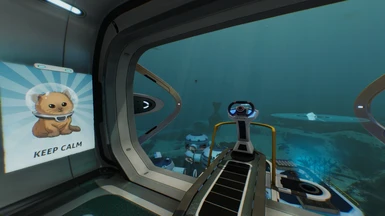About this mod
Auto drive/swim/walk - Spam Left Click - Spam Right Click - Hold Left mouse button and another for Hold Right mouse button
- Permissions and credits
How to use:
1 - Download and install AutoHotkey from here
2 - Go to files section of this mod and download the files you need and extract it
3 - Run the extracted file (example: hold w.ahk)
4 - You will see a green H icon in your task bar (bottom right) if the macro is running, you can mouse
over the icon to see the name of the macro
5 - When in game press the activation key (example: Press CAPSLOCK to move/drive forward and press
CAPSLOCK again to stop)
How to edit the activation key:
1 - Right click the .ahk file you downloaded and edit using notepad
2 - The first line of the macro is the key that will activate the function (example: xbutton1::)
3 - Change the name or letter before the two colons (::) (example: Change xbutton1 to t)
- Click here for button names
4 - Save and run the file or right click the H icon for the macro (bottom right) and "Reload This Script" if
you already had it running
Troubleshooting: If the script doesn't work in game then you are running the game as an Administrator. The easiest fix is to right click the script file (example: hold w CAPSLOCK.ahk) and select 'Run as administrator'
What each file does:
Auto drive/swim/walk: Pressing the 4th mouse button (the back button on the mouse) will hold down
the W key so you keep driving/swimming/walking forward. Useful on long trips
- Added a version which uses CAPSLOCK
Hold Left Click: Pressing V will hold down left mouse button. Useful for PRAWN Suit drilling/grappling
Hold Right Click: Pressing F will hold down right mouse button. Useful for many tools
Spam Left Click: Pressing 5th mouse button or T will continuously press the left mouse button every
100ms. You can change the rate by editing the file and increasing the number 100
to something greater. 1000 = 1 second. Useful for harvesting
Spam Right Click: Holding down the C key will continuously press the right mouse button. Useful for
transferring items from storage quickly and quick knife attacks
Have fun!
-BearCooper