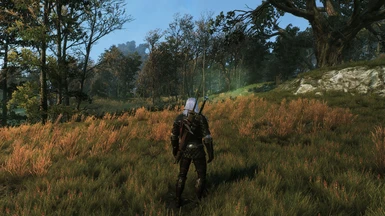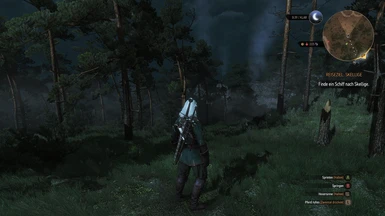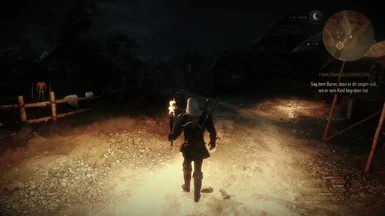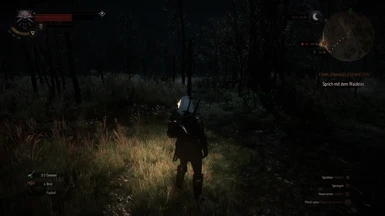File information
Created by
hoetgerhenrikUploaded by
KnocheyVirus scan
Very Important:
-There are 3 different Presets.
-The first (1.0a) is the Sepia Preset from my first Version.
-The Second (1.0b) is a very clear Preset which is inspired by the 0.5b Version.
-The Last one (1.0c) is the preset with wich you can get back the E3 2013 Atmosphere.
-The Presets are made only by me and this is my Personal taste.
-If you want to have a special version, you can contact me and I will make you a personal Version.
-Try out and give me Feedback :)
Install instructions:
Single Versions:
1. Download the Mod.
2. Unpack and copy all into the "The Witcher 3 Wild Hunt\bin\x64" Folder.
3. Close Fraps or similar Programs.
4. Play and have fun.
Complete Version:
1. Download the Mod.
2. Unzip and Copy all except the "Optional Content" into the "The Witcher 3 Wild Hunt\bin\x64" Folder.
3. Rename "MasterEffect_1a.h" or "MasterEffect_1b.h" or "MasterEffect_1c.h" to "MasterEffect.h.
4. Get Optional Content from the "Optional Content" Folder.
5. Close Fraps or similar Programs.
6. Play and have fun.
Uninstallation:
1. Go into the Folder "C:\Windows\SysWOW64".
2. Search for "dxgi.dll".
3. Drag it into the game folder and overwrite it.
4. Enjoy the Vanilla Quality ;)
-Old Changelogs-
Here you get 2 difference Reshade Preset. One for an Old Look and one for E3 Look. Try out and give me Feedback :)
[u]Version 0.5C was renamed to Version 0.5B
Very Important for Version 0.5B
-Disable Antialiasing Ingame, because this Mod enable SMAA Antialiasing.
-Enable Bloom Effect
Changelog V0.5A [Old Sepia Look]
-Better Bloom Effect
-Better Shapening
-Better Saturation
-New colors
-Better Gamma
Changelog V0.5B [E3 2013 Look]
-New Color
-New Bloom
-SMAA Antialiasing added
-New Lensflare and Lensdirt Effect
-Better Shapening
-More Green Saturation
-More E3 Look
-Better Gamma Settings
-Better Rainy Weather Colors
-Very Realistic contrast
-Disabled Technicolor
Changelog V0.4.2 Beta [Available Now]
This is a beta version, which still contains a few bugs. The version has been played more than one hour without any problems. Please tell me when you find Bugs in this Version.
-Better Sepia Effect
-Performance Boost
-Enhanced DOF Settings (Disabled because of too strong fps hit)
-New Version V0.4.2c [E3 2013 -35 Minutes presentation- Look]
Version A [V0.4.2]:
-With a brownish Sepia effect.
-Less Green Colors
Version B [V0.4.2]:
-Without the Sepia Effect
-Better Green Colors with Colormood effect
Version C [V0.4.4]:
-E3 2013 Look
-Better Shapening
-Real Green Colors
-No Sepia Effect
-Enhanced Lensflares
Beat The Wild Hunt V0.4.1 Beta [Now Available!]
This is a beta version, which still contains a few errors. The version has been played in one hour without any problems. Please tell me when you find Bugs in this Version.
Changelog:
-Cineon DPX Settings added
-Anamorphic Lensflares added (Little Clipping Bug in Sky)
-New Gamma Settings
-Complete new Bloom Overhaul
-Bigger Reflection on Armor
-Little change in the color at daytime
-Heat Haze Effect is turned to off
-Contrast is changed
-Vignette now weaker
-Less Sharpening
To do List:
-Work for a better Sky (E3 2013 Sky)
-Work for a Realistic Weather change (Clouds)
-Get back the Volumetric Clouds
-Optimizing for more Frames per second.
-More Features coming soon.
A big thank to all who have supported me :)
Beat The Wild Hunt V0.2 [Now read for download!]
Changelog:
-Better Gamma Settings
-Enhanced Bloom Effect with higher Threshold
-New Tonemap and Technicolor Settings
-New Sepia Color Settings
-Better Vision at Night
-More Green Colors
New Features:
-Moviebars added
-You can change DPX on
-Depth of Field is ready but there still bugs so only turn it on for testing
-New Versions to download
Version A:
-With a brownish Sepia effect.
-Less Green Colors
Version B:
-Without the Sepia Effect
-Better Green Colors with Colormood effect
[b]If you do not like the Moviebars, you just need the addon "No Moviebars" for your version and download it, pull and override in your game directory.