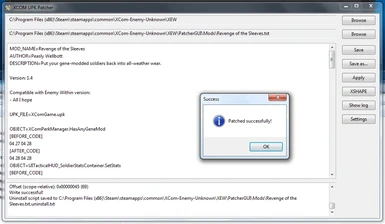About this mod
Put your gene-modded soldiers back into all-weather wear.
- Requirements
- Permissions and credits
Installation isn't difficult, just plop the text file somewhere nice and follow the instructions for the tool.
------------------------------------------------------------------------------------------
HEX EDIT VERSION! REVENGE OF THE SLEEVES 2: ARMORGEDDON (Updated for February patch)
Wistfully watching my unmodded soldiers prance about in their binoculars and chest things and weird bandoleers, I decided that my genemodded soldiers needed a little more work. So with some hex editing to the HasAnyGeneMod and NumGeneMods functions, I was able to separate the bad parts of gene modding (how they look) from the good parts (like the embellishments to the class logos).
To install, extract the volume anywhere and double click on "Install Revenge of the Sleeves.bat". This will make the necessary edits to XComGame.upk and XComStrategyGame.upk. Removal of the old ini version is unnecessary - the changes there become moot. Uninstallation is accomplished with, surprisingly, "Uninstall Revenge of the Sleeves.bat".
This assumes a default steam installation, so if you need to manually direct to your install folder, you need to direct it to the folder in which you find XEWXComGameCookedPCConsole. Add
-x "WhateverThatPathIs"
after Revenge_of_the_Sleeves.xml in the bat.
Credit to Eliot van Uytfanghe for UE Explorer, UberJumper for ModPatcher, and the three Forum Gods whose posts I pillaged for information - Amineri, Bokauk, and DubiousIntent. (I think of them as Dr. Vahlen, Dr. Shen, and Officer Bradford, respectively.)
------------------------------------------------------------------------------------------
OLD INI VERSION
To install: Find the XComContent.ini file in DocumentsMy GamesXCOM - Enemy WithinXComGameConfig. Make a backup and replace with this version.
Addendum: If the changes don't appear, check that the file is set to read-only.
Like many of us, I was less than enamored with the new armor for the gene-modded soldiers. So I went poking around in the .ini files and found a pretty simple workaround. Now your gene modded soldiers will wear the same armors as the rest, sleeves intact.
The one difference is that while the armors look the same and act the same, they do not have the same armor deco options available. So I took the liberty of replacing the Bag O' Pauldrons with some of the other armor deco options available - since they go on all gene-modded armors, expect mixed results. And if anyone can get the .ini file to take more then 11 deco options, you're a better man than I.
If you dislike the selection, find the lines that look like
ArmorKitPackageInfo=(KitType=eKit_Deco_GeneMod1,ArchetypeName="Deco_Carapace0.ARC_Deco_Carapace0")
and change the ArchetypeName entry to match one of the surrounding options.