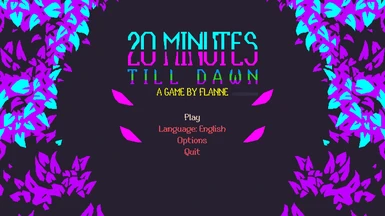About this mod
A bright neon texture pack to add brightness and color to your 20MTD experience.
- Requirements
- Permissions and credits
- Changelogs
Changes:
-Primary color palette is pink and cyan for most of the menus and UI elements (whenever it is possible)
-Characters and guns are now blue
-Enemies are pink
-Difficult enemies, bosses, and enemy projectiles are now lime green to make them stand out considerably
-Fire is now orange and yellow
-Lightning is now yellow and cyan
-Frost is now cyan
-Various other coloration changes
The aim of this mod is to retain or even enhance visibility, while providing a fresh, bright color palette and a even a little rainbow puke by the end of an elemental run.
How to install:
1) Download the Asset Replacer by Darkly77 and Zeprus
2) Follow their instructions for an easy install (thanks for your work guys!)
Due to limitations of the Sprite Replacer currently, it is not possible to replace all textures. See the Sprite Replacer page for the most up to date details.
If you wish to use the older version for more complete effects, that's fine. Just note that this limits compatibility with other reskin mods and may break in future patches.
Download the older file and do the following:
1) Go to ...\Steam\steamapps\common\20MinuteTillDawn\MinutesTillDawn_Data
2) Locate sharedassets0.assets and sharedassets1.assets
3) Rename both files. I recommend simply adding -bck to the end of the file name to preserve it as a backup, or at the very least copying the original assets to a different location.
4) Drop the new files in the same folder. Alternatively (I do not recommend this) you may simply overwrite the original assets.
To uninstall the old version:
If you have the old files, simply delete or rename sharedassets0.assets and sharedassets1.assets, and then delete the -bck from the original files, or (if you opted to move them instead) move the original files back to the folder they belong in.