Yes, Mod Organizer 2 (MO2) does work with 7 Days to Die, but requires a bit of preparation.
First, start with this video as a general guideline, but follow the steps I have added to this article uniquely for 7 Days to Die:
0. Assumptions
A. You have already installed 7DtD, using the latest stable version of the game.
B. EAC has been disabled from the Game Launcher.
Not just temporarily muted for a session, but actually disabled so it will not attempt to launch!
C. You did not delete the "0_TFP_Harmony" folder in the base game's Mods folder!
C:\Program Files (x86)\Steam\steamapps\common\7 Days To Die\Mods
D. You ran the vanilla game to the main start-up menu once. This is so it can build out folder directories. This is considered best practice/mandatory for modding most games.
E. You are not running Mods out of any other folder that could cause a potential Mod Conflict. If you have Mods running out of the base game Mods folder, or Vortex Mods folder, remove/disable them! If you have Mods in a self-contained system like ModLauncher, that's fine, it won't interact.
F. You are literate, and have basic computer literacy to figure simple things out for yourself.
Warning
Please save yourself hours of aggravation and double-check that you have removed all mods from the Mods folders:
C:\Users\YourUserName\AppData\Roaming\7DaysToDie\ModsDo not delete the "0_TFP_Harmony" folder!!!
C:\Program Files (x86)\Steam\steamapps\common\7 Days To Die\ModsWith the exception of the "0_TFP_Harmony" folder, both of those folders should be empty!
G. You might need to create Antivirus Exceptions for MO2 and 7DtD. There are other programs that might be preventing you from launching 7DtD from MO2. These might include: Antivirus, Firewalls, steelseries, light-controlling apps, performance monitoring software, etc. Sometimes you need to restart Steam, or your PC as well.
I am going to cover two methods for using 7DtD + MO2 in this article.
1. MO2 + the 7DtD Plugin for MO2
A. You can download MO2 from either of these locations.
https://www.nexusmods.com/skyrimspecialedition/mods/6194
https://github.com/ModOrganizer2/modorganizer/releases
On GitHub, download this zip file: Mod.Organizer-2.5.2.7z
I prefer the Git version, because you can use it to create your own "Portable" instance if you ever wanted to make a Wabbajack mod List.
The Nexus version cannot do that.
Either one you choose, it's the same process.
Download, unzip, and install MO2.
The best place would be to a separate drive, and creating a new folder.
N:\MO2_7DtD
If you only have one drive, shared with the OS on the C-drive, create a folder like this:
C:\MO2_7DtD
Going forward in this article, I will assume you are using it in C-drive, adjust accordingly for your system.
B. Add the 7DtD Plugin to MO2.
Currently MO2 v2.5.2 does not support 7DtD natively.
To correct this deficiency, you must manually add a community-made plugin to the MO2 installation folders.
Download this plugin mod file from this location:
https://www.nexusmods.com/7daystodie/mods/6764?tab=files
File named "7DtD_MO2_Plugin.zip"
Unzip the contents, and dump the plugin file named "game_7D2D.py" into this folder:
C:\MO2_7DtD\plugins\basic_games\games
Now your MO2 Installation is ready to work with 7DtD.
C. How to add mods for my 7DtD game on MO2
Start the MO2 application like the guy did in the video... you watched him right?!
Instead of Skyrim, you choose 7 Days to Die, but the process works the same.
MO2 should prompt you to create a profile/instance associated to the game 7 Days to Die. In the video he used a Global Instance, use a Global Instance. Don't mess with a Portable Instance unless you are using the GitHub version of MO2, and you are using it to create a Wabbajack list.
At this time, you can play around with the settings in MO2 for things like Dark Mode, and associating MO2 with your NexusMods Account.
From Inside of the MO2 application, you can start downloading, and installing mods.
Download mods from NexusMods, and they will by default go to your Windows Downloads folder.
Optionally, you can tell it what to do with downloads.
You want to drag those zipped mods from the Windows Downloads folder in to the MO2 Downloads folder.
C:\MO2_7DtD\downloads
Once you have Mods in the MO2-Downloads folder, you drag them from the Downloads-tab in MO2 on the right-side of the application, to the left side of the application to add them to your profile.
On the left-side of the application, your Profiles mods, you can enable or disable mods.
MO2 FAQs:
Where does MO2 + 7DtD store the log?
When you use MO2 + 7DtD, your game logs go to a unique location:
C:\Users\YourUserName\AppData\LocalLow\The Fun Pimps\7 Days To DieHow does MO2 load mods modularly?
MO2 creates a temporary virtual version of your AppData Mods folder. The "real" version is here:
C:\Users\YourUserName\AppData\Roaming\7DaysToDie\Mods
This is why you need to empty this folder so it doesn't interact with the virtual version MO2 runs from there.This is one of the great strengths of MO2 for 7DtD.
It allows you to install multiple versions of MO2 for 7DtD, so you can run multiple Overhauls at the same time without them interacting with each other.
How does Load Order work for 7DtD with MO2?
On the right side of the MO2 application, you will see a Data tab.
This will list all of the current Mods you have Enabled in their current normal alphanumerical Load Order.
You cannot manually adjust this Load Order.
If you want to change the forced Load Order for MO2, you must use Donavan's SMOOT.
Caution: SMOOT is for advanced-users only! I will not be covering it's usage here.
SMOOT: 7 (Seven) days to die Mod Order Optimization Tool
What do I press when MO2 says: "Mod Organizer is not set up to handle nxm links. Associate it with nxm links?"
Press the `Yes` button, when this instance of MO2 is open, if you hit the 'Vortex' or 'Nexus Mod Manager' button on a NexusMods Mod page, it will download the 7DtD game mod to your MO2-Downloads folder.
Why does MO2 need to restart itself before I run it so often?
Any time you enable/disable/add/remove mods, it needs to restart itself prior to running to establish the new Load Order.
Why should I use MO2 over manually loading mods, Vortex, or Mod Launcher?
A. Vortex will screw your 7DtD Load Order if it's complicated or updated often. I used to use it, but after a recent update, it cannot maintain a Load Order, will randomly duplicate mods, run old versions of a mod even when you have the new version installed, etc. It has too many issues. In short: DO NOT USE VORTEX FOR 7DtD! This is coming from someone who likes Vortex, and used it for 7DtD, not a hater!
B. ModLauncher(ML) is great for ready to go Overhaul mods out of the box. It also allows you to play multiple Overhauls simultaneously, because it also has a profile system. However, ML is not the best for when you want a long and complicated list of mods.
C. Manually modding is fine, but if you play multiple overhauls simultaneously, you have to manually maintain and switch out your Mod Lists yourself. That's just not for me. I want a Mod manager to do that for me. But, to each their own.
D. MO2 is my favorite for several reasons:
- Because it runs Mod Lists "virtually" so you can quickly bounce to different Mod Load Outs and play multiple Overhauls simultaneously. Example: Using MO2, I can bounce between Darkness Falls, Rebirth, Smorgasbord, and still launch the vanilla game from Steam to play online. I don't have uninstall/reinstall, or manage anything. it doesn't mess with the game's base file. I just use a different MO2 Instance for each Profile.
- Modularity! It allows me to quickly enable/disable mods to change my playstyle or to test issues.
- You can create Wabbajack ModLists to share with your friends and the community.
Where can I get more help for MO2 + 7DtD:
A. For general MO2 questions, you can refer to their documentation on their GitHub page, or ask in the MO2 Discord Server.
Do not ask specifically about 7DtD, it's not officially supported, it's not commonly used, and they can't/won't help you.
B. For MO2 + 7DtD specifically, I can help you with simple issues over on:
Guppycur's Unofficial 7DtD Modding Discord Server at the #fns-smörgåsbord channel.
Notice 1: I will not troubleshoot your garbage pile of random Mod compatibility issues. You did that to yourself, you dig yourself out.
Notice 2: No Logs = no assistance! I'm not telepathic, and my crystal ball is on the fritz, I cannot troubleshoot without logs.
If combining MO2 + 7DtD + figuring out Mod Compatibility issues sounds like too much effort for you, I got you covered with my own Mod List where I do most of the work for you. Yes, it does require you to read (and follow) a long list of directions, but it's a fantastic modular ModList with all of the best stable mods for 7DtD!
2. The MO2 Wabbajack Modular ModList: Smörgåsbord
Use my preconfigured fully loaded, tested, and customizable ModList for MO2 + 7DtD:
Smörgåsbord by FNS
A user asked me how to create an MO2 ModList for Wabbajack.
Read their wiki:
https://wiki.wabbajack.org/modlist_author_documentation/Compilation.html
As someone who made his first Wabbajack list just a few months ago, I can attest that 97% of the questions you're going to have along the process are covered there.
If you get stuck you can go to the Wabbajack Discord Server, in the #modlist-development-help channel.
Read through it, follow the instructions, before you ask a question, read the next few sections, it might be covered there.
Additional reading: How to add other Overhaul ModPacks to 7DtD using MO2

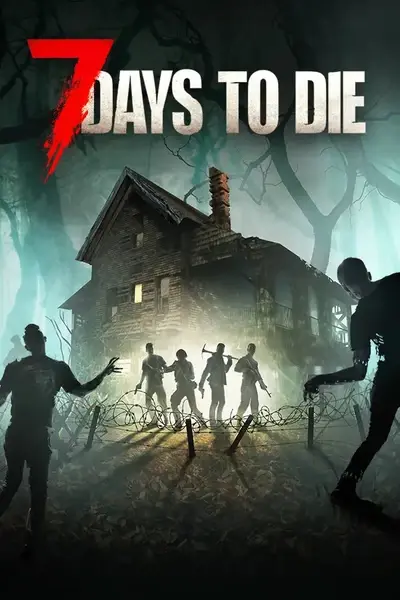








11 comments
Edit - the plugin listed did not work for me.... but... https://www.nexusmods.com/7daystodie/mods/5624?tab=description worked perfectly!
The only thing I would like to figure out with MO2 is how to change the deployed mods directory to the in game directory and not the appdata location. Not that it probably matters on my end, it's just how my braingremlins work.
I'm using MO2 2.5.2, and playing 7D2D Ver.2, the recent update. Perhaps the plugin hasn't been updated for that version of the game? For now I'll continue to install mods manually.
I'm suck on what to do, has anyone else run into this issue, and were you able to get it working?
I have my own version that I know works in MO2 in 7DtDv2
7DtD_MO2_Plugin.zip
Anyway, I bow before your excellence! (Picture a knight on one knee with sword in front.)