Lossless Scaling (LS)
LS is an application that can produce Frame Generation (FG) and perform upscaling.
It's a paid-for app available on Steam.
Normally it goes for $7USD at full price, but has gone on sale for as little as one dollar.
It can be used on most games and applications.
In certain situations, it can help increase performance using Frame Generation significantly.
Can the LS app help increase performance on 7DtD?
Yes, but it's very system specific. YMMV.
I haven't tested it on older hardware, but I assume the benefits there might only be something along the lines of playing at your current Graphics settings, with a small performance boost. You have to temper your expectations.
Normally I can play vanilla 7DtD at Ultra, but when I use the Smorgasbord ModList with mods like MPLogue's Better Biomes + Urban Decay, I generally take a 15-30 hit to FPS, with stuttering in intense combat situations.
However, when I am using LS on a 3090ti GPU (has RTX), the Frame Generation works like a champ and I don't see that 15-30 FPS hit from the heavier mods on my ModList. It makes my game run smoother with less stuttering, and the typical FG artifacts are minimal to non-existent (if you configure it correctly).
Who would I recommend LS to:
- You have a Monitor with at least a 120hz refresh rate. I am using a monitor with 240hz refresh rate.
- You are capable of following directions to set up LS. It's fairly straightforward.
- You are okay with playing your games windowed. LS does not support full screen on most games.
- Having a GPU that supports RTX does work better generally, but is not required.
- You don't mind spending a few bucks to test the LS app.
And it's not just for 7DtD, you can use it on most games and applications.
I also use it on a heavily modded Skyrim ModList, and see huge gains there as well.
If you use LS, you must disable the Vsync setting in-game for 7DtD.
You can keep Vsync enabled on the Monitor, Nvidia Control Panel, and the LS app.
If you don't disable Vsync in-game with 7DtD, it puts the game into slow-mo.
Here is a great video on the benefits of LS and how to use it:
Here are two different Profiles for using LS + 7DtD:
1. Fin's LS Profile:
Hardware:
CPU: AMD RYZEN 9 5950X 16C/32T 4.9GHz
RAM: DDR4 3600MHZ G.SKILL TRIDENT Z NEO- 128GB (4x32GB)
GPU: NVIDIA RTX 3090TI 24GB G6X
OS SSD: m.2 SSD, WD BLACK SN850 NVME GEN4 2TB M.2
Storage SSD: m.2 SSD, WD BLACK SN850 NVME GEN4 2TB M.2
Monitor: Samsung Odyssey G9 Neo, with game Windowed to 2560x1440 @ 240Hz
Recording: OBS @ 1080p with 60 FPS.
Lossless Scaling Settings:
Mode: FG (no LS Upscaling, just Frame Generation)
Target: 60 FPS Average
Flow Scale: 75
Capture API: DXGI
Queue Target: 1
Sync Mode: Vsync (in LS app, not game)
Max Frame Latency: 3
HDR Support: On (in app and Windows)
Title: 7 Days to Die
Graphic Settings: Custom, with the biggies set to Ultra, with a few options scaled down to High or Medium.
Base Framerate Capped: 40 FPS in RTSS
Comments: This game is not optimized, and is also CPU bottlenecked.
I turned off Laydor's Super Resolution DLSS settings.
I'm also using RivaTuner (RTSS) on top of LS.
Notice how I used RivaTuner to lock FPS to 40 for 7DtD, this was intentional.
LSFG works best with a stable FPS range.
My average range was 40 FPS at Ultra with this list, so I locked it there.
I have tried a few configurations where I saw better visual results in some places, but had worse performance when stress testing the game.
This configuration was the most stable for me overall with "good enough" Ultra visuals.
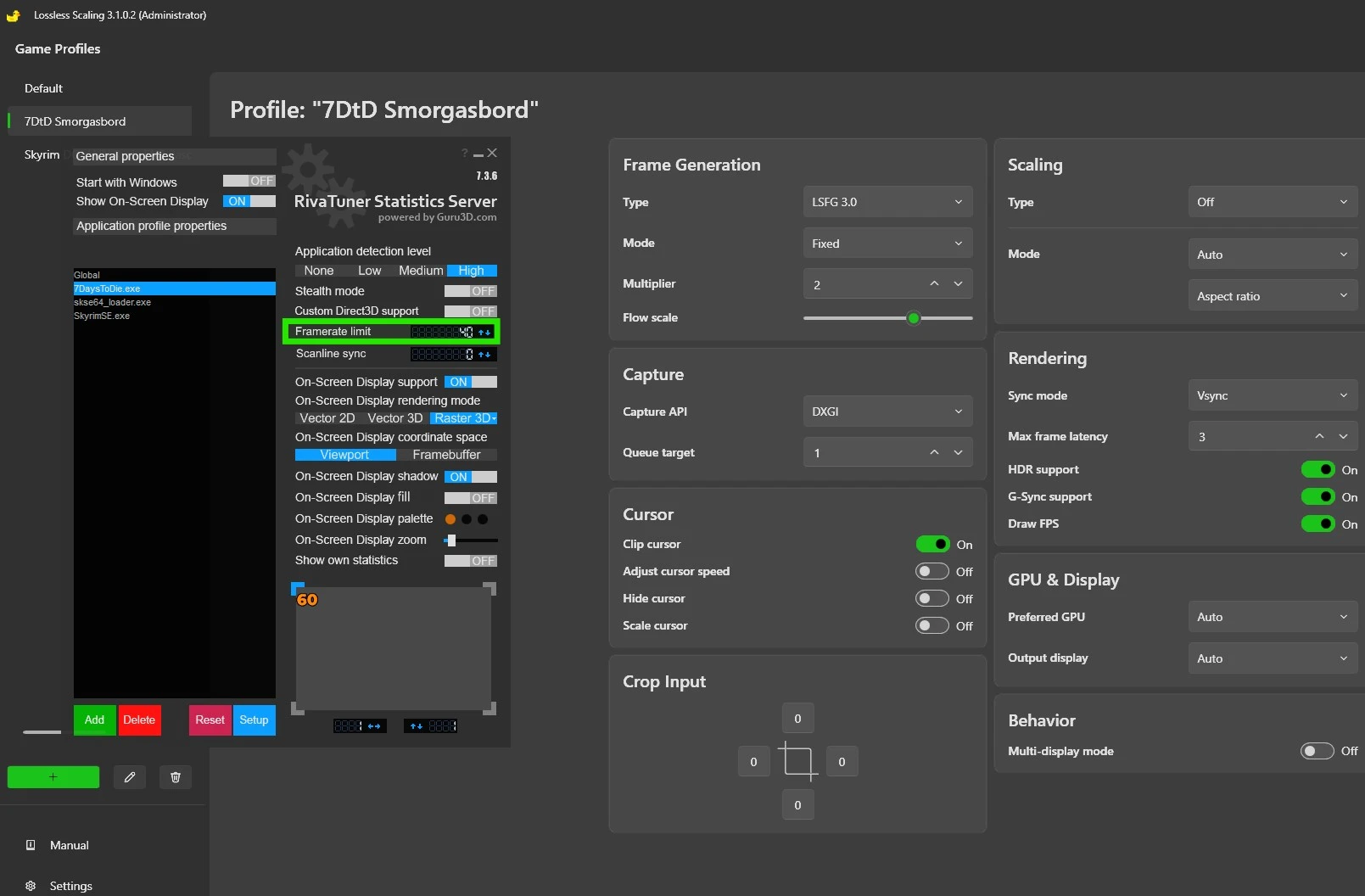
I also added a custom LS Overlay to RivaTuner... it's available at the LS Discord.

______________________________________________________________________________________
2. Kajdaniec's LS Profile:
MOBO: MSI X670E Carbon WIFI
CPU: Ryzen 9 7950X
RAM: Kingston Fury Beast 2x16GB 5600 MT/s
GPU: MSI RTX 4080 Suprim X
Storage: Seagate FireCuda 530 2TB (256GB OS Partition), Samsung SSD 990 PRO 2TB both M.2
Kajdaniec did not use RivaTuner.
He tested with Laydor's Super Resolution mod enabled with DLSS set to Quality and off as well.
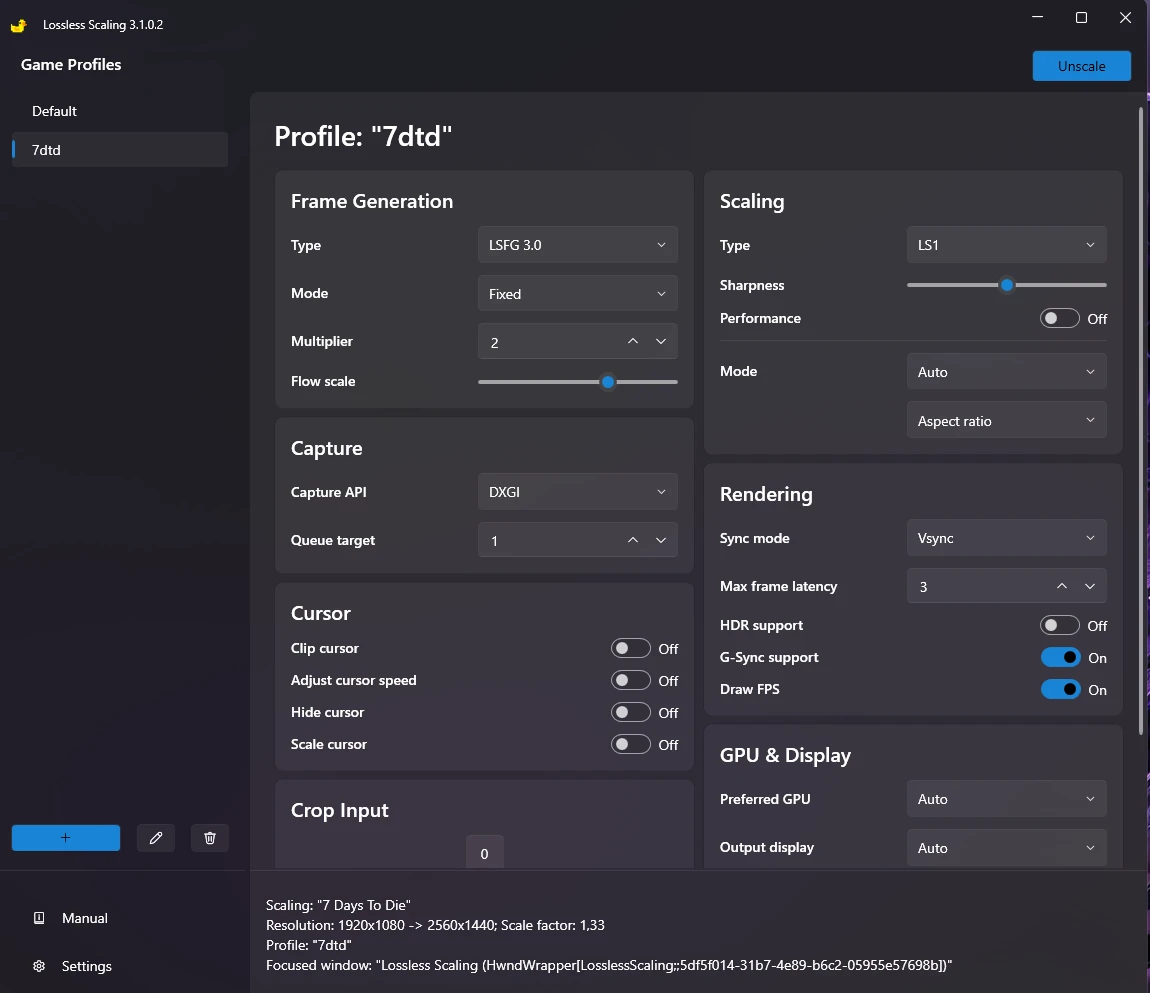
A note on using Laydor's Super Resolution DLSS mod with LS:
There are different benefits to be had with/without the DLSS mod enabled On.
DLSS can make the game look smoother, and provide a performance boost.
However, you are likely to see some artifacts with DLSS on with waving grass and zombie movement when the player stands still.
With DLSS turned off, you still get great performance using LS, but no artifacts if configured correctly.
Fin (FNS) prefers turning DLSS off.
Using LS + OBS:
1. It has to capture the game with resolution before upscaling ( example: 1920x1080) so base canvas has to be set to that to avoid issues with LS...this needs to be set for resolution that will be upscaled higher in OBS. Example OBS Screenshot:
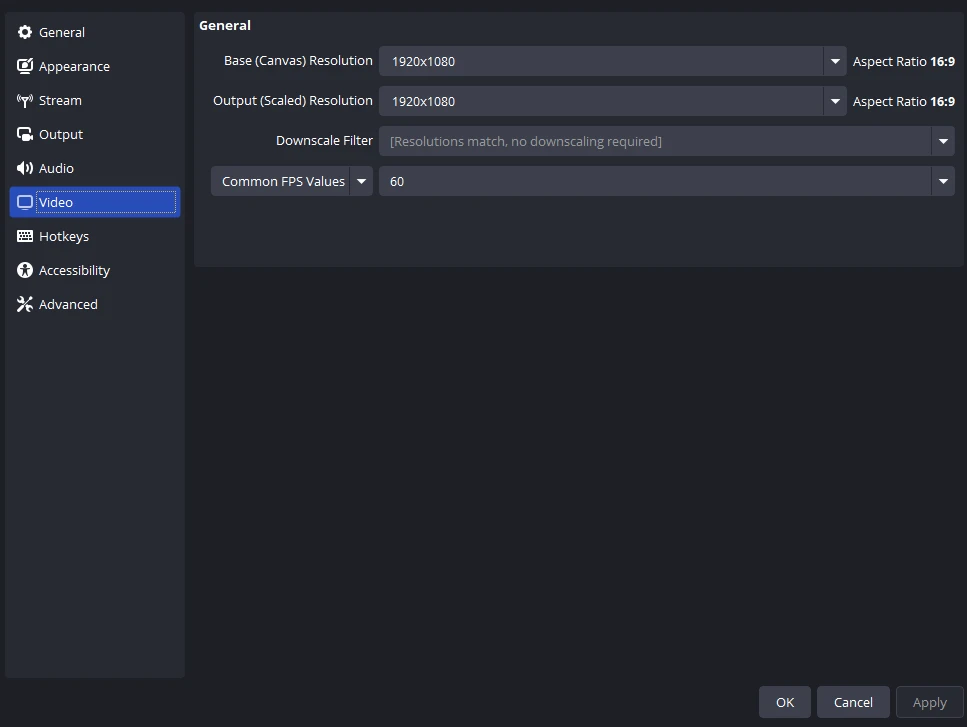
2. It can be difficult to learn how to record with OBS+LS.
Here's a how-to-guide:
Recent recording of the Smorgasbord ModList, similar Graphics Settings, without LS:
This recording is without LS!!! Lots of stutters!
2nd (superior of the two) Test recording of the Smorgasbord ModList, similar Graphics Settings, with LS app turned on. Using FG like this, I have seen huge performance gains to visuals with less stuttering. If lights overlap, or too many mobs spawn in at once, it can still cause a dip, but still playable without compromising visuals even with heavy ModLists.
This video is using the LS app, but only for FG:
Summary:
If you are willing to tinker with it, LS is pretty amazing on some systems.









0 comments