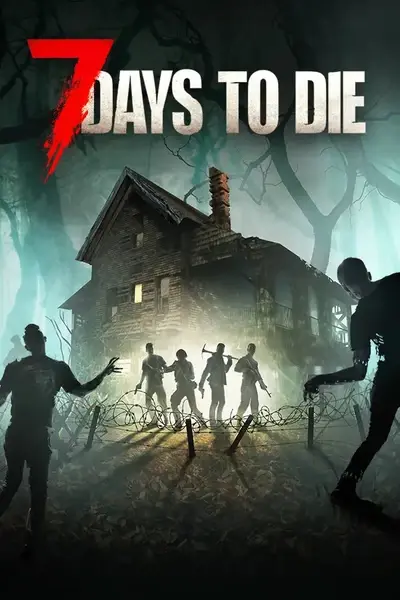About this mod
A 7D2D modded block to efficiently repair and / or to upgrade your base, to reload your traps and to refuel your generators.
- Permissions and credits
- Changelogs
Almost fully customizable, this mod allows you to choose your own balancing settings. You can configure it through XML files to have an overpowered behavior, instantly repairing your entire base without any required materials. Or, you can listen to the reasonable voice in your head and choose a small repair rate to slowly repair your base over time, stopping when it's out of resources.
This block is unlocked at level 60 of repair tool skills and can be crafted in a workbench with forged steel, electric parts, and a car battery.
Find more details, and see how it was coded on the github repo of the project
As this mod is at experimental stage, consider doing a backup of your save before testing it.
How to Install Manually
- Download the zip file of the mod.
- Extract the entire content of the zip file to `C:\...\Steam\steamapps\common\7 Days To Die\Mods\`.
NOTES
- This mod is not EAC compatible.
- The Vanilla mod TFP_HARMONY is required to make this mod working
- Installation on both client and server side is required.
- Consider doing a backup of your current save before installing the mod.
- Before uninstalling the mod, ensure to remove all EfficientBaseRepair blocks from the world.
How to Use
- Place the EfficientBaseRepair block on the structure that you want to repair.
- Open the EfficientBaseRepair block and put the required materials inside.
- (optional) press the `Upgrade On` button to enable the blocks upgrading
- Press the `Turn on` button from the user interface or from the block command bar.
- That's it! Now just wait for your base to be repaired!
Incoming features
- Auto refill turrets, generators, traps, etc...
FAQ
I Accidentally deleted TFP_HARMONY, how to get it back ?
- In steam, go to your games library and search for 7 days to die.
- Look for properties / local files / check local files integrity.
- Once the checking process is over, the folder TFP_HARMONY should be back in your mods folder
How to Customize ?
Once the installation is done, go to blocks.xml and look for the `Specific properties` section.
Once you have set up your own balancing options, restart the game or the dedicated server.
How 'Efficient' is it?
It will be as efficient as you want it to be!
With the default settings, you can expect to repair about 100 hit points per game tick (on game tick ~ 2s), but you can configure it to instantly repair over 100,000 blocks! Obviously, there will be a (minimal) cost in terms of game performance. For small structures, you may not notice the calculation time, but for structures over 100,000 blocks, be mentally prepared for a wait of between 0.5 and 2 seconds.
So yes, it is efficient! (Much more so than manually searching for damaged blocks.)
I have set the RepairRate to 100 but it repaired 120. Why?
This is normal. The specified RepairRate is only a target. The actual amount of damage repaired is based on the amount of material taken from the container.
For example, if one unit of ResourceConcrete repairs 120 damage points but you specified a RepairRate of 100, then the repaired amount will be 120, and no more blocks will be repaired in this tick since the limit of 100 repairs per tick was reached.
Can I use this mod on a multiplayer server?
Yes, but be aware of the following points:
- This mod is not EAC compatible.
- EfficientBaseRepair does not check if the block you are trying to repair is inside your land claim or not. It can repair blocks much farther away than the maximum distance covered by your land claim block.
- Block finding is done on the server side and might be resource-intensive for big structures (so tell your friends to avoid spamming the refresh button at the same time).
Can I use this mod on Undead Legacy or Darkness Falls?
No tests have been conducted on such mods, so compatibility is not guaranteed.
Upvote these GitHub issues to show your interest in Undead Legacy or DarknessFalls compatibility.
You can also create another GitHub issue to request compatibility with another popular mod.
I was on a trip in the wasteland for hours, and when I came back, my base was not repaired. What happened?
This is due to the core functionality of the game. You need to be near the EfficientBaseRepair block to make it active.
It can be confusing because the block can repair structures much farther away than the maximum distance you can move away from it.
I changed my mind about the block configuration. Will I lose my save if I change it?
No, all the parameters accessible from the XML files can be changed whenever you want. Just ensure to reload the game and possibly remove/re-place the block in-game.