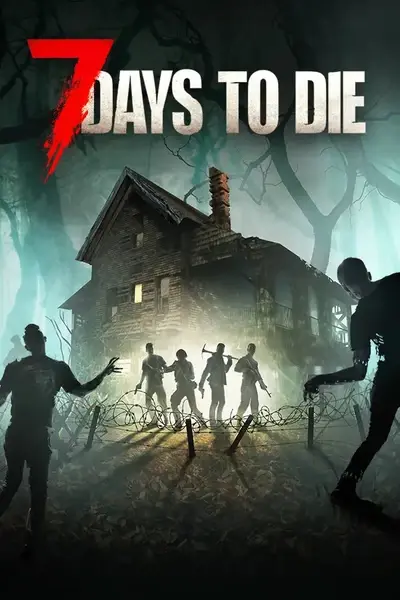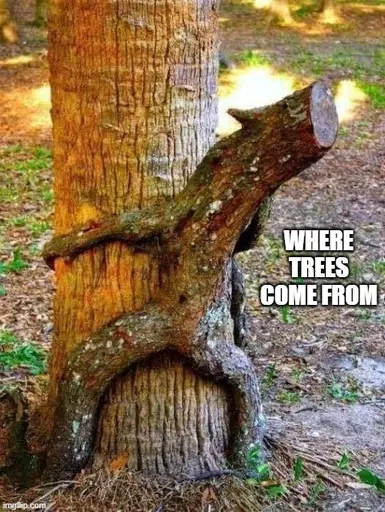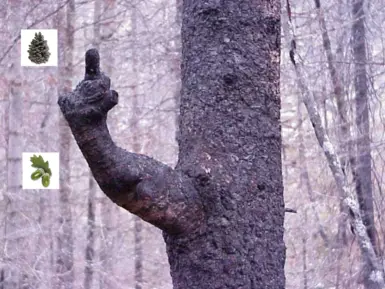About this mod
The trees immediately replant themselves in the same spot after you cut them down. It also drastically reduces tree seed drop rates, so there is less hassle with inventory management and replanting.
- Permissions and credits
- Donations
This mod is compatible with game version 2.x
The trees immediately replant themselves in the same spot after you cut them down.
It also drastically reduces tree seed drop rates, so there is less hassle with inventory management and replanting.
Additionally, using this mod is great for server performance because it keeps numpties from planting a damn forest in the city next to their base. If you didn't know, things like too many trees (and too many lights) in one area kills FPS even if you are running on an NASA server. The game engine itself cannot handle it.
For transparency:
This is not my original work, a user named Saminal created the work this mod is based off. I could not get his existing mod to install correctly in my Nexus Vortex Mod Manager Collection off of the site he has it stored. Users were having difficulty doing this manually. I needed a version of the mod in the Nexus/Vortex ecosystem to make it easier for me/users to use it as part of my Vortex Collection (mod pack). If/when Saminal uploads a working version on Nexus Mods, I will shut down my mod and direct users to download his. Or, if he wants to take this mod back as his, I will freely turn the reigns over. All credit for this mod is his.
Saminal's original work can be found here: https://7daystodiemods.com/sams-sustainable-forestry/
Installation
If you have never installed a Mod before, start here: How to add Mods to your 7D2D game
There are three options for installation, pick one.
1. Manual Installation
Extract files from the zip-folder: Use Winrar, 7-Zip, or the native Window’s extraction tool.
Then go inside the main unzipped folder (where you will also see the installation.txt there).
Put all of the folders in to the “Mods” folder
Disable EAC (Easy-Anti-Cheat) from the Game Launcher prior to starting the game.
2. Smörgåsbord, a Wabbajack ModOrganizer2 ModList
This list is the modular buffet table of the very best mods available for the game 7 Days to Die.
3. ModLauncher: installing modlets manually with ModLauncher (YouTube).
FNS is not support staff for troubleshooting your ModLauncher issues.
Use the YouTube instructional video Sphereii provided first, to see if you can figure it out yourself, prior to asking for assistance at the ModLauncher Discord server.
Notices:
Notice 0: If you want to permanently remove a tree from a location, you need to chop down the tree and remove the soil block from beneath it. Dig it out!
Notice 1: This mod is only needed on the server side.
Notice 2: You must create a new world for this mod to work properly. The locations previously generated in existing worlds have already loaded their trees, and will not update. You could try to reset chunks, but this is not recommended as it could corrupt your save.
Notice 3: If you are playing with other mods that effect trees, tree growth, or tree seeds, this is probably going to cause you problems. Pick their mod, or this one, not both.
Notice 4: If you are using another mod that requires tree seeds for a recipe, don't use this mod in combination with it, as you will not get the tree seeds to drop as an ingredient to make those recipes. This should go without saying, but some people are thickies.
Notice 5: If you are a POI Designer who shares your POI files with others, you will want to disable/remove/avoid this mod when creating/exporting POI files. If your POI has a treehelper block, and someone else tries to install your POI, it will error due to the modded tree blocks not existing in their game. I learned this the hard way.
Notice 6: For those who want to remove the mod. If you remove the mod, and try to play in the same world, you might have errors. The engine (and code) running in the background of the saved game world is searching for something you removed, and is throwing an error. My recommendation is to remove the mod, then start a new game/world without the mod.
Additional Links from FNS:
- How to create and include your own POIs into 7D2D
- What to look for when critiquing a community made POI
- Basic troubleshooting for mods
- Difficulty Setting Suggestions for New Players Ready for More of a Challenge
- Performance Tuning your Graphic Settings for better FPS
- The Social Contract Between Mod Authors and Players
Shameless plug for FNS's works:
P.S. If you like community made Prefabs, you should try either the: Vanilla Block POIs by FNS or the Deluxe Block POI Pack by FNS
Screamers showing up too often? FNS Less Screamers Please
There's also a great mod for the loot goblin in your life: FNS's Loot All the Things
Having trouble getting enough glue and water in your early game? FNS Dirty Glue and Snow-2-H2O
Wish you could convert arrows into bolts, and bolts into arrows? FNS Transmute Arrows to Bolts
Do you hate inventory management of tree seeds, and wish they'd plant themselves? FNS Self-Planting Trees
Having trouble hitting those animals when hunting? FNS Larger Prey Animals
Do ya' wanna ride bikes? FNS Super Rad BMX Vehicle Mods
Need a recipe for vitamins and painkillers? FNS Vitamin and Painkiller Recipe
Sick and tired of receiving crap for Trader Rewards? FNS Make Quest Rewards Great Again
P.P.S. Come visit my buffet table Mod List, made with Wabbajack and the ModOrganizer2: Smörgåsbord
P.P.P.S. No more P.Ss.
P.P.P.P.S. Okay, I lied. Always remember to Endorse good mods! It helps the Authors and Curators know you appreciate their work, and it costs you nothing.
P.P.P.P.P.S. Subscribe to my YouTube channel for more awesome 7D2D goodness: FlufferNutterSandwich