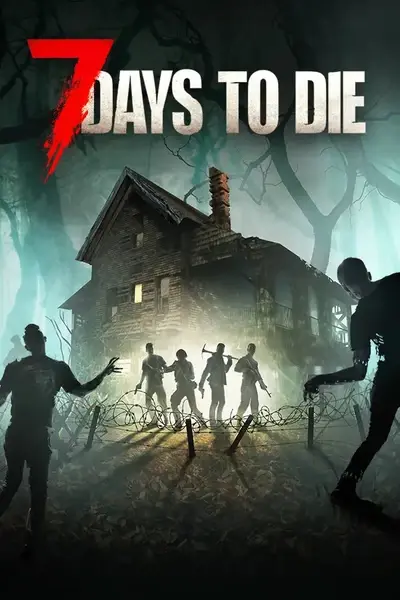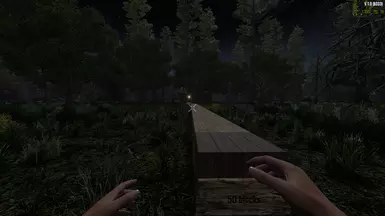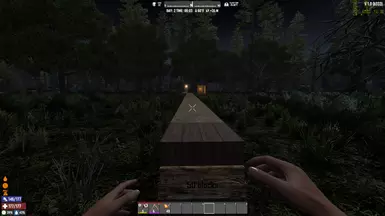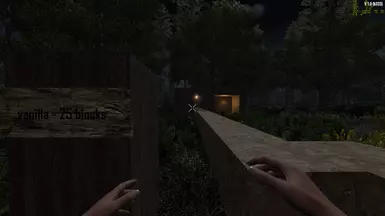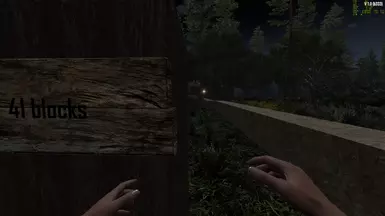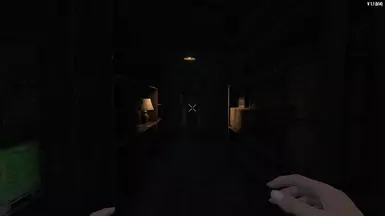About this mod
Adjusts the range at which light sources begin to fade off, eventually disappearing entirely! New features now increase the light value itself and reduced the overall world brightness during the day
- Permissions and credits
NEW screenshots show the difference!
Light Range 2 is here with new features that now increase the light value of several light sources making them useful again and reduced brightness during the daytime that fixes washed out textures while darkening shadows at the same time.
I can't remember which Alpha it began but lights used to touch the ground and some don't, some are completely useless while others are a like a night light rather than a light source. This REALLY got under my skin but I couldn't find a fix even through XML modding nothing would fix it. I finally found the source and I can say the world is looking better and better without this obnoxious optimizations meant for lower end hardware like consoles.
Reduced brightness is similar to World Lighting Tuned 2.0 but my edits touch further where WLT doesn't. They are completely compatible and can be used together since they touch different sources. The reduced brightness on my edits fix the glare (during day) on light colored textures and allows 25% brightness to really look good (on my end anyway) Dev. Faatal has a brightness fix coming in V1.2 but this may end up still having certain textures washed out and I'm 70% positive it won't address the complaints I've seen across forums about it being too bright during the day. Trees look so much better in the distant as well. Have a look at the screenshots to see trees, the ambulance on the right and the orange roof on the left to see the reduced wash out brightness of before.
Check out my other mods:
Time & Distance Mod (Updated for V1.4 Stable) - Combines all my mods into 1
https://www.nexusmods.com/7daystodie/mods/4706
Shadow Distance Increase (Updated for V1.4 Stable)
https://www.nexusmods.com/7daystodie/mods/4703
Miscellaneous Distance Increase (Updated for V1.1 Stable)
https://www.nexusmods.com/7daystodie/mods/4704
Sunset 2200 to 1900 (Updated for V1.4 Stable)
https://www.nexusmods.com/7daystodie/mods/4705
12 hr Format (Updated for V1.4 Stable)
https://www.nexusmods.com/7daystodie/mods/4709/
Combat Cheaters Disable Cm and DM (V1.1 Stable)
https://www.nexusmods.com/7daystodie/mods/5577
Combat Cheaters (V1.1 Stable)
https://www.nexusmods.com/7daystodie/mods/5572
Running FOV Removal (V1.4 Stable)
https://www.nexusmods.com/7daystodie/mods/6582/
Version Watermark (V1.4 Stable)
https://www.nexusmods.com/7daystodie/mods/6582/
Only supports V1.3 Stable
EAC = Disabled
Increases the range at which lights begin to fade off before eventually being unloaded, the further away you get. To test this, walk backwards away from a torch on a wall or light on a ceiling. At 26 blocks the light begins to dim, at 41 blocks the light is a glowing bulb/burning ember on a torch.
I hated this.
I've essentially doubled the distance of this happening and as a result, everywhere looks much nicer that has lights on by default.
This will be combined into my all in 1 mod soon.
Your FPS may drop due to light sources being visible out further. This is a first release but I didn't notice any significant drop in FPS.
After testing on a dedicated server that does not have this installed (EAC off for server/myself): The mod works and remains active.
Client side only.
Compatible with V1 Stable but I do not guarantee it won't break a save, please make a backup save!
KNOWN ISSUE: My save for testing did break once going in and out to see changes. Half of the small hut disappeared. Could have been this or it didn't save properly when I exited. Who knows but it happened once but didn't happen again going forward. Make a backup save.
Until I figure out how to turn this into a Harmony mod that can simply be dropped into the mods folder (what a headache)
Create a backup of Assembly-CSharp.dll in 7 Days To Die\7DaysToDie_Data\Managed to undo this mod at any time without having to validate files.
Unzip and Copy the folder to your default installation within 7DaysToDie_Data directory and accept the overwrite, you can navigate to the Managed folder yourself and drop the dll in there yourself.
Incompatible with any mod that overwrites Assembly-CSharp.dll
Issues? Check if the dll is blocked by right clicking on it and opening properties. You'll see at the bottom if it's blocked because it came from another computer. Simply unblock it. I tested it on another PC with it blocked and it worked though. YMMV