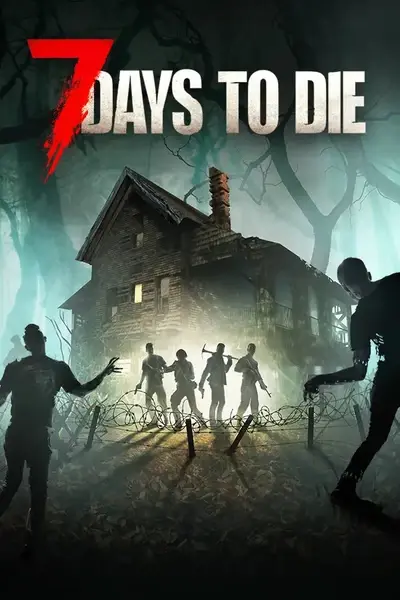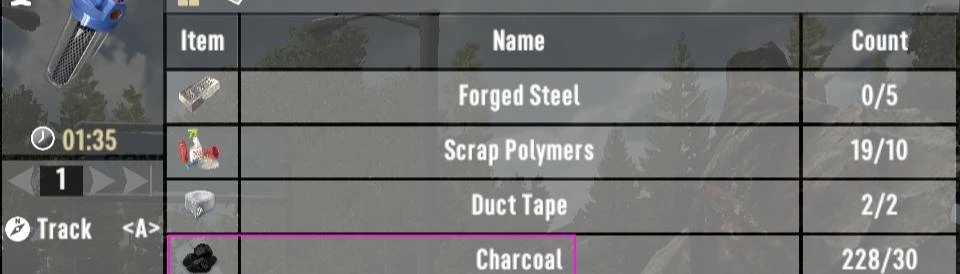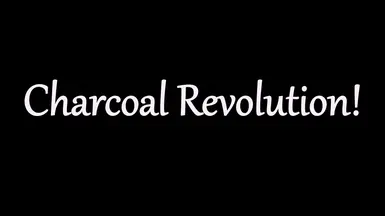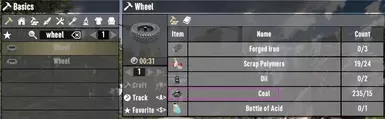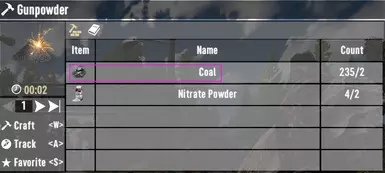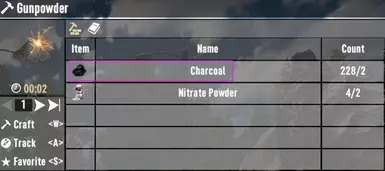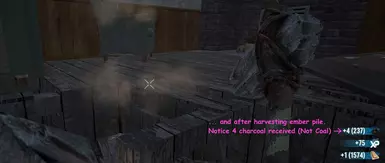About this mod
What do you get when you chop a burnt tree, pile of embers or a burnt block of wood? You get... coal? Are you ok with that? I'm not! So rise up and revolt, against the tyranny that is Coal! This mod introduces Charcoal into 7 Days to Die. Now make filters and Mineral water with Charcoal instead of Coal.
- Permissions and credits
- Changelogs
Why do we need this mod? Simply put: There is no charcoal in 7 Days to Die. One can only find coal.
What do you get when you chop a burnt tree, pile of embers or a burnt block of wood? You get... coal? Isn't coal a fossil fuel you dig up out of the ground? And then you craft mineral water or a helmet water filter, and find in the ingredients... coal? I'm no chemist, but doesn't coal contain toxic petroleum? Even if not, don't we use charcoal to make filters?
Are you ok with that? I'm not! So rise up and revolt, against the tyranny that is Coal!
If you have enhancements or other changes to suggest, please do so in the discussion posts.
If you find errors, please refer to the "Anticipated Questions" below.
Developed for and tested on 7 Days to Die version 1.2 2022.3.50.56191 (b27)
Still valid and functioning as designed, on 7 Days to Die version 1.4 2022.3.50F1 (b8) as of Monday, May 26, 2025
Version 2.0 now compatible with 7 Days to Die version 2.0 as of Tuesday, June 17, 2025
Version 2.1 now compatible with 7 Days to Die version 2.1 as of Tuesday, July 15, 2025
Purpose of Mod:
I took inspiration for this mod from a couple of other mods, but I did not use any resources or code from those mods. My mod mainly differs from others in that it can be installed server side without requiring a client side download (of course it can be installed client side too). I took a completely different approach to the goal of introducing and integrating charcoal.
What does this mod do, exactly?
- Introduces the resource, Charcoal. Charcoal can be used for fuel just like Coal.
- Charcoal replaces Coal drops from:
- burnt trees
- ember piles
- burnt blocks
- ovens (v.2.1 now in the Woodburning Stove adds charcoal rather than replacing coal)
- grills
- Mineral Water
- Helmet water purifier mod
- Introduces recipes to craft Charcoal by "cooking" wood and plant fibers in the campfire (cooking pot required).
- Recipes to create gunpowder and wheels using Coal have been left alone, but new, alternate recipes using Charcoal have been added.
I hope you find this mod a useful and enjoyable enhancement to your mod library, but if not, thank you anyway for reading this far!
Changelog:
v. 1.0.0 - Initial Release.
v. 1.0.1 - Changes in this version:
- Crafting requirement change from grill to cookpot
- Charcoal recipe now requires 10 wood, but you get 10 charcoal
- Recipe for crafting charcoal from 100 plant fibers (=10 charcoal)
- Activated charcoal added
- Activated charcoal recipes added
- Recipes for crafting filters and mineral water now require Activated Charcoal. Recipe for gunpowder using Activated charcoal added.
- Recipe for creating charcoal from logs deleted
v. 1.0.2 - Changes in this version:
- Activated charcoal recipes added to Chemstation
- Activated charcoal recipes now appear in Campfire under chemicals tab
- Activated charcoal recipes now require 50% less resources in the Chemstation as opposed to the Campfire.
v. 2.0 - Changes in this version:
- Fixed compatibility with 7 Days to Die 2.0
v. 2.1 - Changes in this version:
- Woodburning stove may now drop charcoal, coal, or both. Improved compatibility with other mods.
Installation:
Install the mod manually. Mod Manager programs are excellent when they work, but while 7 Days is no longer in Alpha, I still see reports that Mod Managers install files from mods to incorrect folders. I've seen too many reported problems which are traceable back to a Mod manager that failed to install the mod properly. Maybe someday I'll reconsider. But for now if you insist on using a Mod Manager, you're on your own to figure out a workaround.
Upgrading:
- Just to be safe, load your save game and allow any crafting to finish. Do this for all save games that you may have. Alternatively, you could cancel the crafting, but you may lose materials if you do that.
- As always before installing, upgrading, or removing a mod, back up your save games.
- Delete the old version of the mod completely. Failure to do so may leave behind unintended files.
- Install the new version of the mod manually, as directed above under "Installation."
Load Order and incompatibilities:
This mod may be incompatible with other mods which change similar functions. If you would like to use this mod with those other mods, you would have to load this mod after the other mods (you can change the load order easily by renaming the mod folder such that it follows the other mod folder e.g. "aaa_some other mod" -> "bbb_Charcoal Revolution").
On Tuesday, July 15, 2025 I discovered an incompatibility with Greybeard Wrenchables where changing the Woodburning Stove drop from coal to charcoal wouldn't apply. So I decided to add charcoal instead of changing coal to charcoal. Now the two mods are compatible as of Charcoal Revolution v.2.1. I recommend loading Charcoal Revolution after Greybeard Wrenchables for best results.
Charcoal Revolution v.2.1 will probably work in versions of 7 Days to Die prior to version 2.1, but no promises, and I will not support older versions.
Known Issues or Bugs:
No bugs known at the time of release, but the recipe for crafting Charcoal from a Wood Log does not show that the yield will be 10 charcoal for every 1 wood log. This is an unfortunate limitation of the game, and fixing it would be up to the devs, or someone who has greater skills than I do (e.g. a person who is skilled at using Harmony or Quartz).
Enhancements planned:
- Make BBQ Grills repairable, able to be picked up, or crafted, and placed in the player's own land claim in the same manner as a campfire. The BBQ grill should work just like a campfire, including using grill, cookpot and beaker. I will probably *not* be able to make it transform based on installed tools, but that's ok. I'd prefer to maintain server-side friendliness.
Anticipated Questions:
Q: Are you aware that there's already a mod that does this, and does it better than yours?
A: I am aware that other mods exist which are designed to solve the same problem in different ways. I feel my approach is better, but if you disagree, I understand completely. Please feel free to use one of those other mods. I firmly believe that everyone should enjoy 7 Days to Die in their own way.
Q: Will you consider suggestions for improvement?
A: Maybe after 7DtD 2.0 comes out, and if I like your suggestion and it's within the scope of my meager skills, especially if I missed something which could conceivably fit within the scope of this mod. Also, I will leave permissions open enough that others may make variants and release them, provided that I am credited as the original mod author.
Q: Will you consider suggestions or requests for other types of mods?
A: Right now, no. I have quite a backlog of mods that need to be updated, and ideas of my own for other mods.
Q: What have you got against Vortex and other Mod Managers? Why won't you enable the button for Mod Manager download?
A: Well, that's two questions, but I'll answer both here. I haven't got anything against Mod Manager programs, and in fact I use Vortex for Skyrim. The only problem I have with Vortex is that I still occasionally see reports that when used with 7 Days to Die it has installed files in the wrong locations, resulting in problems. Perhaps one day I will reconsider, but probably not.
Q: What about Translations?
A: Although I could do translations using online machine translation resources, frankly I spend too much effort and time on this hobby already, and that's just a lot more additional time and effort than I care to spend. Again, I will leave permissions open enough that others may make translations and release them, provided that I am credited as the original mod author.
Q: Your mod doesn't work. Will you fix it?
A: I'll try. The likelihood of my success will largely depend on how much you're willing to work with me on it. Before reporting a problem, try basic troubleshooting, starting with backing up your mods and save games. Try removing the mod to see if the problem goes away. Also try backing up your other mods and save games (yes, it's worth saying twice), and installing ONLY my mod. Next, try starting a new game. If the issue persists after that, in your report describe the problem in enough detail that I can try to re-create it, and send me your log file (NOT a screenshot) and I'll see what I can do.
Q: Log file? What's that and where is it?
A: It is a text file called Player.log and it is typically found in the "C:\Users\[your Windows username]\AppData\LocalLow\The Fun Pimps\7 Days To Die" folder.
Q: Is multi-player supported? Is this mod Server Side? Client Side? Would all clients have to download and install the mod?
A: Unlike other similar mods, Charcoal Revolution does not have any graphic assets, instead using the vanilla assets with tinting to distinguish Charcoal from Coal. My understanding is that 7 Days to Die mods which are .xml only (like this one) can be used on the local PC or on a server without clients needing to download it, although EAC may have to be disabled. Unfortunately I cannot test that, as I don't have a server and I can't afford to rent one to test it. Test at your own risk.
Q: Do your mods work on console platforms or are they PC only?
A: As with servers, I don't know and I don't have the time, patience or resources to ensure that they work on consoles. Test at your own risk.
Q: Is this mod safe to install and uninstall mid-game?
A: As far as I know it is, but keep in mind that while 7 Days to Die may be out of the Alpha phase, development continues, and bug reports continue to be submitted. As such 7 Days to Die may exhibit unexpected behaviors, including but not limited to corrupting your save. Therefore it has never been advisable to install or remove mods mid-game. All I can tell you is that I installed and uninstalled this mod several times during testing and never broke my save.
Q: How do I install mods manually in 7 Days to Die?
A: This question is outside the scope of this document, and anyway there are many tutorials available on the internet which answer this question far better than I could. You might try using your favorite search engine to find such a tutorial.
Credits and thanks:
To: Rolyatja - Charcoal, for inspiration.
To: Max Fox Gaming for an excellent tutorial series, without which I would never have been able to create this mod.