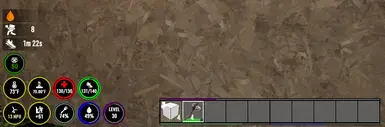About this mod
A consistent statbar, presenting as much information as possible, and configurable to taste.
- Permissions and credits
- Changelogs
Developed for and tested on 7 Days to Die version 1.3 2022.3.50.56191 (b9)
Purpose of Mod:
Create a consistent statbar, presenting as much information as possible, and configurable to taste. Ideally use high-contrast, and the largest font practical, to the benefit of those of us with weary eyes and less than perfect eyesight.
What this mod does:
This mod removes the vanilla stat bars in the lower-left corner of the HUD, and replaces them with new ones. The new stat bars are consistent, easier to read, and configurable (by editing the XML files).
What this mod DOES NOT do:
It does not change the toolbelt. It does not change or add other things to the HUD such as an enemy health bar, compass, or minmap. There are already other mods that do those things and this mod may work with those mods if you load this mod after them in your load order. Also, it does not give you the ability in game to select and move the stat gauges around on the screen using the keyboard or mouse. I do wish I could have created such a mod, but regrettably it is beyond my meager skills.
I will not be accepting suggestions for enhancements or other changes at this time. If you find errors, please refer to the "Anticipated Questions" below before filing a bug report.
I hope you find this mod a useful and enjoyable enhancement to your mod library, but if not, thank you anyway for reading this far!
Installation:
I maintain that Mod Manager programs are excellent when they work, but while 7 Days is no longer in Alpha, I still see reports that Mod Managers install files from mods to incorrect folders. I've seen too many reported problems which are traceable back to a Mod manager that failed to install the mod properly, therefore I still strongly recommend that the mod be installed manually.
That said, I have enabled the option to download with a manager, but if you ignore my warning and insist on using a mod manager, you are doing so against my advice and I accept no responsibility for any unwanted results, including but not limited to damaged save games.
Load Order and incompatibilities:
So far I know of no mods with which "LRazor Stat Gauges" is incompatible, and in fact I know it runs perfectly with several other HUD mods that I use. If you discover any mod incompatibilities, you may be able to get them both working well enough for you by adjusting load order.
Known Issues or Bugs:
None known at the time of release.
Anticipated Questions:
Q: Are you aware that there's already a mod that does this, and does it better than yours?
A: I am aware that other mods exist which are designed to solve the same problem in different ways. I feel my approach is better, but if you disagree, I understand completely. Please feel free to use one of those other mods. I firmly believe that everyone should enjoy 7 Days to Die in their own way.
Q: Will you consider suggestions for improvement?
A: Not at this time, which is not to say "never," but I don't foresee any point at which I'll be accepting suggestions. The main reasons for this are that 7DtD 2.0 is promised to be released soon, and this mod was created to be customizable by the player anyway. Also, I will leave permissions open enough that others may make variants and release them, provided that I am credited as the original mod author.
Q: What have you got against Vortex and other Mod Managers?
A: I haven't got anything against Mod Manager programs, and in fact I use Vortex for Skyrim. The only problems I have with them are that I still occasionally see reports that when used with 7 Days to Die, files are installed in the wrong locations, resulting in issues. Perhaps one day I will reconsider, but probably not. As mentioned above, I have decided (reluctantly and with appropriate disclaimers) to enable the "download with manager" button. Use at your own risk.
Q: What about Translations?
A: Although I could do translations using online machine translation resources, frankly I spend too much effort and time on this hobby already, and that's just a lot more additional time and effort than I care to spend. Again, I will leave permissions open enough that others may make translations and release them, provided that I am credited as the original mod author.
Q: Your mod doesn't work. Will you fix it?
A: I'll try. The likelihood of my success will largely depend on how much you're willing to work with me on it. Before reporting a problem, try basic troubleshooting, starting with backing up your mods and save games. Try removing the mod to see if the problem goes away. Also try backing up your other mods and save games (yes, it's worth saying twice), and installing ONLY my mod. Next, try starting a new game. If the issue persists after all of that, in your report describe the problem in enough detail that I can try to re-create it, and send me your log file (NOT a screenshot) and I'll see what I can do.
Q: Log file? What's that and where is it?
A: It is a text file called Player.log and it is typically found in the "C:\Users\[your Windows username]\AppData\LocalLow\The Fun Pimps\7 Days To Die" folder.
Q: Is multi-player supported? Is this mod Server Side? Client Side? Would all clients have to download and install the mod?
A: My understanding is that 7 Days to Die mods which are .xml only (like this one) can be used on the local PC or on a server without clients needing to download it, although EAC may have to be disabled. Unfortunately I cannot test that, as I don't have a server and I can't afford to rent one to test it. Test at your own risk.
Q: Do your mods work on console platforms or are they PC only?
A: As with servers, I don't know and I don't have the time, patience or resources to ensure that they work on consoles. Test at your own risk.
Q: Is this mod safe to install and uninstall mid-game?
A: As far as I know it is, but keep in mind that while 7 Days to Die is out of the Alpha phase, development continues, and bug reports continue to be submitted. As such 7 Days to Die may exhibit unexpected behaviors, including but not limited to corrupting your save. Therefore it has never been advisable to install or remove mods mid-game. All I can tell you is that I installed and uninstalled this mod several times during testing and never broke my save.
Q: How do I install mods manually in 7 Days to Die?
A: This question is outside the scope of this document, and anyway there are many tutorials available on the internet which answer this question far better than I could. You might try using your favorite search engine to find such a tutorial.
Credits and thanks:
To: Max Fox Gaming for an excellent tutorial series, without which I'd never have been able to create this mod.