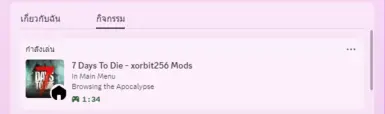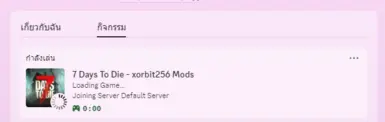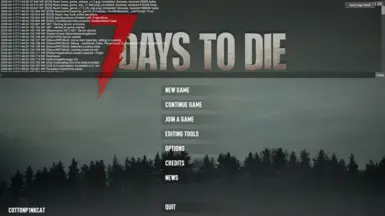About this mod
Adds Discord Rich Presence support for 7 Days to Die, showing your current in-game status (e.g., server host, player state, and map info) on your Discord profile.
àčàžàžŽàčàžĄ àžàžČàžŁàčàžȘàžàž DiscordRPC àčàž 7DayToDie àčàžàčàžàžàžČàžŁàčàžȘàžàž àžȘàžàžČàžàž° àžàžąàžčàčàčàžĄàžàžčàž«àž„àž±àž / àžàžąàžčàčàčàžàčàžàžĄ
- Permissions and credits
This mod integrates Discord Rich Presence into 7 Days to Die, allowing your Discord status to reflect your current in-game activity in real time
// Features :
- Show current map , player status, server name
- Show Player Name , In Game Day, Blood Mood Surviving
- Show Game Status (In Game, In Main Menu , Joining Server)
- Display total zombie kills, player level
- Configurable RPC buttons for Main Menu and In-Game
- Configurable Turn On / Off ShowzombieKill & ShowPlayerLevel on RPC
- Optional language setting (English / Thai)
- Easily customizable via ï»żï»żï»żConfig.xml
<Config>
<Language>English</Language> <!-- English or Thai -->
<MainMenuButton enabled="true" multiplayerOnly="false"> <!-- Main Menu RPC Button -->
<Label>View Mod</Label> <!-- Custom Text for Button -->
<Url>https://github.com/punyjin</Url>
</MainMenuButton>
<!-- multiplayerOnly is require multiplayer to show rpc Button -->
<InGameButton enabled="true" multiplayerOnly="true"> <!-- In Game RPC Button -->
<Label>Join Server</Label>
<Url>https://www.youtube.com/shorts/41iWg91yFv0</Url> <!-- URL Link Button -->
ï»żï»ż<!--<Url>steam://connect/your.server.ip:port</Url>-->
</InGameButton>
<ShowZombieKills>true</ShowZombieKills> <!-- Turn On / Off ShowZombieKills (True / False) -->
<ShowLevel>true</ShowLevel> <!-- Turn On / Off ShowPlayerLevel (True / False) -->
</Config>
// Installation :
- Extract mod in to your Folder example : ï»żï»żï»ż
7DaysToDie\Mods\DiscordRPC\
Source Code : Github