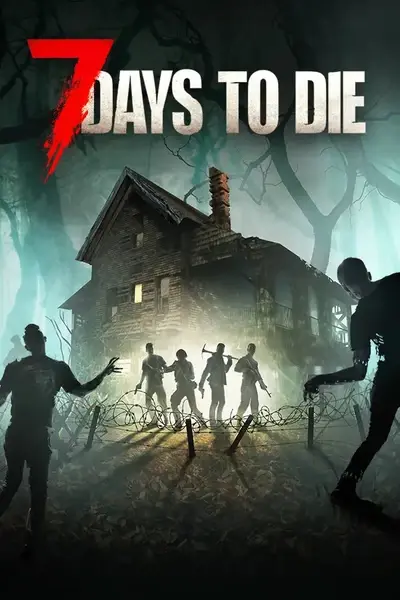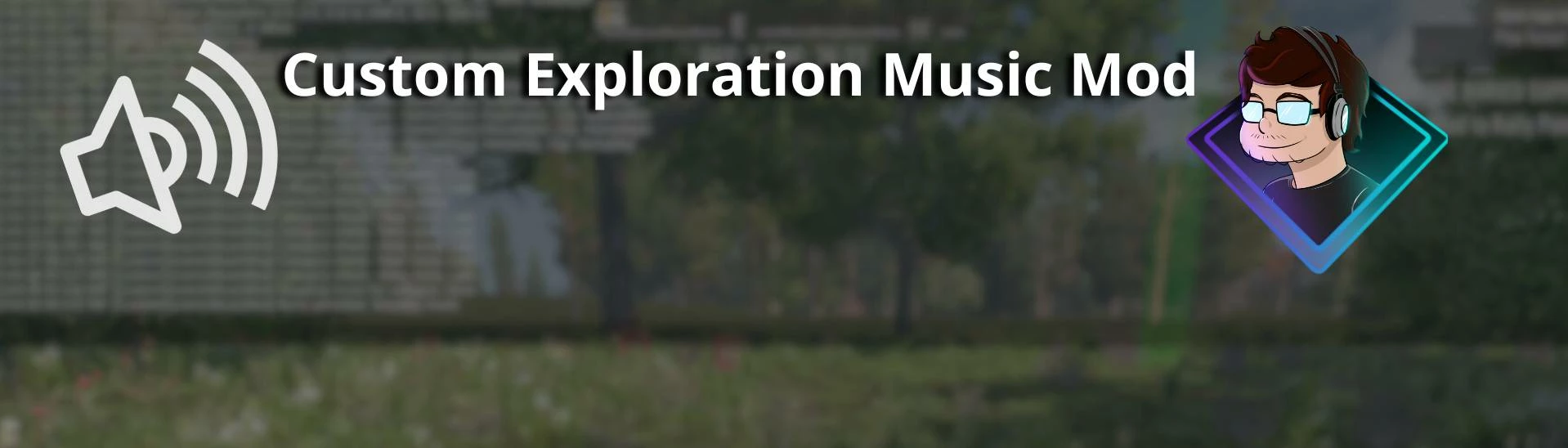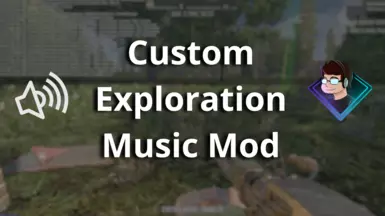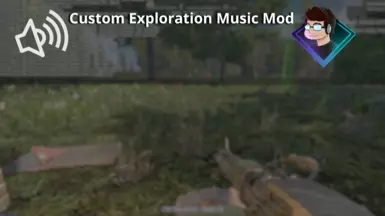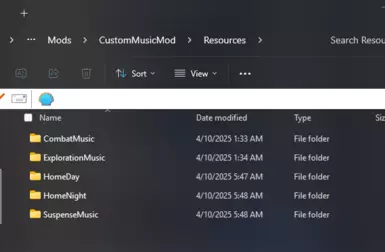About this mod
The TechFreqs Custom Exploration Music Mod, for 7 Days to Die Enhance the user experience with custom music! This mod replaces the vanilla game state based on your own MP3s music files. dynamically switching tracks based on game state (Exploration, Suspense, Combat, HomeDay, HomeNight). Features fade in and out of tracks, smooth crossfades.
- Requirements
- Permissions and credits
- Changelogs
- Donations
PLEASE NOTE:
You must make or create a new folder called Resources folders in the mod, with the corresponding folders for each game state and provide your own tracks for each of those folders, or if you plan on set it to a custom folder on ur desktop to a music folder , you must be making sure that each of the game states folder have double slashes for each custom folder that are not within the mods Resources folder , get what i mean?.
otherwise, you'll recieve an in game error and no music will play, if the folder doesnt exist, if the folder isnt defined in the config json for the mod to read from, and or if the tracks are corrupted.. are only support mp3 files at this time... shouldnt be too hard but just FYI as the website likes to remove empty folders.
refer to HowTo section below on setting things up :)
Latest Changelog:
V1.7.5
- Yes we skipped a revision, as V1.7.3 had issues but this is even better! and same for v1.7.4 even extra adjustments.
- Updated for 2.0 of 7days to die
- Better audio handling for muting and restoring music or volume levels of music
- Better audio handling for periodic muting of audio or music sections, so no more overlap of vanilla and custom music, atleast to my knowledge
- Added debug troubleshoot log msg for support in the Initimod of code with highlighted text
- Updated readme for clear information
- Updated bug issues notes
- Updated to work alongside TheMeanOnes Core Dependency Mod, TMOCore or TMO-Core file for future mod support, flexibility and or updates.
HARD REQUIREMENT: TMO-CORE
- https://www.nexusmods.com/7daystodie/mods/7682
KNOWN 2.0 ISSUES:
- Subtle Issues, even with old revision like 1.7.2 for v1.4, audio may not always work once spawned in world sometimes toggling it to disable then reenable fixes things.
- Not compatible with bloodmoon music mod, i dont believe at this point in testing, ill have to check.
Main Key Features:
Custom Tracks: Load your MP3 files into the category folders.
Dynamic Playback: Music adapts to game states via `dmsConductor` basically, 7 days to dies dynamic music conductor
Fade Transitions: Smooth fade-ins and fade-outs between tracks and states usually 2 seconds or so hardcoded.
Loop or Crossfade: Loop all tracks in a category or crossfade between them, if shuffle is on, crossfades.
Shuffle Option: Randomize track order within categories per category state that is played.
Toggle Control: Enable/disable with a key (default: Keypad8) or console command (`toggleexploration`).
HowTo:
Preparation:
1. Download and install the mod,
- Copy the `CustomMusicMod` folder to your `Mods` directory (e.g., `C:\Program Files (x86)\Steam\steamapps\common\7 Days To Die\Mods\`).
2. Add your Music:
- Drop your ripped and or your own MP3 files into the subfolders under `Mods\CustomMusicMod\Resources\`:
- `ExplorationMusic` folder
- `SuspenseMusic` folder
- `CombatMusic` folder
- `HomeDay` folder
- `HomeNight` folder
- `TraderMusic` folder
- Up to 20 tracks per category (configurable in config json).
3. Launch Game: The mod loads automatically, waiting for toggle, but can be set in config json.
Configuration:
Edit `Mods\CustomMusicMod\config.json` to customize settings:
- `explorationTracks`, `suspenseTracks`, `combatTracks`, `homeDayTracks`, `homeNightTracks`, `TraderMusic` : Folder paths for MP3s (relative to mod folder or absolute folder paths).
- `volume`: 0.0 to 1.0 (default: 0.8).
- `loopCategoryTracks`: `true` to loop all tracks in a category (default: `true`); `false` to crossfade within category.
- `shuffleCategoryTracks`: `true` to randomize playback order (default: `false`).
- `maxExplorationTracks`, `maxSuspenseTracks`, `maxCombatTracks`, `maxHomeDayTracks`, `maxHomeNightTracks`: Max tracks per category (default: 20).
- `enableCustomMusicByDefault`: `true` to start with custom music mod enabled upon spawn but (default: `false`).
- `toggleKey`: Key to toggle music (default: `Keypad8`). Use Unity [KeyCode](https://docs.unity3d.com/ScriptReference/KeyCode.html) names to change.
- 'trackCompletionThreshold': 0.9, if set to 0.9 it's 100 percent of the song to be played in game state situation
as in turn its the Percentage of a track and upon completion of the track before cycling to the next
- 'respectMusicSlider': true, Scales volume within the in-game music slider (default true) but fallsback to volume in config json if set to false.
- 'debugBloodMoonLogs': false, Enables detailed Blood Moon logging (default false, throttled to ~30s intervals).
- 'traderFadeDuration': 3.0, configurable fade in and out for trader areas, copying vanilla style upon enter and leaving
- 'stateChangeDelay': 2.0, configurable fade in and out for game situation changes i.e exploration to trader or exploration to combat vice versa, 2 second delay copying vanilla style
Default Config JSON:
{
"explorationTracks": "Resources/ExplorationMusic",
"suspenseTracks": "Resources/SuspenseMusic",
"combatTracks": "Resources/CombatMusic",
"homeDayTracks": "Resources/HomeDay",
"homeNightTracks": "Resources/HomeNight",
"traderTracks": "Resources/TraderMusic",
"volume": 0.8,
"loopCategoryTracks": true,
"shuffleCategoryTracks": false,
"maxExplorationTracks": 20,
"maxSuspenseTracks": 20,
"maxCombatTracks": 20,
"maxHomeDayTracks": 20,
"maxHomeNightTracks": 20,
"maxTraderTracks": 20,
"enableCustomMusicByDefault": true,
"toggleKey": "Keypad8",
"trackCompletionThreshold": 0.9,
"respectMusicSlider": true,
"debugBloodMoonLogs": false
"stateChangeDelay": 3.0,
"traderFadeDuration": 3.0
}
End of HowTo:
Known ISSUE:
- Subtle issue, `Can not play a disabled audio source` log from vanilla (harmless but can appear from time to time as its muting the clips).
- Subtle issue, Exploration may flicker from 'Exploration' to `None` due to the brief cut out due to vanilla ClipSets from `dmsConductor` strange quirks— but implemented a 5-second delay to mitigates if it persists to none for more than 5 seconds it will pause the music and if it doesn't it continues the track... but again due to the clipsets, it sourcing from the vanillas wav clipsets that are shorter than 10secs or so.
(normal functionality but you may experience cut offs)
- Subtle Issues, even with old revision, audio may not always work once spawned in world sometimes toggling it to disable then reenable fixes things.
Disclaimer:
By using this mod, you acknowledge that TechFreq is not responsible for any issues, crashes, or conflicts caused by its use.
Use at your own risk. Please backup your game files before installing any type of mod.
Thanks for downloading and enjoy!
Installation:
Make sure harmony mod exist in the mod directory as it's required.
Download the mod files, Extract Mod files.
Please backup your world, save, and or game files.
Place them in your Mods directory of your 7 Days to Die Game.
EAC must be disabled, although i hope in the future that can be changed, as for now DLLS are not EAC supported however XML has no issue, unfortunately this is a dll modification.
THIS IS CLIENT SIDE ONLY but maybe perhaps this is also, server side and client side compatibility?
No further setup needed. Enjoy!
CREDITS:
Thanks to TechFreq & A.I, ChatGPT or Microsoft CoPilot A.I or Grok AI from Twitter or X, for helping me create the modlet, aswell as with very little modding knowledge for the game and learning as i go i couldn't do this without it and overall brainstorming and or the modding community.
I’d very much appreciate it and or any feedback for the mod(s) aswell
Support Notice:
This mod may or may not be crossposted onto, 7DaystoDieMods. For those who’d like to support 'TechFreqs' work, downloading via ModsFire on their website is (ad-powered, which earns per download) There is also a direct MEGA mirror that's also available on their website, besides NexusMods which also features direct links which those aren't earned per click or download and run off Donation Points or via 'TechFreqs' Donation Links through paypal or kofi.
However, Donations aren't expected, every little bit of support helps along the way & fuels more mods, music, and bug fixes in the future ,
If you ever feel geneorous enough to donate to the kofi or paypal pages it helps me a ton but its not necesaary!
so thanks again for being awesome in general and checking out the mod post.
Social Media:
If you appreciate 'TechFreqs' work and want to show support, use this donation link, although not necessary.
Kofi Page: https://ko-fi.com/techfreq
I appreciate it in general for just checking out the mod posts, sharing and enjoying any of the mods in itself. Thank you again! and Happy gaming!
Love this mod? Got feedback or ideas or need to troubleshoot?
Join the TechFreq Pretty Rad Squad Discord Server! https://discord.com/invite/SQCnGjNUhw
Chill with us on Discord for game chat, memes, and even more mod updates!
As for TechFreqs music, it's royalty-free music to use in your projects or for casual listening!
Source music files are available feel free to ask away, available in the discord! or for more content!
TechFreqs Socials: https://beacons.ai/techfreq
Checkout the behind-the-scenes vibes today! Thank you again for checking out the mod post.
Previous Changelog:
V1.7.2
- Reduced log spam for music that is skipped during transitions upon exploration for 10 secds not every second non configurable
- Reduce log spam for non music sources expected every 60 seconds not every second
- Reduced log spam for muted vanilla music frequency to every 10 seconds not every second
- New feature for config json, configurable fade in and out for trader areas
"traderFadeDuration": 3.0
- New feature for config json, configurable
"stateChangeDelay": 2.0,
meaning it fades in and out game situation tracks and shows logs up FadeInAudio said track progress and completion
as well as a log for waiting for state change delay typically 1.5 seconds then plays the track copying vanilla style
- Fixed common occurrence issue for building and testing newer revisions of the mod, disabling the mod overlaps vanilla music
- Fixed issue where track completion threshold if set to 1.0 for full completion of a track in a game state, it would play once not cycle.
now it plays and cycles through.
v1.6.8/1.6.9
- Newly added TraderMusic folder for resources folder or abosolute path like the others!
fade in and out tracks enter and leaving trader areas with your own custom music!
- Newly added tooltip for re enabling mod from soft disable when bloodmoon is over.
- fixed issue where disabling the mod overlaps other music
- fixed issue where even disabling the mod, it would say bloodmoon was active when it wasn't even through command
- fixed issue proper command toggleexploration as an alternate enable and disable feature
- fixed issues where volume wasn't in sync with slider but now stays in sync and dynamically updates with config json for volume
- Newly added debugbloodmoon logs in config json to check for bloodmoon states, currently non working with false or true as default is true for checking bloodmoon states as it spams in logs every few seconds but works when bloodmoon is active or not active still just alot on in logs. As part of the code uses other similar code to bloodmoon music mod
- compliments eachother usinng standalone or if bloodmoon music mod is also installed.
- previous debugbloodmoon logs had no affect but now in 1.6.9 it works! is less cluttered and more clean with it set to true or false
V1.4.8
- Newly added trackCompletionThreshold in config json, 0.9 is 100 percent track completion before next track, aside from game state changes instead of rapid end of songs switching between game states exploration to combat too quickly or even to none.
- New tooltip message for when bloodmoon is active! so that way when bloodmoon is active it will soft disable the mod until its overs
- New tooltip message for re enabling the mod after bloodmoon is over called post bloodmoon so exploration music resumes
- New name changes for consistency
- New fixes for track ending rapidly even longer delay in csharp code
- Added more logs for bloodmoon changes and detection state when bloodmoon is over
- Adding new feature runs every 30 seconds for bloodmoon category state check but less spammy in logs
- New command toggleexploration instead of the other as it was conflicting with bloodmoon music mods togglemusic command
- Respects the bloodmoon music mod if used, so it shouldn't affect the other if installed, as their even more standalone.
- Fixes previous issues, rapid tracks, muting bloodmoon music as it would play for a second then stop immediately hopefuly no more muting other sounds or even ingame sounds
V1.31
-Newly added, Tracks transition , with 3 second crossfade matching vanilla music immersive feel,
-Newly added, Fades just like crossfading but fades in and out of tracks given the Exploration, Suspense, Combat and or Home Day Home Night states or status , when enabling or disabling the mod.
-Newly added, mostly fixed a bug where, the toggle wouldnt disable the mod if the config was set to true for the value
"enableCustomMusicByDefault": true or false,
so now that works,
-Newly added, tooltip message if the mod is enabled from the start so music is played automatically no more manual toggle, iunless you want to disable it but must have it set to true for this value. "enableCustomMusicByDefault": true,
-Newly added, auto enabled if set to true like above message for tooltip, but enabling it without toggling as much from keypad still works with command as well.
-Working for v1.4 and v1.3, fixed some subtle debug logs, and some subtle vanilla music slips but functional
and adjusted for games new system so to speak expect logs for dmsConduction not found or found msgs in F1 logs
- fixed intial track switching too rapidly but to be expected known for quick in game changes upon exploration, combat situations
V1.21
KeyFeatures:
Custom Tracks: Load your MP3 files into the category folders.
Dynamic Playback: Music adapts to game states via `dmsConductor` basically, 7 days to dies dynamic music conductor
Fade Transitions: Smooth fade-ins and fade-outs between tracks and states usually 2 seconds or so hardcoded.
Loop or Crossfade: Loop all tracks in a category or crossfade between them, if shuffle is on, crossfades.
Shuffle Option: Randomize track order within categories per category state that is played.
Toggle Control: Enable/disable with a key (default: Keypad8) or console command (`togglemusic`).