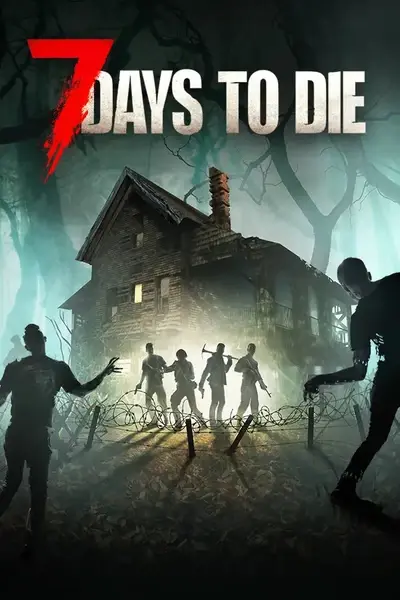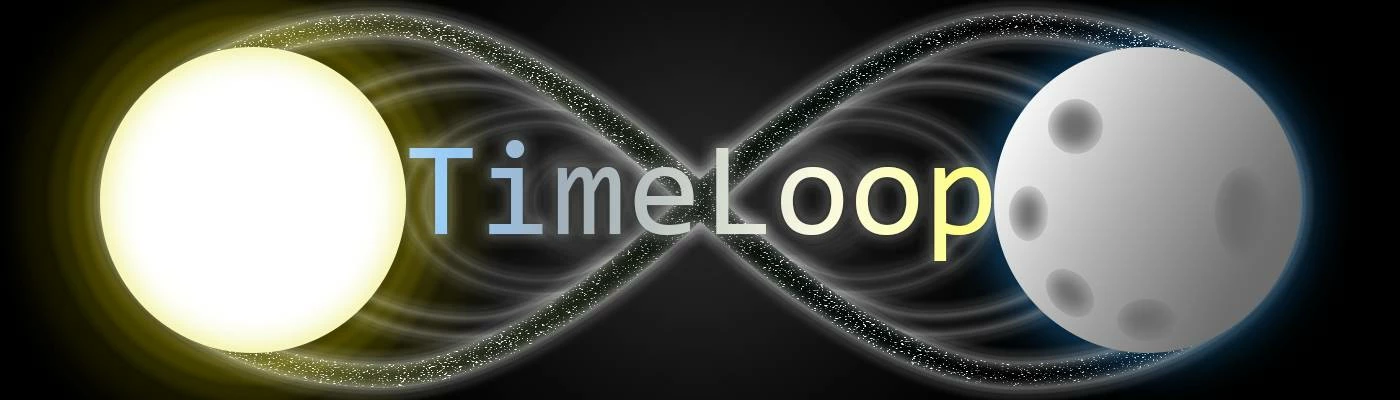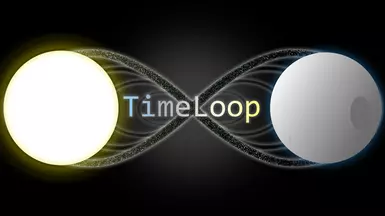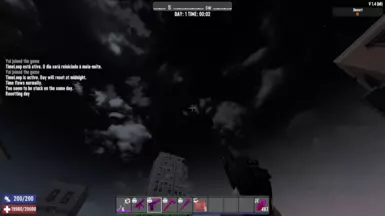About this mod
This mods allows you to make the day start over if certain player conditions aren't met (Not enough players or not a specific player online)
- Permissions and credits
- Mirrors
- Donations
A mod that allows you to loop your day until player(s) condition are met. This includes:
- Not enough players online
- Whitelisted player not online
- Not enough whitelisted players online
The configuration is done through an XML file created upon first launch or by copying and renaming the example file. Here's a simple rundown of the config file:
<?xml version="1.0" encoding="utf-8"?>
<TimeLoopConfig xmlns:xsd="http://www.w3.org/2001/XMLSchema" xmlns:xsi="http://www.w3.org/2001/XMLSchema-instance">
<!-- Enables the mod -->
<Enabled>true</Enabled>
<!--
"always" is Always mode, which means this day will loop no matter what.
"whitelist" is Whitelist mode, which means only players with `Whitelisted="true"` will move time
"threshold" is MinPlayers mode, which means time only moves when x amount of players are online
"whitelisted_threshold" is the combination of the two above: time only moves when x amount of whitelisted players are online
-->
<Mode>whitelist</Mode>
<!-- List of players -->
<Players>
<!-- In Whitelist mode, change `Whitelisted` to "true" to whitelist a player -->
<PlayerModel ID="Steam_76561198061215936" Name="Yui" Whitelisted="false" />
</Players>
<!-- In threshold mode, change the value below to set the amount of minimum players -->
<MinPlayers>1</MinPlayers>
<!-- Skip looping for x amount of days. 0 to disable -->
<DaysToSkip>0</DaysToSkip>
<!-- Limit max loops per day. 0 to unlimited loops -->
<LoopLimit>0</LoopLimit>
<!-- Global language for the mod. Check the i18n folder for available languages -->
<Language>en_us</Language>
<!-- That's it, you're done. -->
</TimeLoopConfig>
Internationalization
This mods allows people to translate the mod and change the strings however they want for their own server, including the mod's name and prefix. Currently we support the following languages:
- English (US) 🇺🇸
- Portuguese (Brazil) 🇧🇷
If you wish to add more translations, feel free to send a pull request to the GitHub repository.
Console Commands
The console commands are only allowed to those with permissions. Make sure to change your serveradmin.xml to enable the commands for your users and admins
tl_enable <0/1> - Enables or Disables the Mod
0 - Disable
1 - Enable
tl_mode <0/1/2/3> - Changes the mode.
0 - Always.
1 - Whitelist
2 - Threshold
3 - Whitelisted Threshold
tl_auth <platform_id/player_name> <0/1> - (Un)authorizes a player.
(Whitelist or Whitelisted Threshold only)
platform_id/player_name - Player that will get their authorization status changed.
0 - Unauthorize
1 - Authorize
tl_minplayers <amount> - Changes the minimum amount of players required to pass time.
(Threshold or Whitelisted Threshold only)
<amount> - New amount of players
tl_list <all/auth/unauth> - Lists the players registed in the database
all - Shows all players
auth - Shows all authorized players
unauth - Shows all unauthorized players
tl_ll <amount> - Limit the amount of loops a day can have.
<amount> - The amount of loops a day can have. 0 to loop indefinitely.
tl_skipdays <days> - Skip the looping for N amount of days.
<days> - The amount of days to skip looping.
tl_state - Displays if the current day will loop or not.
tl_locale <locale> - Changes the current language.
<locale> - The locale available in i18n folder, without .json.
Thank you!
- LeEHil, for making the first versions of the mod and allowing me to continue maintenance of it
- ObsessiveCompulsive, for ServerTools, which helped me make the console commands
- You! For being awesome and reading till here :)