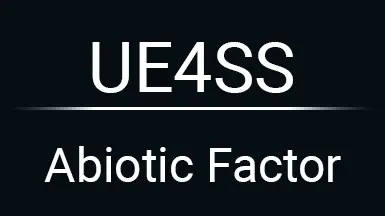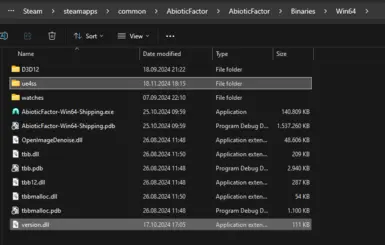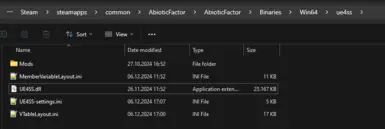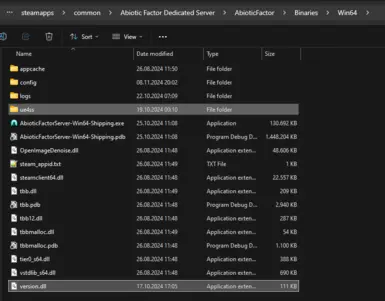About this mod
Working UE4SS for Abiotic Factor
- Requirements
- Permissions and credits
- Changelogs
- Donations
UE4SS (Unreal Engine 4/5 Scripting System) bundle with the necessary configurations to make it work with the latest Abiotic Factor version.
I give each bundle a separate version from the current UE4SS version to better track changes and signal updates.
Manual Installation
As for now Vortex doesn't support the game, so you have to install everything manually.
1. Download the latest bundle from Files page
2. Extract/unzip the zip file
3. Move and overwrite the version.dll and the whole ue4ss folder to the directory: (game root directory)\AbioticFactor\Binaries\Win64\.
For Steam users it's usually: C:\Program Files (x86)\Steam\steamapps\common\AbioticFactor\Binaries\Win64\
4. Verify that the version.dll and ue4ss folder are in the same directory as the AbioticFactor-Win64-Shipping.exe
See Screenshot.
5. Done, you can download and install mods now.
This is how ue4ss directory should look like: Screenshot
Directories
All UE4SS relevant files are now in the ue4ss directory!
Mods: (game root directory)\AbioticFactor\Binaries\Win64\ue4ss\Mods\
mods.txt: (game root directory)\AbioticFactor\Binaries\Win64\ue4ss\Mods\mods.txt
Settings: (game root directory)\AbioticFactor\Binaries\Win64\ue4ss\UE4SS-settings.ini
Log file: (game root directory)\AbioticFactor\Binaries\Win64\ue4ss\UE4SS.log
Not all mod descriptions might be up to date! You have to put all UE4SS mods into the \Win64\ue4ss\Mods\ directory, even if the mod says \Win64\Mods\.
Migration from older UE4SS
To migrate from the release version of UE4SS you just have to move all installed mods from \Win64\Mods\ to \Win64\ue4ss\Mods\ directory (see Directories section above).
Don't forget to migrate the mods.txt changes as well.
Delete crash dumps sometimes
Sadly the know crashes (see Known Issues below) probably won't be fixed anytime soon. Therefore I recommend to delete game's crash dumps once in a while to free space.
1. Navigate into C:\Users\(your windows username here)\AppData\Local\AbioticFactor\Saved\
Copy paste into explorer: %userprofile%\AppData\Local\AbioticFactor\Saved\
2. Delete the whole Crashes folder.
3. Done. You can do it like once a month, they don't take much space.
Known Issues
- Random game crashes when loading into game, leaving to main menu or closing the game. (It's annoying but shouldn't impact the game play)
- Sometimes a registered hotkey from any mod can cause a crash. Usually if you press the hotkey without issues it stays this way until the next game start.
Bug Report
If you experience crashes or other UE4SS related issues, please provide a brief description and the content of the UE4SS.log.
The log file is located in the ue4ss directory.
Path: (game root directory)\AbioticFactor\Binaries\Win64\ue4ss
The easiest way to share the content of the log file is to upload it to a site like: pastebin.com
Credits
- RE-UE4SS Contributors for making it possible
- igromanru (myself) signatures and configurations for best possible UE4SS performance
GitHub Page
Highest form of appreciation
If you like my work and feel generous, you can support me.