for players ONLY using the files from my mod:
Launch game in VR via UEVR,
enter a mission first, then pause the game, press insert or press both stick of game controller,
in UEVR In-Game Interface
tick the show advanced options
under "runtime", openxr options, slightly tuning the value of resolution scale may help fixing cloud/sky rendering problem
under "camera", make sure the "decoupled pitch" option be disabled
under "compatibility," make sure the projection for Horizontal and Vertical are all set to symmetric, this is for users having cloud problem with quest hardware
under “UObjectHook”, in the main tab, expand the common objects, and expand the acknowledged pawn, scroll down and find the bIsInCloud and bIsInSand, tick them on and then right click on them, click save property
stutter issue can be resolved by disabling uncap framerate in UEVR
this is a quick/easy solution for the "cockpit model lock to camera / stick to your face" problem, but you will experience small shaking in cockpit but i guess this is acceptable. if you don't want to have this little shaking, please read below.
--------
for quest users with virtual desktop, disable Hand tracking to fix controller issue
--------
for players also using the files from other vr compatibility mod:
not necessarily follow the above settings, but be sure to follow the instructions of other modders
--------
if the cockpit model get fixed to camera again cut scene cg, try fire a missile and hold the button for weapon following camera, it may switch back to normal cockpit camera after the weapon following camera

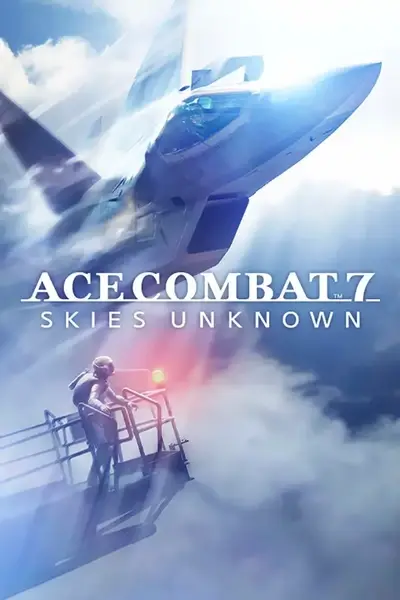








9 comments
a, your vr hardware
or
b, in-game uevr function, you can see "right trigger + a/b/x/y" for re-center and/or move your camera location
Use the flat screen to navigate until you are in mission, otherwise the main menu will follow your head movement, which is rather disconcerting. Once you're flying, looking around works as expected. :)