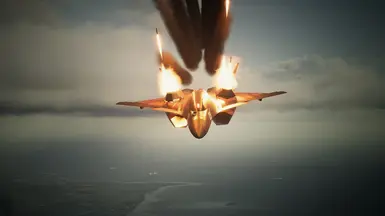About this mod
Adds a custom version of CFA-44 Nosferatu with upgraded weapon, COFFIN system, optical camouflage, and MQ-90L Quox bis as wingman UAV.
- Requirements
- Permissions and credits
- Changelogs
- Donations
- GreenTrafficLight, kosnag, and M4rkoz: for Nimbus Template, optical camouflage blueprint template.
- RythusOmega: for MQ-90L Quox model import, Prototype Skin template.
- Gen0234: for Wingman UAV, UAV laser, Interceptor Laser blueprint.
- ApriliaBelka: for allowing me to use some of Fenrir parts.
- KonanLouis: for debugging skin bugs.
- Zhidious: for fixing 3d model bugs.
- Just_a_Dan: for the concept of this aircraft and Russian Localization.
- Saint_Coke: for Brazil Localization.
- Other Mod Translation Teams for translating localization to other language.
- Other Get Home, Be Home, Stay Home members that also helped me with this project but i can't mention here.
CFA-50 "Martolea"
An advanced variant of the CFA-44 developed by General Resource with assistance from Gründer Industries. General Resource had purchased the license for CFA-44 from Albastru-Electrice and used this aircraft as their testbed of their secret project called "D.O.E" ("Darkness of Enigma"), while Gründer Industries developed this aircraft as part of their last "Z.O.E" ("Zone of Endless") project.
CFA-50 features brand-new thrust vectoring nozzles and lighter airframe, making the aircraft faster and more agile, at the expense of its armor being slightly weakened. Despite that, CFA-50 features improved weaponry systems and Connection for Flight Interface (COFFIN) system that is used on XFA-33 Fenrir. Its multiple-launch micro missile pods, codenamed Chaos, now can fire more missiles per salvo and can deal more damage than before by the cost of removing the belly pod. The Purgatorio railguns were replaced with special modification of Arclight railgun, codenamed Arclight Mk.II, that can be loaded with special shell able to penetrate energy shield barriers. Additionally, the aircraft can be equipped with dual laser pods, codenamed Tartarus, which are stored inside the top weapon bays. CFA-50 can also connect with multiple MQ-90L Quox bis UAVs that can act as supporting or attacking units by using their lasers. This aircraft can also use the same optical camouflage of XFA-33 Fenrir and Gleipnir for a certain duration.
Its nickname is Martolea, meaning "Demon of Tuesday".
LOADOUT:
- GUN x 1600
- 4x MSL x 150
- ADMM x 126
- TLS x 30
- EML x 50
- ECMP (Hold the weapon change button to activate it)
SPECIAL WEAPON:
- 6x MQ-90L Quox bis with TLS as attack weapon and Zburator IEWS as defend weapon
- Optical Camouflage for Skin 11 (Hold the weapon change button to activate it)
To use the MQ-90L Quox bis:
- Press Instant Radio Message menu (Right DPAD or Right Arrow key) to spawn 6 Quox.
- Press Radio Message Up button (Up DPAD or Up Arrow key) to command the UAVs to attack currently selected target with their TLS.
- Press Radio Message down button (Down DPAD or Down Arrow key) to command the UAVS to follow the player and provide support with Zburator IEWS, greatly increasing player's weapon capability.

SKINS:
- Air Superiority Light Gray
- Black paintjob
- Z.O.E -Admiral-
- Air Superiority Light Gray with Mage emblem
- Air Superiority Light Gray with Spare emblem
- Air Superiority Light Gray with Strider emblem
- Strigon Leader Skin
- Butterfly Master Skin
- Ace Combat 6 Prototype Skin
- Klara "Frost Druid" Rask X-PF Skin
- Blue optical camouflage Skin
- Z.O.E -Martolea- Skin
CHANGELOGS:
- 1.4: Fix canopy reflection issue (again)
- 1.3: Add template for skin maker
- 1.2: Fix canopy glass issue
- 1.1: Fix nozzle texture bug for Frost Skin
- 1.0: Initial release
MOD FILES:
- ~~~~~~
CFA-50 Addon data table_P : data table required for addon(Archived) - ~~~CFA-50 Base file_P: Base file
- ~~MQ-90L Quox bis Wingman UAV_P: MQ-90L Quox bis wingman UAV data
HOW TO INSTALL:
- Create "~mods" folder inside "\ACE COMBAT 7\Game\Content\Paks" if that folder doesn't exist
- Extract the archives
- Copy/Move "~~~CFA-50 Base file_P", and "~~MQ-90L Quox bis Wingman UAV_P" to the "~mods" folder
- Install Compatibility for addon and essential files (see each mod's page for installation guide)
- Done. Enjoy the mod~
- All the weapon loadouts but the 4x MSL have their own weapon data, this means any weapon capability mods like EOM or Skies Rebalanced won't affect the weapon's capability, except mods that edit MSL_BaseClass capability. The 4x MSL still inherited from vanilla missile data, except it have some additional capability.
- Optical camouflage features can only use for Skin 11 (Blue optical camo)
- Using Quox Wingman UAV will cause gun VFX bug several times in your aircraft's gun nozzle. To remove it just press once the gun button (make sure you still have some ammo)
- I split the file into three zip parts to make it easier for me to fix bugs if they happen, especially the Quox
- Sometimes the Quox will have strange or weird behaviour when they are being used, so i suggest you to spawn the UAVs not too close to the enemy
- On death or mission phase change, the UAV leaves behind its friendly target box. To fix this just restart from checkpoint.
- The UAV cannot be targeted or shot down by normal enemy fire, but can be shot down by CIWS or missile-intercepting lasers
- When scrolling up/down using up/down button of controller to select Special Weapon during return line session, drone command SFX will play (if those buttons are used for MP radio button up/down as well).
- The UAVs can be spawned multiple times
- Please check your keybind setting for Instant Radio Message menu, Radio Message Up, and Radio Message Down, because there will be some difference.
- Internal name: fa50
FAQ (c/p from Megalith's FAQ)
- "My mod doesn't work/doesn't show up, the names don't appear in the aircraft list. Why?"
- "My mod has a different ammo count and/or behaves differently and/or has a wrong aircraft name, why?"
These files are called "Datatable" and "Localization" files accordingly, and in order to give priority to this mod's datatable and/or localization, increase the amount of tildes (~) before the mod name.
Example: ~~~~Modname_P.pak
- "Can I upload your mod somewhere else?"
- "Can I use some of your assets for my mod, please?"
In case you have a question different than the ones shown, or your situation hasn't been solved after trying everything you can, then make sure to send a bug report and explain in detail your situation, and I'll try my best to solve your problem.
You can support me by donating to my PayPal account here: https://www.paypal.me/yusrilahmad10