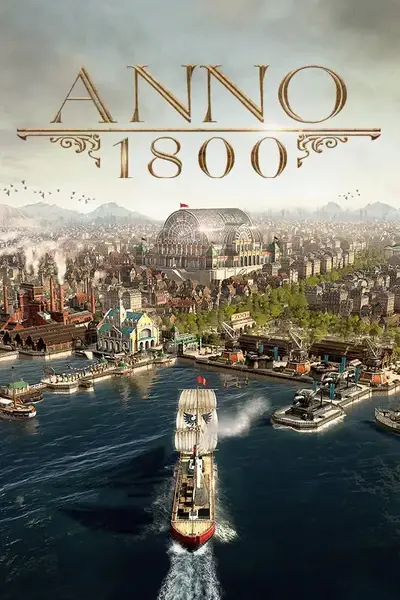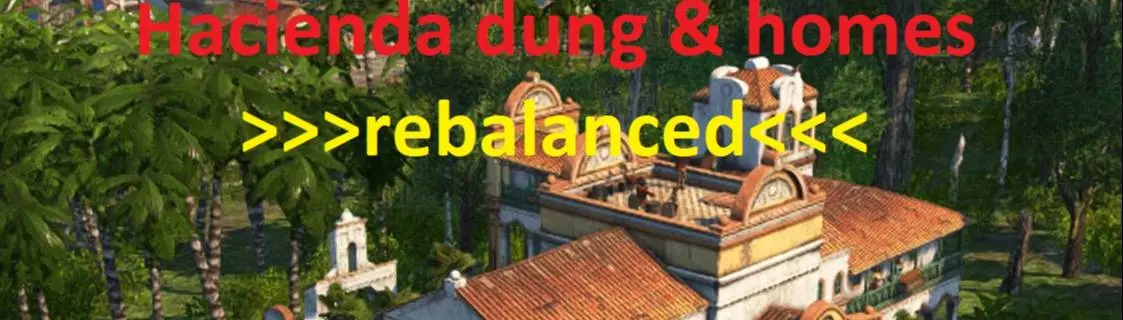About this mod
Rebalanced hacienda, hacienda-homes & fertiliser plant for a better gaming experience
- Permissions and credits
- Changelogs
#
Mod name: HACIENDA DUNG and HOMES rebalanced (short: hdhr)
#
[GERMAN] (see lower lines for english)
#
Balance-Mod für Hacienda, Düngerwerk und Hacienda-Homes. Es gibt 5 Mod-Module, die sich einzeln ein-/ausschalten lassen.
#
Mod-Modul 1: [Gameplay] fertiliser increased production rate
--> Produktions-Zyklus-Dauer des Düngerwerks angepasst auf 1min, dadurch kommen auf 3 Tiefhöfe jetzt 2 Düngerwerke anstatt vorher 10 Düngerwerke)
--> Internes Lager des Düngerwerks von 1t auf 10t erhöht
#
Mod-Modul 2: [Gameplay] fertiliser no radius
--> Düngerwerk-Buff für Tierhöfe funktioniert Inselweit, nicht mehr nur innerhalb des Radius von Düngerwerken
--> Buff-Radius des Düngerwerks dadurch nicht mehr benötigt und wurde entfernt
#
Mod-Modul 3: [Gameplay] hacienda higher street limits
--> Das Limit für Hacienda-Straßen wird auf 999 erhöht
#
Mod-Modul 4: [Gameplay] hacienda independent large radius
--> Radius der Hacienda vergrößert auf 100 Felder, sodass bei Zentraler Platzierung auf einer Insel i.d.R. immer die gesamte Insel abgedeackt ist
--> Hacienda-Radius hat immer die gleiche Größe, unabhängig von der Bevölkerung auf der Insel
#
Mod-Modul 5: [Gameplay] hacienda-homes rebalanced
--> Bedürfnis-Bereich angepasst: Volle Bedürfnis-Erfüllung bis 100 Felder Entfernung, bis 200 Felder Entfernung nimmt die Bedürfnis-Erfüllung langsam ab
--> Hacienda-Wohnhäuser müssen nicht mehr innerhalb des Radius gebaut werden, brauchen aber weiterhin den Bedürfnis-Bereich der Hacienda
#
[ENGLISH]
#
Balance mod for hacienda, fertilizer plant and hacienda homes. There are 5 mod modules that can be turned on/off individually.
#
Mod Module 1: [Gameplay] fertiliser increased production rate
--> Production cycle duration of the fertilizer plant adjusted to 1min, so there are now 2 fertilizer plants for every 3 yards instead of 10 fertilizer plants before)
--> Internal storage of the fertilizer plant increased from 1t to 10t
#
Mod Module 2: [Gameplay] fertiliser no radius
--> Fertilizer buff for animal farms works island-wide, no longer just within the radius of fertilizer plants
--> The buff radius of the fertilizer plant is no longer required and has been removed
#
Mod Module 3: [Gameplay] hacienda higher street limits
--> The limit for hacienda roads is increased to 999
#
Mod Module 4: [Gameplay] hacienda independent large radius
--> Radius of the hacienda increased to 100 fields, so that when placed centrally on an island, the entire island is usually always covered
--> Hacienda radius always has the same size, regardless of the population on the island
#
Mod Module 5: [Gameplay] hacienda-homes rebalanced
--> Needs area adjusted: Full need fulfillment up to 100 fields away, up to 200 fields away the need fulfillment slowly decreases
--> Hacienda residences no longer have to be built within the radius, but still need the hacienda's needs area
#
####INSTALLATION
#
[GERMAN]
#
Mod-Loader installieren/aktualisieren (see lower lines for english)
-----------------------
1. Aktuellsten Mod-Loader herunterladen von https://github.com/xforce/anno1800-mod-loader/releases (loader.zip)
2. WICHTIG: Die Dateien "python35.dll" und "python35_ubi.dll" im Ordner \Anno 1800\Bin\Win64 (z.B. D:\Uplay Games\Anno 1800\Bin\Win64) sichern. Dazu die beiden Dateien in einen anderen Ordner kopieren oder Kopien davon in dem Ordner erstellen, wo sie liegen, und die Kopien so benennen, das erkennbar ist, dass es z.B. um die Original-Dateien handelt (z.B. ."python35_ORIGINAL.dll").
3. Die Dateien "python35.dll" und "python35_ubi.dll" aus dem heruntergeladenen Archiv "loader.zip" in das Spiele-Verzeichnis entpacken nach \Anno 1800\Bin\Win64 (z.B. D:\Uplay Games\Anno 1800\Bin\Win64). Ggf. vorhandene Dateien überschreiben.
#
Mod-Innstallation
-----------------------
1. Einen Ordner im Spiele Hauptverzeichnis mit dem Namen "mods" erstellen (Wichtig: Der Ordnername muss komplett klein geschrieben sein und exakt die Bezeichnung "mods" haben). Nach Erstellung muss es den Pfad \Anno 1800\mods (z.B. D:\Uplay Games\Anno 1800\mods) geben.
2. Die Mods aus dem heruntergeladenen 7z-Archiv (das Tool 7-zip wird zum entpacken benötigt, https://www.7-zip.org) von nexusmods in den neu erstellen Mod-Ordner entpacken.
Hinweise:
- In dem Mod-Ordner müssen nach dem Entpacken Unterordner für jeden Mod vorhanden sein.
- WICHTIG dabei: die Unterstruktur in den Mod-Unterordnern darf nicht verändert werden.
- Für Asset-Mods muss z.b. immer der Ordner "data" als Unterordner verhanden sein und alle nachfolgenden Unterordner (Beispiel für einen vollständigen Mod-Pfad D:\Uplay Games\Anno 1800\mods\[Gameplay] hacienda-fertiliser rebalanced\data\config\export\main\asset)
#
Mods aktivieren/deaktivieren
-----------------------
1. Alle Mods sind standardmäßig aktiviert.
2. Zum Deaktivieren muss der Mod-Unterordner umbenannt werden. Dafür im Ordnernamen einen Bindestrich "-" voranstellen (es muss das ersten Zeichen sein). Beispiel für eine deaktivierte Mod: "-[Gameplay] hacienda-fertiliser rebalanced"
3. Durch löschen des ersten Zeichens "-" wird die Mod wieder aktiviert.
Hinweise:
- Die Mod-Aktivierungen/-Deaktivierungen sind im Spiel erst nach einem Neustart des Spiels wirksam.
- In Einzelfällen kann es zur Fehlermeldung des Mod-Loaders kommen, dass der Mod-Loaders nicht mit der Version des Spiels kompatibel ist. In diesen Fall bitte prüfen, ob der aktuellste Mod-Loader installiert ist und die Release-Notes des Mod-Loaders lesen, ob er bereits für das letzte Game-Update angepasst wurde. Ist ein kompatibler Moad-Loader installiert, behebt ein Neustart des Spiels oder des Computers i.d.R. das Problem.
#
#
[ENGLISH]
#
Install/update mod loader
-----------------------
1. Download the latest mod loader from https://github.com/xforce/anno1800-mod-loader/releases (loader.zip)
2. IMPORTANT: Save the "python35.dll" and "python35_ubi.dll" files in the \Anno 1800\Bin\Win64 folder (e.g. D:\Uplay Games\Anno 1800\Bin\Win64). To do this, copy the two files to another folder or create copies of them in the folder where they are located and name the copies so that it is recognizable that they are, for example, the original files (e.g. "python35_ORIGINAL.dll").
3. Unpack the files "python35.dll" and "python35_ubi.dll" from the downloaded archive "loader.zip" into the games directory to \Anno 1800\Bin\Win64 (e.g. D:\Uplay Games\Anno 1800\Bin \Win64). If necessary, overwrite existing files.
#
mod installation
-----------------------
1. Create a folder in the main game directory called "mods" (Important: The folder name must be in all lowercase letters and have the exact name "mods"). After creation, there must be the path \Anno 1800\mods (e.g. D:\Uplay Games\Anno 1800\mods).
2. Unzip the mods from the downloaded 7z archive (the 7-zip tool is required for unzipping, https://www.7-zip.org) from nexusmods into the newly created mod folder.
Hints:
- There must be subfolders for each mod in the mod folder after unpacking.
- IMPORTANT: the substructure in the mod subfolders must not be changed.
- For asset mods e.g. the "data" folder must always be present as a subfolder and all subsequent subfolders (example for a complete mod path D:\Uplay Games\Anno 1800\mods\[Gameplay] hacienda-fertiliser rebalanced\data\config\export\main\asset )
#
Enable/disable mods
-----------------------
1. All mods are enabled by default.
2. To disable, the mod subfolder needs to be renamed. To do this, precede a hyphen "-" in the folder name (it must be the first character). Example of a disabled mod: "-[Gameplay] hacienda-fertiliser rebalanced"
3. By deleting the first character "-" the mod is activated again.
Hints:
- The mod activations/deactivations are effective in the game only after restarting the game.
- In individual cases, the mod loader may issue an error message stating that the mod loader is not compatible with the version of the game. In this case, please check whether the latest mod loader is installed and read the mod loader release notes to see whether it has already been adjusted for the last game update. If a compatible Moad loader is installed, restarting the game or the computer usually fixes the problem.
#
####CHANGELOG
#
1.03
Released: 18.04.2022
--------------------
> bugfix: [Gameplay] fetiliser no radius didn't work in 1.02, now it's fixed and worked fine
> added new mod module: [Gameplay] hacienda higher street limits
> renamed mod module [Gameplay] hacienda rebalanced to [Gameplay] hacienda independent large radius
> added version number in folder names of mod modules
1.02
Released: 18.04.2022
--------------------
> installation instructions added in readme
> splitted the fertiliser part in 2 modules, wich are can be turned on/off separately
#
1.01
Released: 17.04.2022
--------------------
> splitted in 3 modules for hacienda, homes and dung production, which are can enabled oder disbaled separately
#
1.00
Released: 17.04.2022
--------------------
> First release