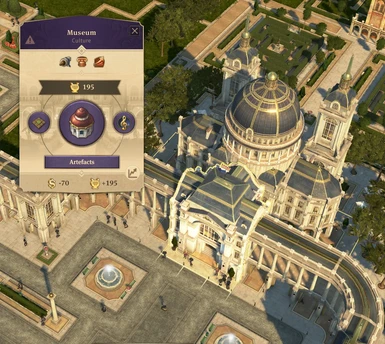About this mod
Want more options for your palace, and want a change of pace for your museums? Or just want to decorate your cities and exhibition grounds? This mod adds many new palace pieces!
- Requirements
- Permissions and credits
This mod adds new beaux-arts-inspired architectural ensembles to your palaces, centered around new colonnades, crossings, and end pieces—perfect for extending the grounds of your palace, or even creating new urban spaces for your cities. Imagine the various plazas or squares, or even your grand exhibition grounds (like those of the great 19th century World's Fairs) that could benefit from these pieces! Moreso, you can even use the colonnade system to link several palaces together, which is best suited for places like Crown Falls, which is of course short on flat land.
Meanwhile, the museum also gains access to many of these palace pieces, allowing you to create additional palatial museums, not unlike how many old palaces were converted to museums throughout the 19th century—think of the Louvre, or even Versailles!
GU16 Update: Thanks Jakob, Hier0nimus, Hackner, and shane868 for updating these mods due to my busy schedule! This update includes new translations as well.
Building Info
- This mod adds many new palace piece variations, accessible through Shift+V. By default, the palace pieces slope with the terrain.
- This mod requires the Grand Palace mod in the Spice it Up Mod Collection, in order to build these pieces outside of the palace system. Most of the ornamental version of these palace pieces in the Grand Palace mod do not slope with the terrain, for maximum player options.
- This mod includes a version compatible with the Red Tile Roofs mod. With the Red Tile Roofs version, all of these pieces have an additional red tile roof version, which do not slope with the terrain.
- Palace piece variations for the museum are also enabled along with an additional museum roof variation, accessible through Shift+V before you place the buildings. The museum version of these palace pieces slope with the terrain.
- There is a small kink that once built, placed palace museum exhibit pieces sometimes cannot seem to cycle back to the beginning after reaching the end of each list of visual variations. To solve this, simply demolish and rebuild the exhibits.
- Connector pieces are also available for the museum, via the connector tile menu. You will need to scroll down the menu to see them.
List of Palace Variation Pieces
Palace Gate
- Stone Palace Arch (3x3)
- Stone Palace Arch with Quadriga (3x3)
- Straight Tall Palace Colonnade with Passageway (3x3)
- Straight Short Palace Colonnade with Passageway (3x3)
- Straight Palace Hall with Passageway V1 (3x3)
- Straight Palace Hall with Passageway V2 (3x3)
- Straight Low Palace Hall with Passageway (3x3)
Palace Corner
- Tall Palace Colonnade Square Corner (3x3)
- Short Palace Colonnade Square Corner (3x3)
- Tall Palace Colonnade Curved Corner (3x3)
- Short Palace Colonnade Curved Corner (3x3)
Palace Crossing
- Large Palace Crossing with Louvre-type Roof (3x3)
- Large Palace Crossing with Dome (3x3)
- Large Palace Crossing with Taller Dome (3x3)
- Large Palace Crossing with Flat Dome (3x3)
Palace Straight
- Straight Palace Hall with Tall Colonnade Transition (3x3)
- Straight Palace Hall with Short Colonnade Transition (3x3)
- Straight Short Palace Piece (1x1)
- Straight Short Palace Piece with Chimney (1x1)
Palace End
- Palace End Piece with Left Tall Colonnade Transition (3x3)
- Palace End Piece with Left Short Colonnade Transition (3x3)
- Palace End Piece with Straight Tall Colonnade Transition (3x3)
- Palace End Piece with Straight Short Colonnade Transition (3x3)
- Palace End Piece with Right Tall Colonnade Transition (3x3)
- Palace End Piece with Right Short Colonnade Transition (3x3)
- Palace Portico with Stairs (3x3)
- Short Palace Colonnade Tower (1x1)
- Tall Palace Colonnade Tower (1x1)
- Tall Palace Tower (1x1)
- Short Tall Palace Colonnade (1x1)
- Short Short Palace Colonnade (1x1)
- Palace Short End (1x1)
Palace T-Crossing
- Palace T-Crossing with Arch Entryway (3x3)
- Palace T-Crossing with Tall Colonnade Transition (3x3)
- Palace T-Crossing with Short Colonnade Transition (3x3)
Installation
- You will need the anno1800-mod-loader installed, or at least an alternative version.
- Place into your mods folder.
- If you are experiencing issues with the graphics not appearing, place the moddinggraphics folder inside the Anno 1800\data folder.
Notes
The mod is compatible with the Culture Module Placement by Radius mod, part of the Spice it Up mod collection.
Some other of my mods seen in the images include Red Tile Building Variations, Grand Monuments, RMS Gigantania, Cathedral of Commerce, and Street Trees and Mediterranean Foliage.
This mod includes all necessary texture sizes & LODs to best optimize your experience!
This mod should be save-game safe, with the variations reverting to their default forms if the mod is removed. You will likely need to rearrange your palace after the mod is removed.
Thanks to Phloup and Robin for the testing and photos.
Enjoy!