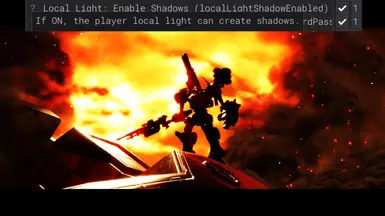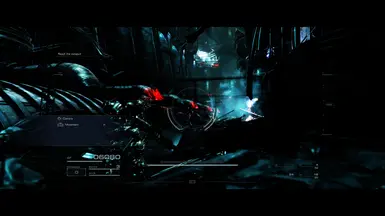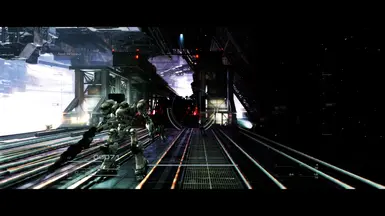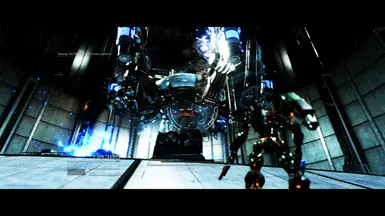About this mod
'Removed'/reduced grey screen-illumination. Added Screen-Space-Reflection settings to all levels. Added 'wetness' (textures' reflections) to all levels. Improved Depth-of-Field. Exaggerated Motion-Blur. Reduced Anti-Aliasing sharpness setting. (Everything of course can still be toned down through the in-game Graphic Settings, except for wetness)
- Permissions and credits
Update: Version 1.01: Allowed shadow casting from environment lighting through adding them to the LocalLight system. I didn't add screenshots of it! And most importantly, these won't affect light sources from assets, because those assets and their enable-shadow-casting parameter are inside the MSB files. That is, the level geometry. Modding those, on top of being hundreds of MegaBytes in size, will also not merge with mods that edit level-geometry files.
Extra changes: removed vignette, removed chromatic-aberration.
Friendly reminder that screen-illumination is still available in the form of the Graphic Settings' "Brightness", so if you find the game too dark, set it to its maximum of 10. I took the screenshots with it set at 0. Also they looked clearer (and slightly brighter) above the 1080p resolution (same case would go for the game with this mod), before being compressed.
Another recommendation: turns out Depth of Field seems to be pretty costly on performance, somehow. (Ironic how seeing less is. umu) So, could be your main thing to turn off.
I could try to tutorialize what little I understand in this very description, but it's not like many seem to mind at all Armored Core VI's visuals. ¯\_(u.u)_/¯ (maybe sometime)
Installation
You can merge the mod folder with yours in the ModEngine2 directory with 0 incompatibilities, other than if you've installed TKGP's Raw Graphics mod.