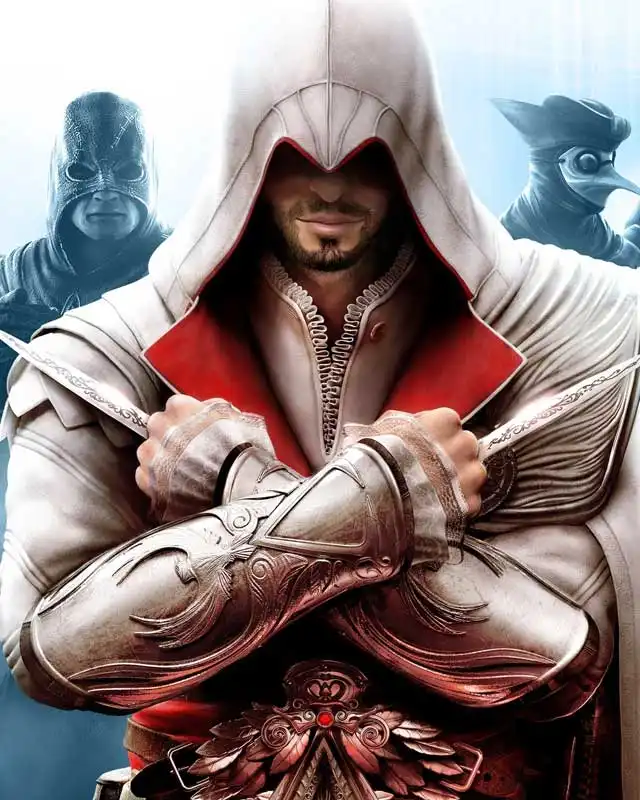About this mod
Trainer is a special program that allows you to modify the gameplay, adding new features and benefits that are not available in the standard version of the game. It will help you improve your gaming skills, overcome difficult levels and achieve better results.
- Permissions and credits
- Mirrors
- Changelogs
Developer: hex
Editions: Steam & Ubisoft Connect
Supported versions: 1.03
Trainer languages: English & Russian
Number of functions: 46
Trainer release date: 03/24/2021 (updated 04/06/2025)
Functions:
- Invulnerability;
- Infinite money;
- Infinite medicines;
- Infinite bullets;
- Infinite throwing knives;
- Infinite smoke bombs;
- Infinite poison;
- Infinite crossbow arrows;
- Infinite parachutes;
- Invisibility;
- Stop countdown timer;
- No notoriety;
- Low enemies health;
- Infinite allies health;
- No armor break;
- Fast movement speed;
- High jump;
- Time of day;
- Stop current time of day;
- Teleport to custom marker;
- Increase time of day (+1 hour);
- Decrease time of day (-1 hour);
- Kill civilians without desynchronization;
- Maximum notoriety;
- No clip mode;
- Freeze everyone in place;
- Fast bodies/treasures loot;
- Maximum health bar;
- Infinite bomber health;
- Infinite tank health;
- No reload shoot;
- Infinite underwater breath hold;
- Show collectibles;
- Fast horse movement speed;
- Free equipment purchase;
- Full memory synchronization;
- Fast assassin signals recharge;
- Arrow storm always available;
- Fast assassins level up;
- Infinite assassins skill points;
- Fast contracts completion;
- High contracts success odds;
- Stop virtual training stopwatch;
- Unlock horse gallop;
- Infinite items sale;
- Get desynchronization.
Instruction for use:
- Unpack the trainer from the archive to any place convenient for you;
- Start the game first then run the trainer as administrator or vice versa;
- During the game press the keys specified in the trainers. In option to hotkeys, functions can also be activated by Left-clicking mouse on the name of the hotkey in the function window.
- Invulnerability – health is always maximum, falls from a great height are safe, no damage animation;
- Infinite money – sets the amount of money to 100,000;
- Infinite medicines – the current amount of medicines does not decrease;
- Infinite bullets – the current number of bullets does not decrease;
- Infinite throwing knives – the current number of throwing knives does not decrease;
- Infinite smoke bombs – the current number of smoke bombs does not decrease;
- Infinite poison – the current number of poison does not decrease;
- Infinite crossbow arrows – the current number of crossbow arrows does not decrease;
- Infinite parachutes – the current number of parachutes does not decrease;
- Invisibility – enemies and minstrels will not pay attention to you;
- Stop countdown timer – the current timer time in main memories, in additional memories tasks (Tombs of Romulus, Thieves' Race) and during stalkering will not decrease. To avoid bugs in mission use only when necessary, do not keep the function permanently activated;
- Fast movement speed – sets the movement speed to 1.75;
- High jump – sets the jump height to 7.25;
- Teleport to custom marker – sets the teleport height to 60.25. Out of water the teleport may not work in which case you can use the "No clip mode" function;
- No clip mode – to control the character use the W and S keys to move along the Y-axis (forward-backward), A and D to move along the X-axis (left-right). To go up use the Spacebar key, to go down use the Left Ctrl key. It is recommended to use it together with the "Invulnerability" function!;
- Maximum health bar – increases the health scale to the maximum possible. To see the effect you need to take damage or use the "Get desynchronization" function;
- Infinite bomber health – bomber health is always maximum. Note that when enemies hit the bomber, the damage will still be registered to it, although its health bar will not be decreased so 100% synchronization of memory will not be achieved. In this case use this function together with the "Full memory synchronization" function;
- Infinite tank health – tank health is always maximum;
- Show collectibles – shows the location of treasures and Borgia flags and feathers on the map including on the mini–map in Romulus' tombs;
- Fast horse movement speed – sets the horse movement speed to 2.25;
- Free equipment purchase – no money is required to buy any equipment and you can buy special equipment without completing merchant quests;
- Full memory synchronization – allows you to achieve 100% synchronization in any memory. If you have already performed an action that will not result in full synchronization activate the function and keep it activated until you get a notification that 100% synchronization has been achieved;
- Arrow storm always available – allows you to use arrow storm (even if there is no hint for it) if you have one or two assassin signals available or if they are not available at all;
- Fast assassins level up – assassins will be awarded 3,500 experience points after completing their contracts;
- Fast contracts completion – the duration of each contract is set to five seconds. The function does not work on contracts that are already in progress;
- High contracts success odds – the success odds of each contract is always 100%. The function does not work on contracts that are already in progress;
- Stop virtual training stopwatch – stops and sets the virtual training stopwatch to 1 second.
The trainer writes a log of events while it is running so if you have any problems with the activation or workability of the functions, the game crashes or anything else you can contact me and send me the log files. You can find them by going to the settings window and clicking the "Open event logs folder" button.