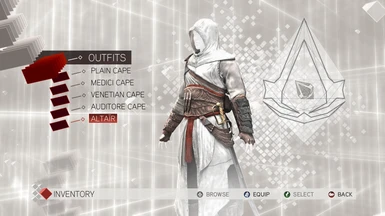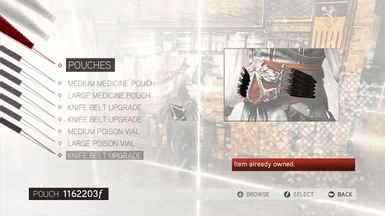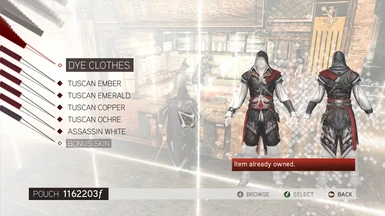About this mod
Unlock all Deluxe Edition, Uplay, and Bloodlines Weapons content. Support multiple versions (Steam, Uplay, SKROW, etc.)
- Permissions and credits
- Changelogs
- Donations
- Palazzo Medici Templar Lair (Florence | Access after completing all story missions in Florence)
- Santa Maria Dei Frari Templar Lair (Venice)
- Arsenal Shipyard Templar Lair (Venice)
- Free Bonus Skin Dye (Any Tailors > Dye Clothes)
Uplay:
- Altaïr's Outfit (Menu > Inventory > Outfits)
- Free Knife Belt Upgrade (Any Tailors > Pouches)
- Auditore Family Crypt (Monteriggioni | Access at the beginning of Sequence 6)
Bloodlines Weapons (The full weapon rack will replace the wooden wardrobe on the right side of the weapon room entrance):
- Maria Thorpe's Longsword
- Fredrick's Hammer
- Mace of the Bull
- Dark Oracle's Bone Dagger
- Twins' Rapier
- Bouchart's Blade
1. Know your game version (Uplay/Ubisoft Connect/Steam etc.)
Locate the save folder (Google save location folder for your version if you can't find it).
The folder should have 2 files (1.save and 2.save).
Example:
C:\Program Files (x86)\Ubisoft\Ubisoft Game Launcher\savegames\[Unique Ubisoft ID code]\4
[Installation Location]\Ubisoft\Ubisoft Game Launcher\savegames\[Unique Ubisoft ID code]\4
%LOCALAPPDATA%\storage
2. Backup all files to a separate folder (important).
3. Extract my package.
Choose your game version folder, copy my save to your save folder and replace your old file (The bigger .save file is your story save, don't replace it).
Note: The larger save file is your game progress save file, don't replace it! If your 1.save file has a larger file size than 2.save > rename my file to 2.save > replace your old 2.save with it, don't touch your 1.save file.
3b. For Uplay/Ubisoft Connect
You need to turn off cloud save or it will revert the save to your original save without bonus.
To disable cloud save: Go to Ubisoft Connect.
On the top left corner click the 3 bars in a stack.
Click on Settings.
Under "General" below Interface Language,
Uncheck the option labeled "Enable cloud save synchronization for supported games".
4. Launch the game.
5. If you can see the Altaïr's Outfit in your Inventory, everything else should be unlocked.
If not, exit the game and try the other version from my package.
5b. To re-enable cloud save without losing the bonus:
Do some action in-game to trigger the save icon.
Exit the game.
Cloud save can now be re-enabled.