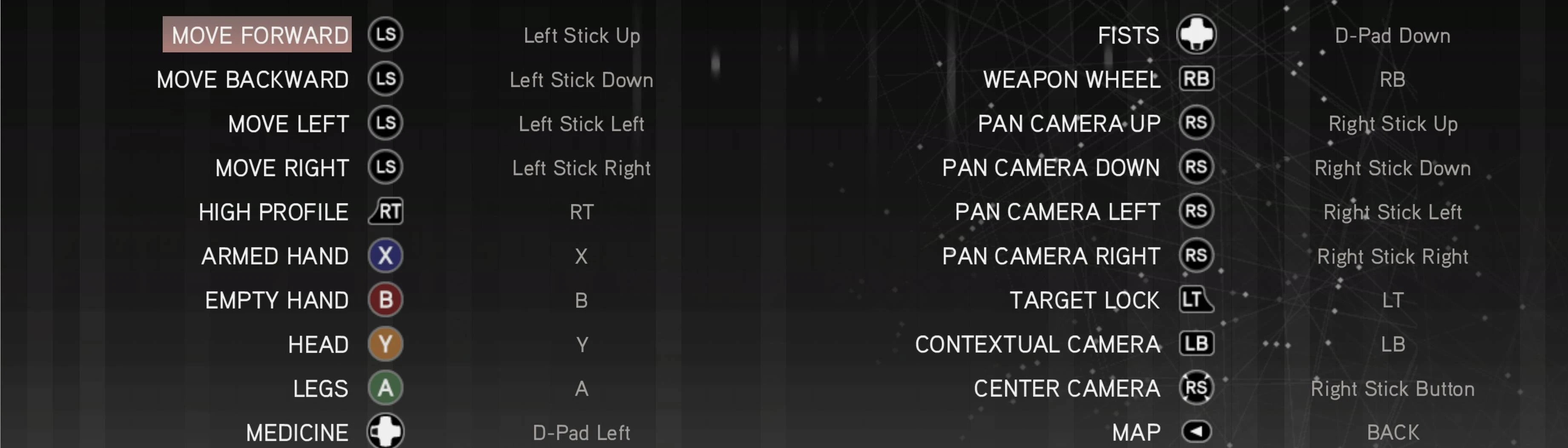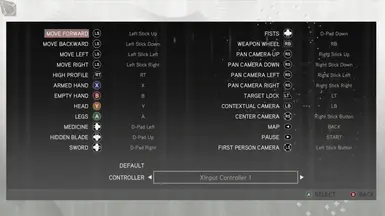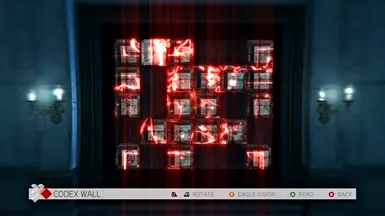About this mod
Replaces the generic button icons with Xbox prompts, in both the menus and in-game, without Umod or Texmod.
- Requirements
- Permissions and credits
- Donations
Please check out my AC2's True Colors mod as well for a completely new way to experience this classic!
1. DESCRIPTION
By default, Assassin's Creed 2 uses generic controller prompts instead of proper Xbox 360 prompts. This has always been an annoyance to me, and can make learning the varied controls this game has a real pain.
Thanks to AnvilToolkit, it's now possible to replace textures directly in the game's files - and that is exactly what this mod does.
Please note that this mod is different from XBOX Controller Layout Button Icons Fix, as it replaces PC Icons in the menu as well as in-game ones (Animus HuD, Tooltips etc).
Since only but a few of the original Xbox prompts were still present in the game's files, I opted to reuse some icons from Assassin's Creed Revelations. This mod is intended to be used along with EaglePatch.
2. INSTALLATION
There are two ways to install this mod: using pre-packaged .forge files, or installing manually using AnvilToolkit.
1. Downloading pre-packaged .forge files:
All you have to do is download the version labelled "Packed", then drag'n'drop the .forge files into your game installation folder.
There are two downsides to this method: you won't be able to use other mods that modify .forge files, and the download size is quite big for such a small mod (Blame Ubisoft for this - the button icons are located in each playable area's .forge...)
2. Manual install through AnvilToolkit:
If you want to combine this mod with another one, you will need to extract your game's files, replace the correct files, then repack them. This assumes that you are at least somewhat familiar with AnvilToolkit. There are good tutorials for it, a Wiki and a Discord server should you need some help getting started.
Download the version labeled "Loose Files". Each folder represents a file that you'll need to unpack, be it a .forge or .data. Unpack said files, then copy the .texturemap files to your extracted files. Repack, and you are done.
3. CREDITS & SPECIAL THANKS
- Kamzik123 for AnvilToolkit