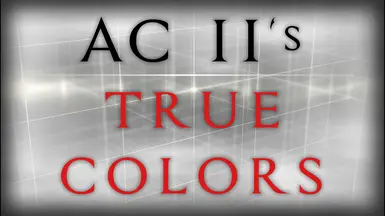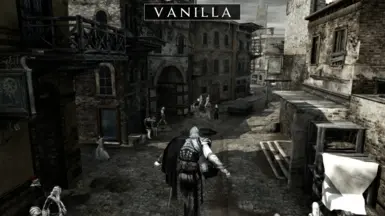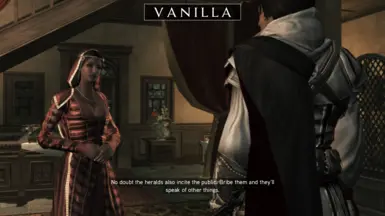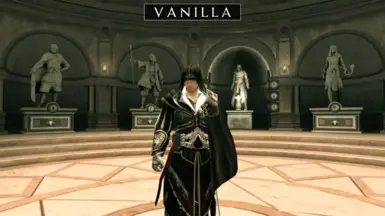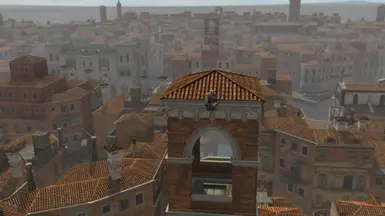About this mod
A visual overhaul that removes the color filter, without ReShade. Behold: the true colors of Assassin's Creed 2!
- Permissions and credits
- Donations
AC2 uses a rather aggressive tone-mapping and a de-saturation shader - in other words, a typical 7th gen, drab and desaturated color filter.
It also uses a Depth of Field shader that blurs objects both far and close to the camera. This was likely used to hide aliasing at 720p on consoles, but makes objects close to the camera look very blurry at higher resolutions.
This mod disables the tone-mapping and de-saturation shaders entirely, providing natural and unaltered colors. Depth of Field was tweaked so that it only blurs distant objects.
Other effects such as Bloom and Fog were kept as-is, to preserve the original art direction. Most post-process effects (eg Animus Glitches) are also kept as is during cut-scenes and some specific camera events (eg lock-on, desync...).
This makes the game look much sharper and much more vibrant - even more so than The Ezio Collection, which simply uses a different, less aggressive tone-mapping.
Comparison screenshots were taken at 3840x2160 8x MSAA max settings, with EaglePatch 4k shadows & improved LoD, forced 16x Anisotropic Filtering & at a fixed Time of Day for each comparison. ReShade wasn't used.
For ReShade presets authors:
If you make a preset that requires this mod, please do not reupload the files from this mod - direct your users to this mod instead.
2. KNOWN ISSUES
- Some specific events, such as completing a mission or picking up a feather will re-enable the color filter for but a couple seconds. I'm currently investigating ways to fix this.
- While not directly related to this mod, gamma is a bit broken on PC. You might need to experiment with the Brightness setting, in the "General" tab of the Pause menu. 5 is way too dark on my end, and leads to crushed blacks. I suggest setting Brightness to 6.
3. INSTALLATION
There are two ways to install this mod: using pre-packaged .forge files, or installing manually using AnvilToolkit.
1. Pre-packaged .forge files:
Download the version labelled "Packed", then drag'n'drop the .forge files into your game installation folder. I recommend setting "Brightness" to 6 in the General tab of the Pause Menu when using this mod.
There are two downsides to this method: you won't be able to use other mods that modify .forge files, and the download size is quite big.
2. Manual install through AnvilToolkit:
If you want to combine this mod with another one, you will need to extract your game's files, replace the correct files, then repack them. This assumes that you are at least somewhat familiar with AnvilToolkit. There are good tutorials for it, a Wiki and a Discord server should you need some help getting started.
Download the version labeled "Loose Files". Each folder represents a file that you'll need to unpack, be it a .forge or .data. Unpack said files, then copy the provided .worldambiance files to your extracted files. Repack, and you are done.
4. CREDITS & SPECIAL THANKS
- Kamzik123 for AnvilToolkit