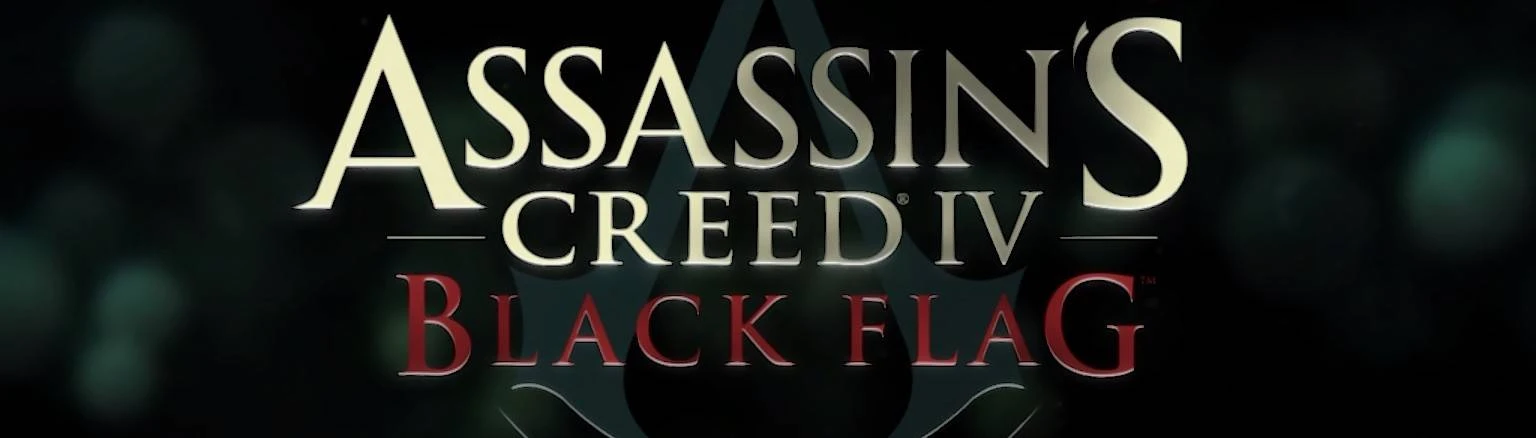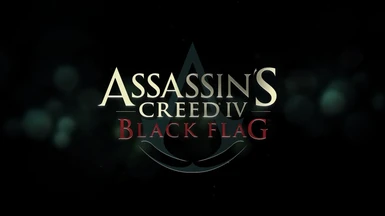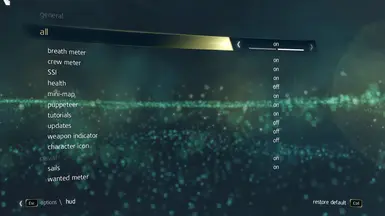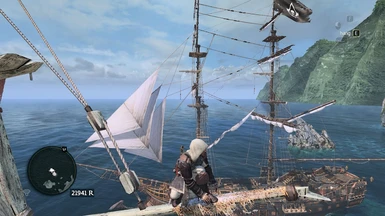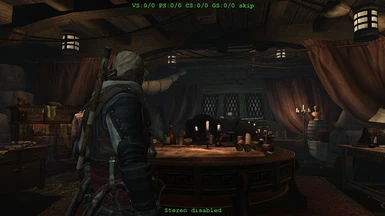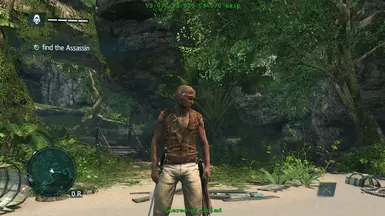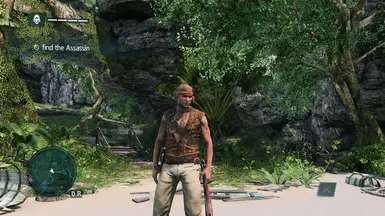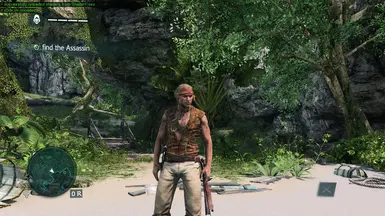About this mod
Numerous shadertweaks see description
relief texture enhancing, color balancing
- Permissions and credits
- Changelogs
Assassins creed black flag received to much acclaim
how ever, despite it's charm, it suffers from much of
the typical gameplay tropes that where gradually reduced
in syndicate and later iterations of the assassins creed
franchise so buckle up me mateys when you take the
Jack Daw to sea...
The visual tweaks are listed below how ever a word of caution
regarding the hbao / ssao the tweak centers around the setting
'hbao high' other settings might give less desirable results
see 'further tweaking' for tips on how to disable specific shaders.
3dmigoto shader tweaks:
- increase presence ambient occlusion
- increase light globally add a pinch of blue
- remove rain bokah
- reduce distance fog
- reduce vignette when using max speed boat
- reduce white clipping of global illumination
- reduce glow light emitting objects
- remove vignette in cave or enclosed spaces
- reduce glow and bloom animus
- reduce secondary directional bloom
- reduce lens flare
- reduce outline npcs
- remove fx gamma and waves ui
- remove fx map bokah ui
- saturate skin and clothes for both avatar and npcs
update 02/04/2025 v1.2
update 07/02/2022 v1.1
See article or change log for previous updates:
https://www.nexusmods.com/assassinscreedivblackflag/articles/51
Note(s):
The package has a customized shader 'upscale.hlsl' which
does some fullscreen tweaks as sharpening and color modification.
- updating
if the old package was installed remove the following
folder(s) and file(s) in the folder which contains ac4bfsp.exe
reshade
shadercache
shaderfixes
d3d11.dll
d3dcompiler_46.dll
d3dx.ini
dxgi.dll
dxgi.ini
ReShade.ini
Then copy the contents of the zip file to the install folder of
assassins creed black flag, the folder which contains ac4bfsp.exe.
- install
Copy the contents of the zip file to the install folder of
assassins creed black flag, the folder which contains
ac4bfsp.exe.
- optional install
The following instructions are only needed
If you do not like using unverified dll's you can:
download 3dmigoto from
https://github.com/bo3b/3Dmigoto/releases
download version 1.3.16 and place the following dlls in the install dir of
assassins creed black flag:
d3d11.dll (32bits)
d3dcompiler_46.dll
d3dx.ini
then copy ShaderCache and ShaderFixes from the zip file to the same dir aka folder.
note: if you choose to use the d3dx.ini contained in the github package
make sure to set (line 248):
hunting=0
the default setting is:
hunting=1
which sets 3dmigoto to a debug mode.
Also add at line 19:
include = ShaderFixes\upscale.ini
include = ShaderFixes\curve.ini
- tested
Tested with file version 1.06 and 1.08 of assassins creed black flag
on win 7 / nvidia 1050gtx ti and windows 10 v1903
See screenshot for settings game.
- performance
3dmigoto gpu usage 1080p@~55.4 fps
without - clock 1759Mhz gpu usage ~80%
with - clock 1759Mhz gpu usage ~84%
approximately 4% increase (1050gtx ti on win 10)
max gpu: 1772Mhz gpu usage 100%
**clamped frame rate to 55.4 no sync
- shader info and further tweaking
see: https://www.nexusmods.com/assassinscreedivblackflag/articles/51
- tips
Settings used in game (also see screenshot):
[Graphics_DX11]
AdapterVendorID=4318
AdapterDeviceID=7298
DisplayWidth=1920
DisplayHeight=1080
RefreshRate=60
DisplayableRefreshRate=60
AntiAliasingMode=2
VSync=0
EnvironmentQuality=4
TextureQuality=2
ShadowQuality=2
ReflectionQuality=2
GodRays=1
MotionBlur=0
SSAO=3
UseVolumetricFog=1
ApexParticles=0
Keep ApexParticles at off aka 0 higher settings
will reduce framerate dramaticaly apex particles
is essence only adds more fluffy smoke and not
particulrary better then the default smoke effects.
reduce startup time of game move the
following files in \videos and \videos\en:
abstergo_logo.bik
TWIMTBP.bik
ubi_logo.bik
to an other location outside the game install folder.
See for details:
https://www.pcgamingwiki.com/wiki/Assassin's_Creed_IV:_Black_Flag